
Every person that owns an iPad knows how versatile it is. The amount of activities and tasks we can do with it is incredible; however, if we add portability and long-lasting battery life to the list, we get a powerful device with which we can create, work, study, etc.
All that can be enhanced with a simple accessory, a stylus that will give you another level of precision and control when drawing, speed and clarity when studying, and note-taking, making your experience much more enjoyable overall.
But with so many options available, how could you know which is best for you?
This article will cover several aspects you must consider when buying a new stylus, including compatibility, connectivity, pressure sensitivity, palm rejection, etc.
Whether you’re a student, an artist, or simply looking for a more intuitive interaction experience with your iPad, this article will help you make an informed purchase and choose the best option.
First, let’s answer some questions:
What Is A Stylus and How Does It Work?
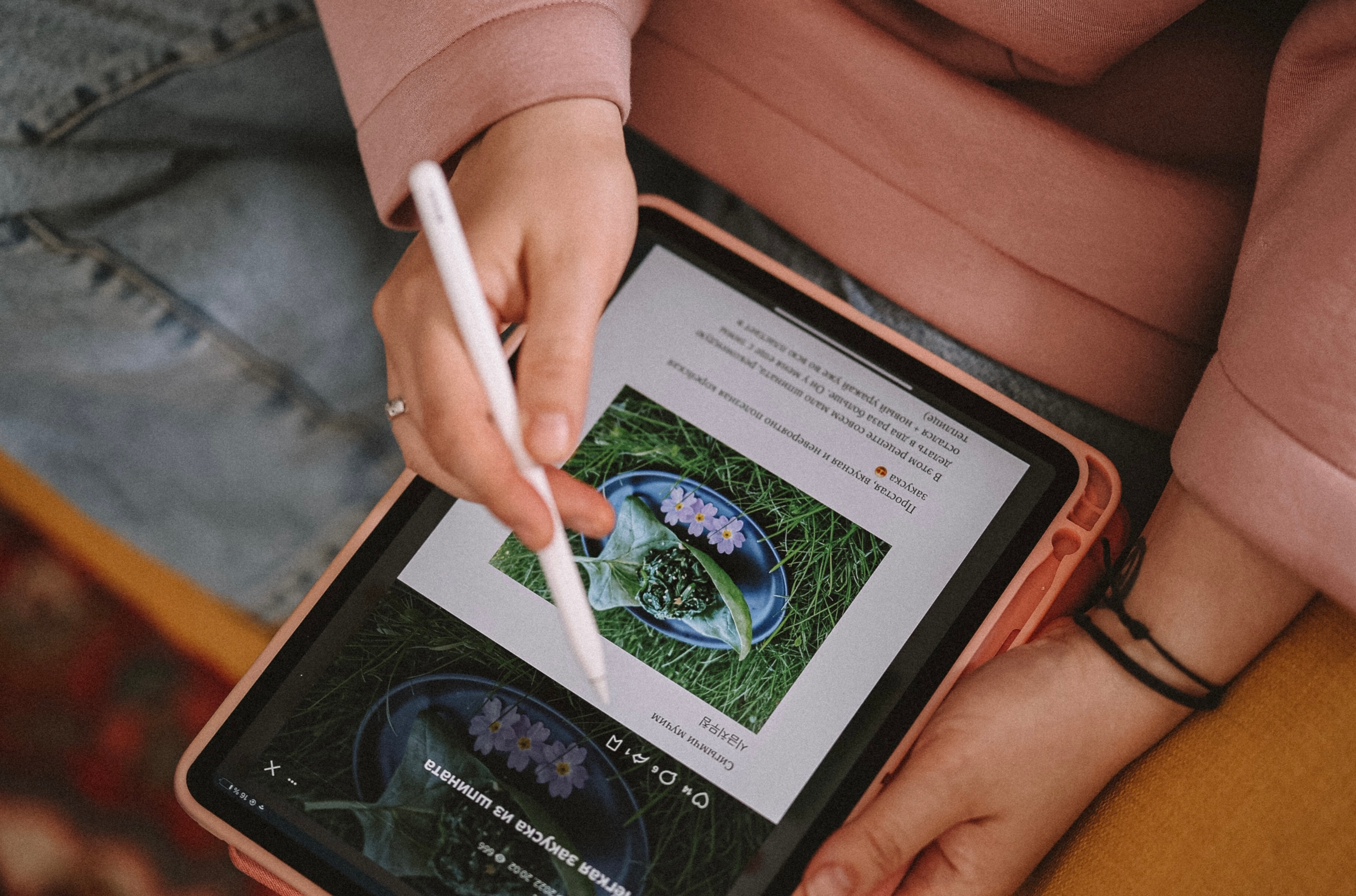
A stylus is a pen-like device used to scroll, write or draw on a touchscreen device. It usually has a tip made of conductive material like rubber that sends electrical signals to the screen, which interprets it as a finger touch. Several types of stylus work differently with different devices. For example, a stylus for graphic tablets works very differently than the ones for smartphones.
Active styluses:
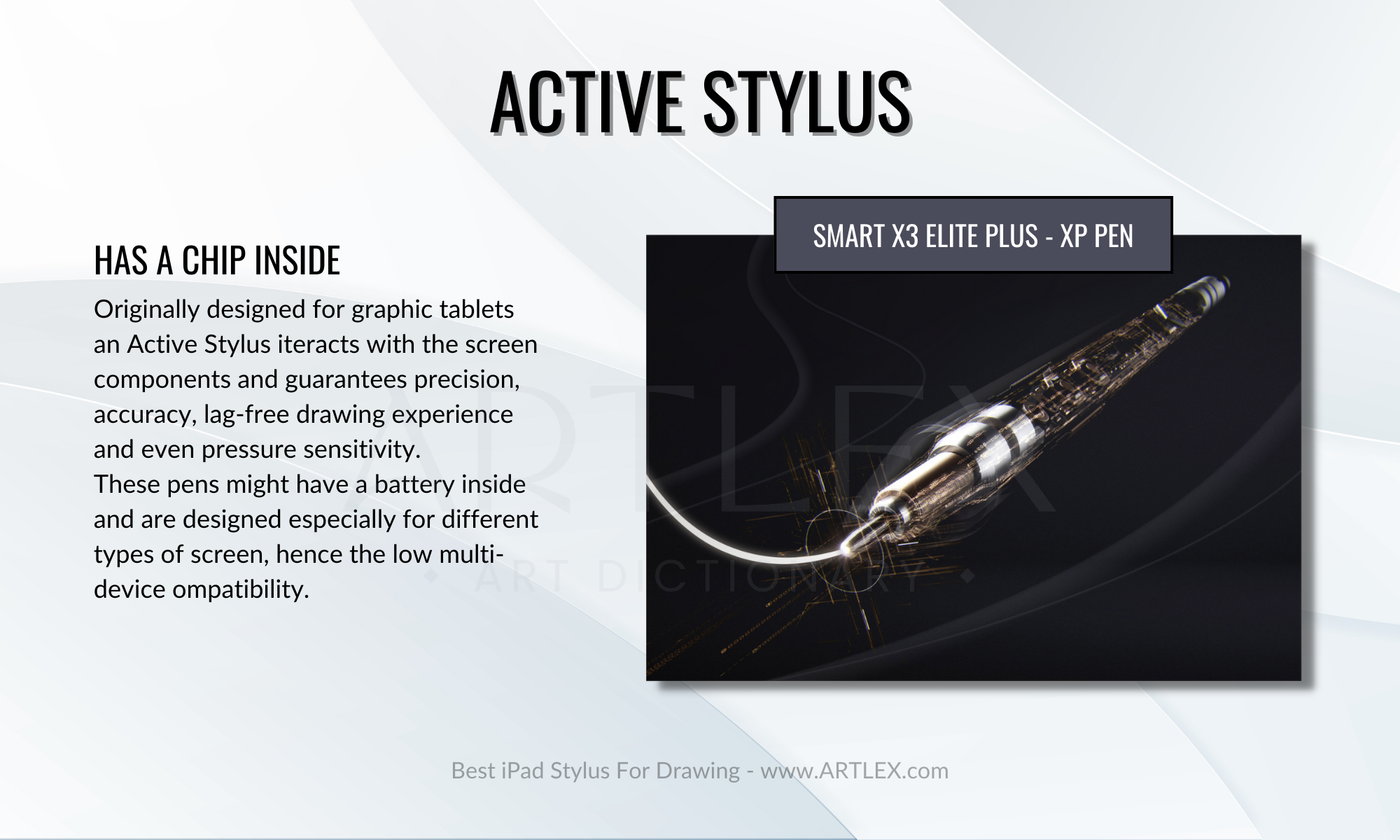
Active styluses have a small battery and electronics inside that allow them to interact with the screen more sophisticatedly, such as detecting pressure and tilt. They are often used for drawing and handwriting.
Passive styluses:
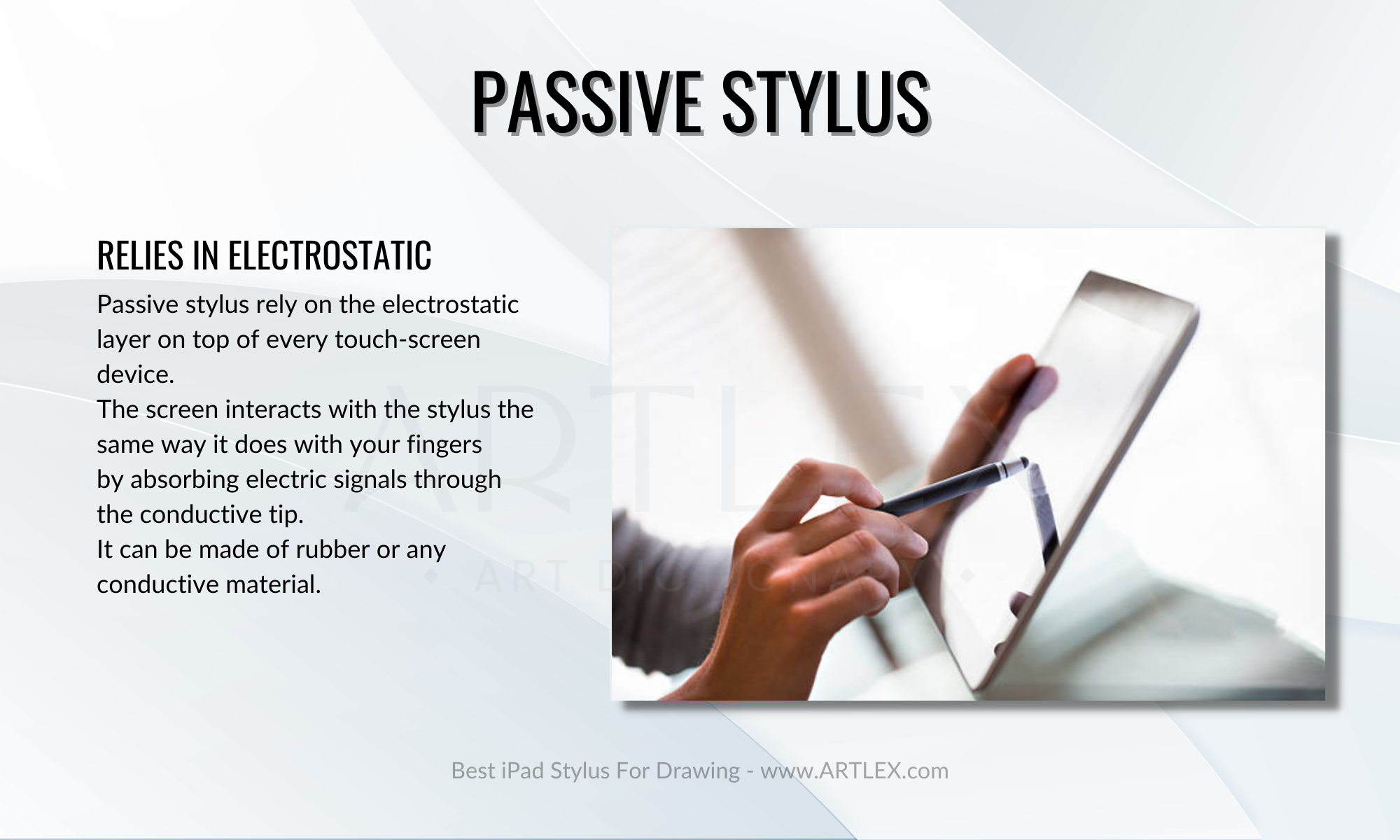
Also called capacitative styluses, passive styluses do not have any electronics and are simply a pen or pencil with a rubber or plastic tip. They are used to interacting with touch screens in the same way as a finger, but they offer more precision than a finger and are less likely to leave smudges.
Hybrid styluses:
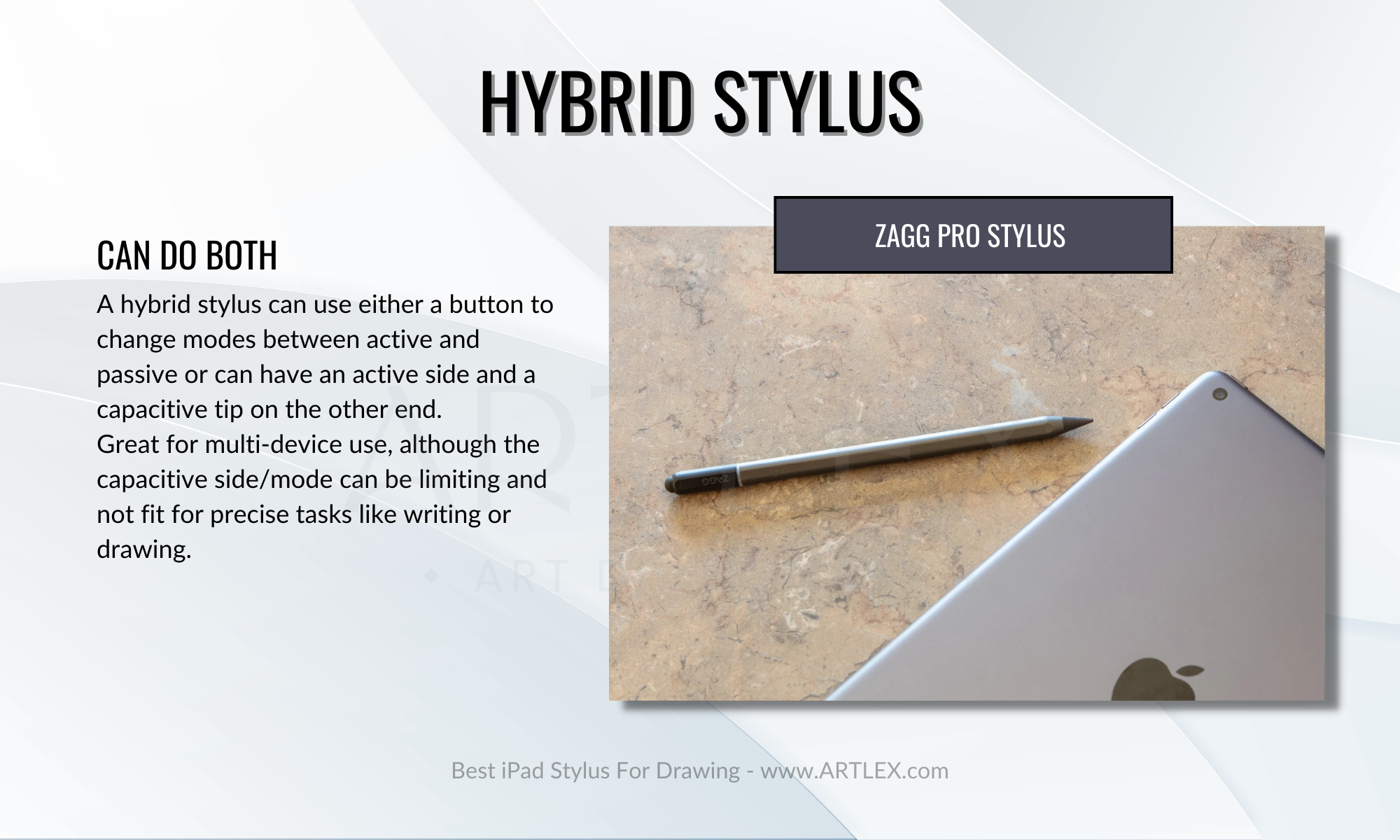
Hybrid styluses can be used as both active and passive, depending on the mode they are in. They often have a switch or button that allows the user to toggle between the two modes.
What Should I Consider When Buying a Stylus?
When shopping for a stylus for your iPad, it is essential to consider some factors to get the best option for your specific needs and preferences. To help you make an informed decision, we have compiled a list of criteria to consider:
iPad Compatibility
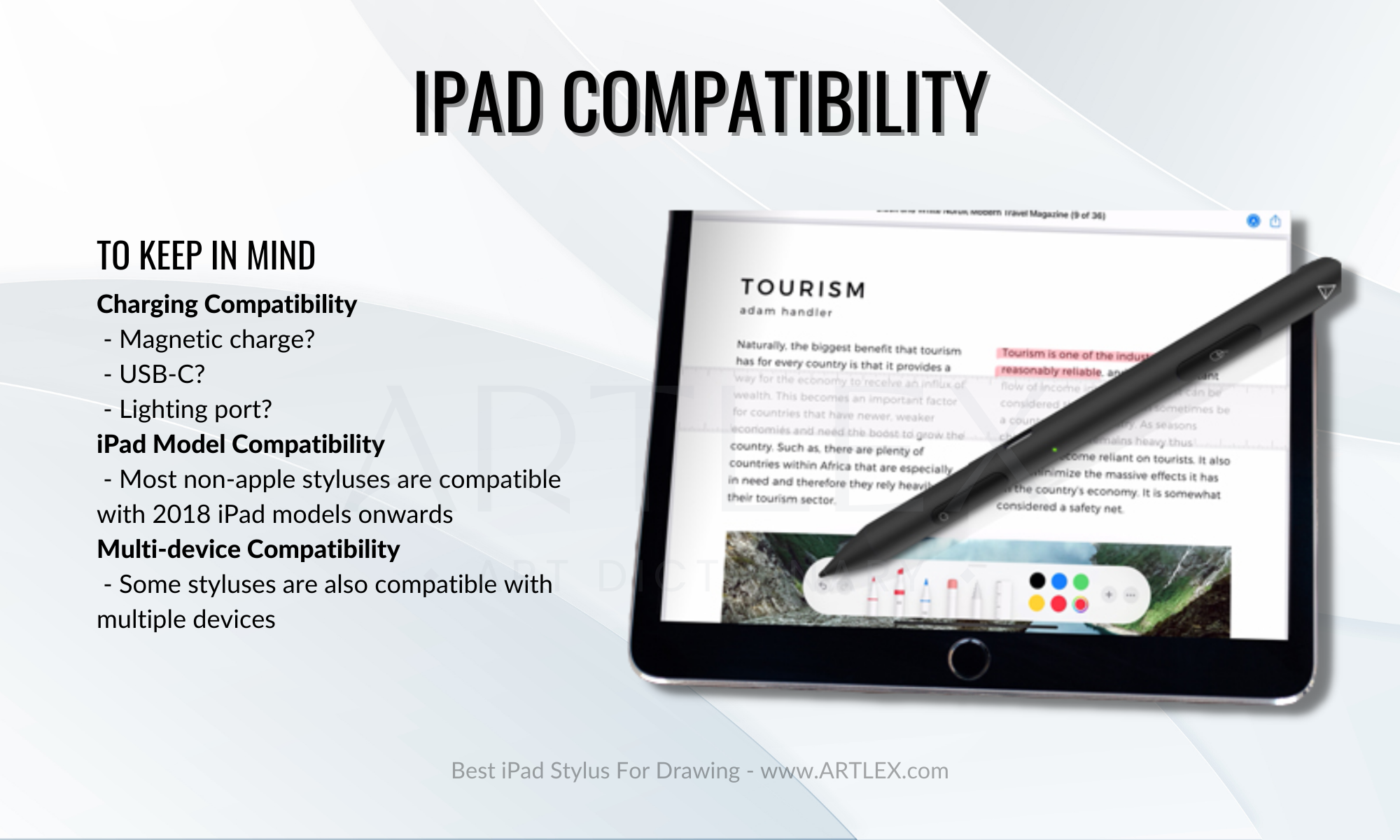
One of the most important factors to consider when shopping for a stylus is its compatibility with your iPad. The Apple Pencil is specifically designed for use with the iPad, but not all versions are compatible with all models.
The first generation Apple Pencil is only compatible with the regular iPad, older iPad Pro models, and iPad mini models. On the other hand, the Apple Pencil 2nd generation is compatible with the new iPad mini 6, the iPad Air 5, and the last three generations of the iPad Pro. The main differences between the two styluses are the charging method (lightning for the first generation and magnetic for the second) and the improved responsiveness and sensitivity of the second generation.
It is also worth noting that while many styluses on the market are also compatible with android devices, some are specifically designed for older iPad models or may not be compatible with certain features on newer models. Third-party styluses are generally compatible with most tablets and mobile devices, but it is still important to check for specific model compatibility before making a purchase.
Pressure Sensitivity
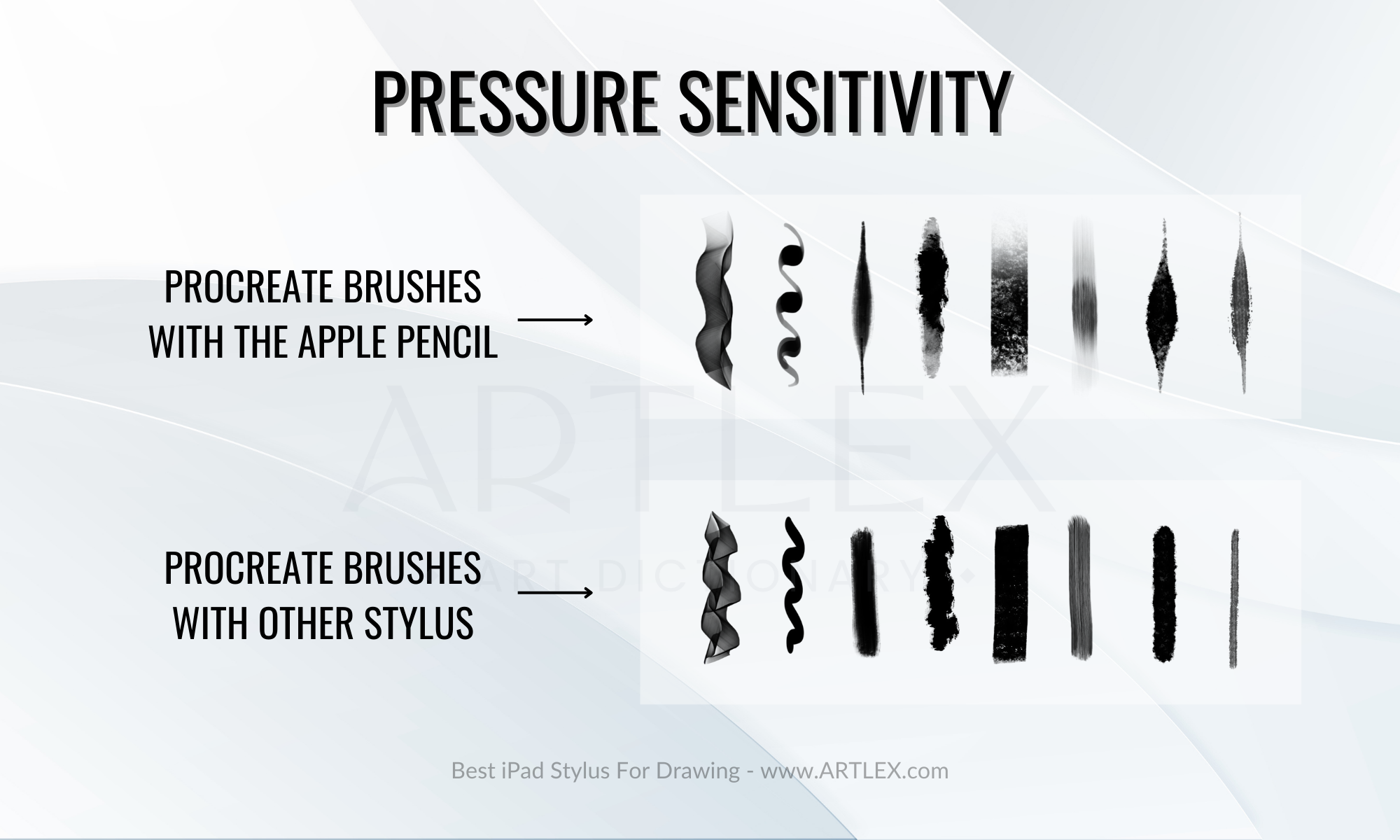
One of the standout features of the Apple Pencil is its pressure sensitivity, which allows for greater control and versatility in drawing and design apps. The ability to adjust brush size, opacity, and other settings through pressure can greatly enhance the user experience.
Unfortunately, no other styluses offer the same pressure sensitivity level as the Apple Pencil. However, some brands do offer tilt sensitivity as an alternative, which can still provide a more dynamic and precise drawing experience.
Palm Rejection
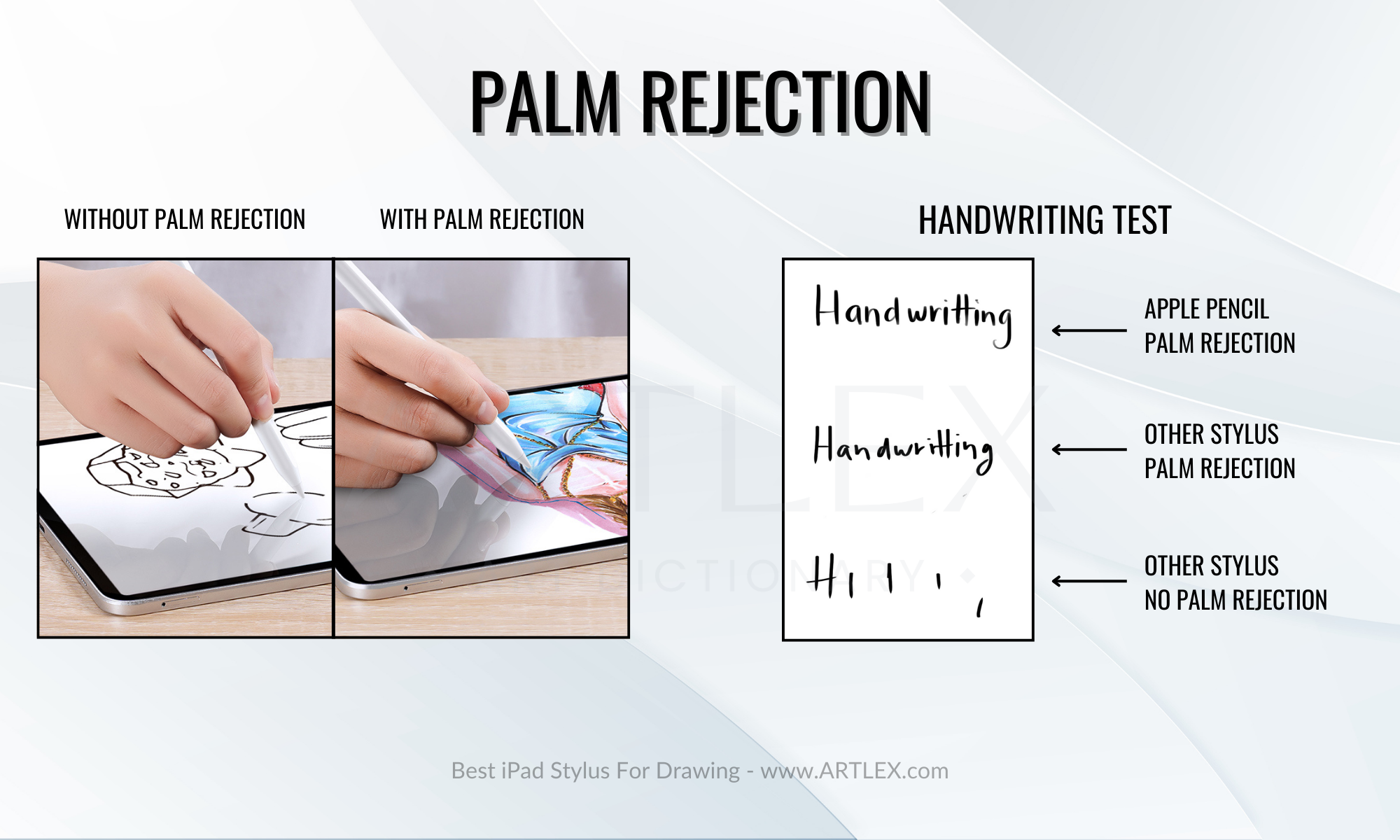
Another important aspect to consider when choosing a stylus is palm rejection technology, which allows the iPad to distinguish between the stylus and your hand or fingers. This is crucial for accurate drawing, painting, and smooth note-taking. Without proper palm rejection, the iPad may register unwanted marks or interruptions in your drawing or note-taking.
Charging and battery life
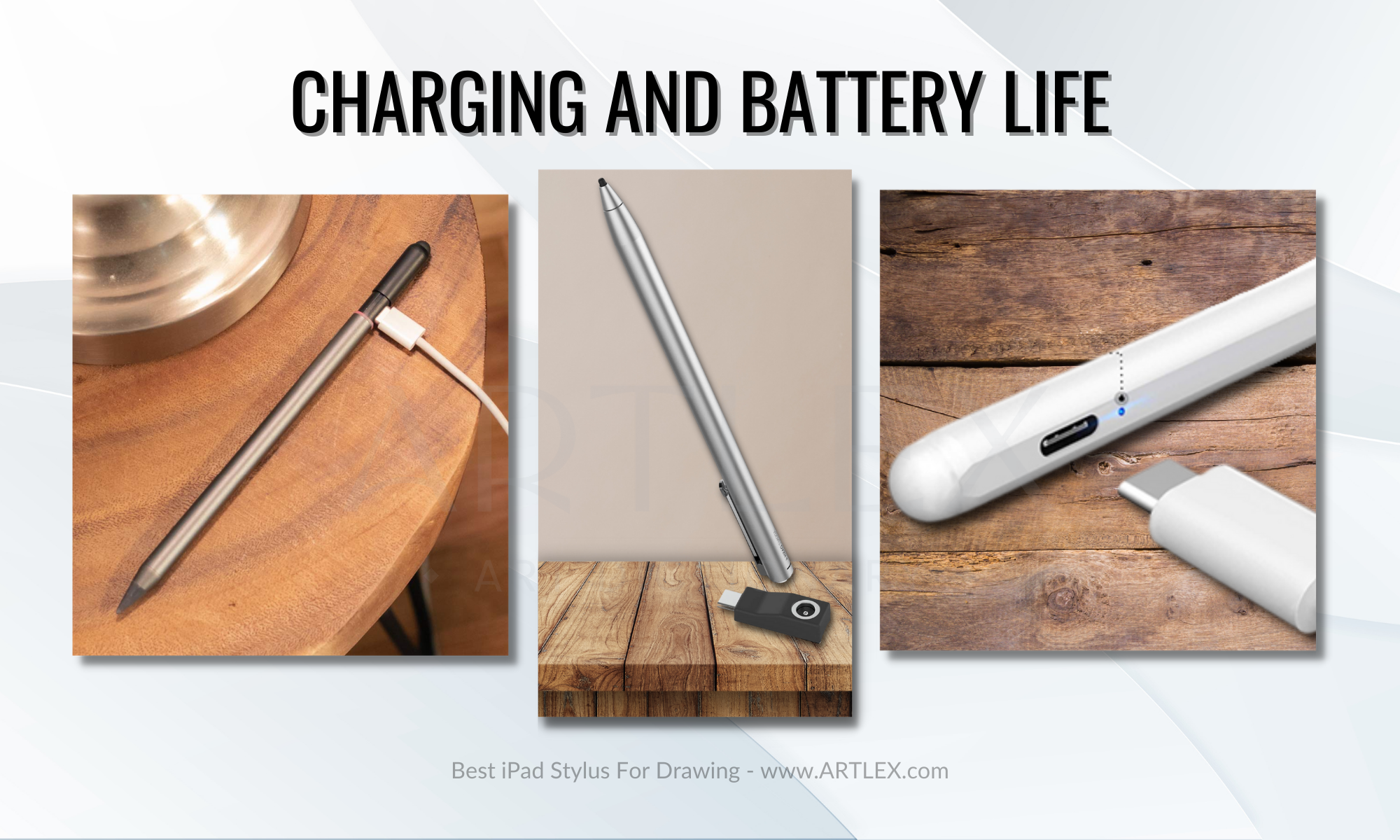
A stylus’s charging method and battery life are also key factors to consider. The second-generation Apple Pencil charges wirelessly and can be charged quickly – a few minutes of charging provides hours of use. In contrast, the first-generation Apple Pencil requires a lightning port or a USB-C adapter for charging and takes longer to fully charge.
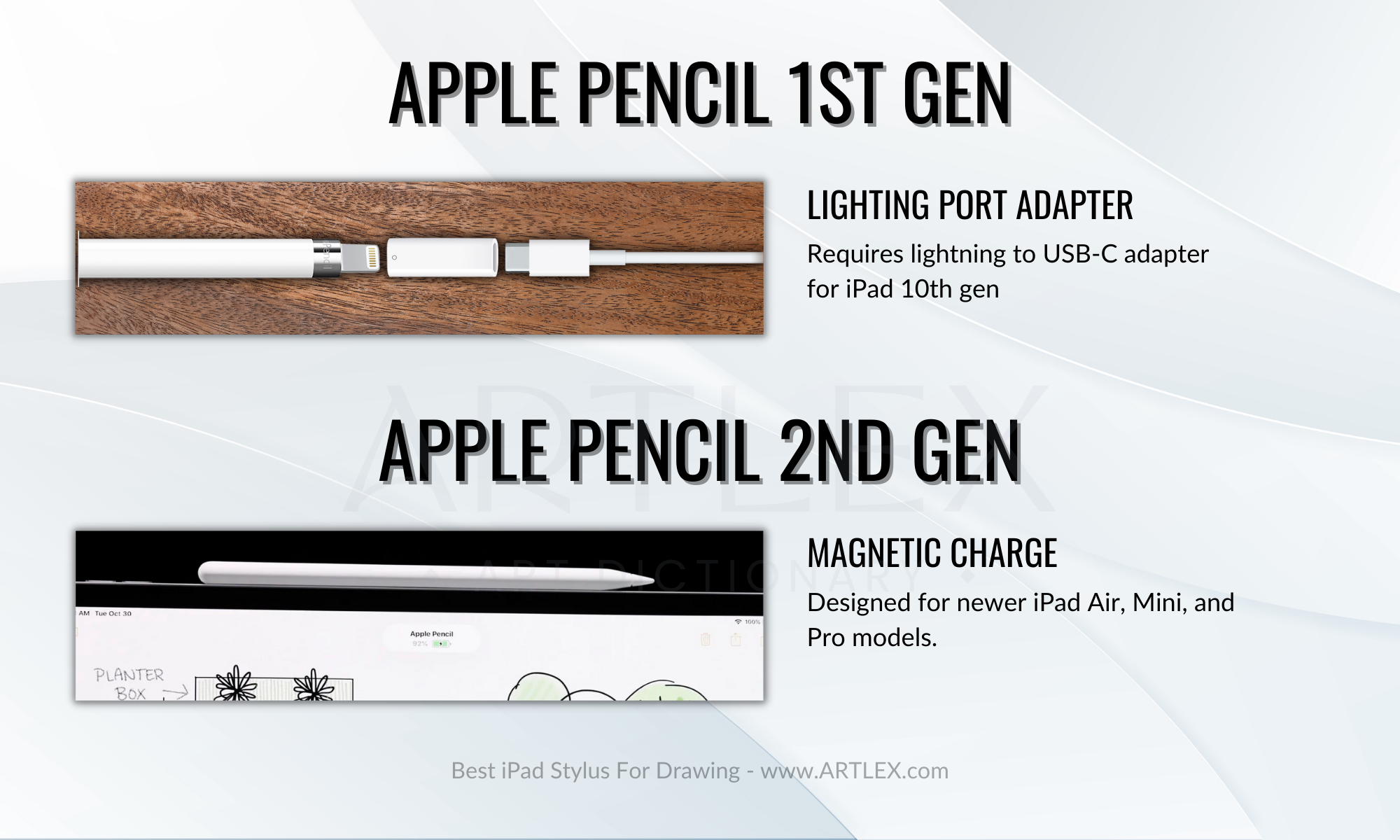
Most third-party styluses charge via USB-C cables, but some offer wireless charging or can attach magnetically to the border of the iPad. The average battery life for third-party styluses is about 10 hours, but some offer less. If you’re a heavy user, it is advisable to choose a stylus with a battery life of at least 10 hours and a shorter charging time (usually 1-3 hours), to ensure an uninterrupted and enjoyable experience.
App compatibility

App compatibility can be an important factor to consider when buying a stylus, as certain styluses may be specifically designed to work with certain apps or offer additional features that are only available when used with certain apps. For example, some styluses may offer basic pressure sensitivity or other advanced features that are only supported by certain drawing or note-taking apps.
It is also worth considering whether the stylus is compatible with any apps that you currently use or plan on using in the future. This can help ensure that you get the most out of your stylus and that it meets your needs and preferences.
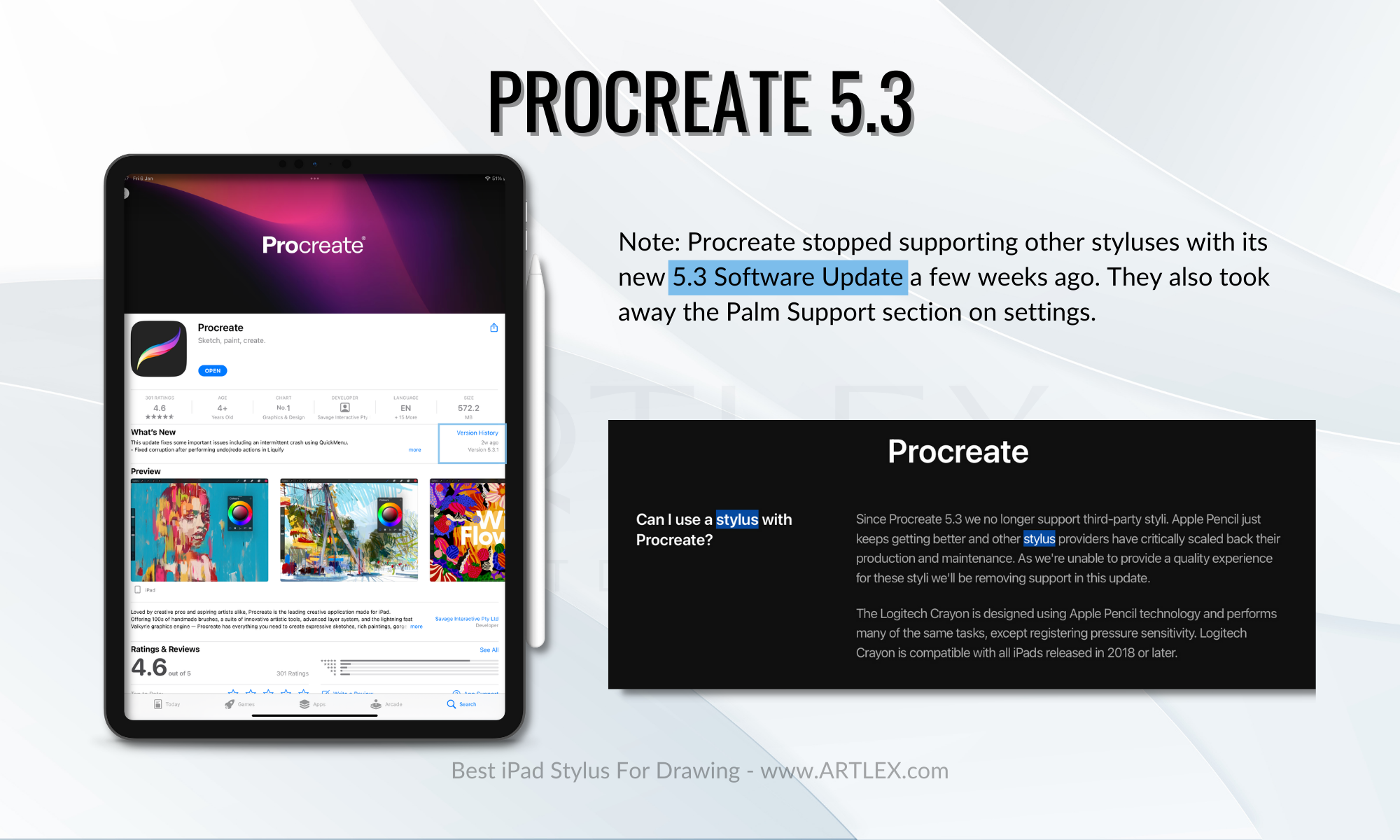
Finally, it is always a good idea to check the developer’s website or the app store listing for information on stylus compatibility and Apple Pencil-supported apps, as this can help you determine which stylus pens will work best with a given software. This can be especially useful if you are looking for a stylus pen with a specific app or if you have specific feature requirements.
Price
Price is definitely something to consider when buying a stylus. The Apple Pencil 1 and 2 are two popular options for iPad models, and they each have their own price points. The first-gen Apple Pencil costs $99, while the second-gen is $129. There are also lots of third-party iPad styluses that range from $10 to over $100.
These styluses can offer different features and may be designed for specific purposes or apps. Some have tilt sensitivity, programmable buttons, or other advanced features, while others are more basic and focus on providing a smooth writing or drawing experience. When thinking about price, consider what features you need and if it’s worth investing in an expensive stylus. Remember, sometimes you either buy nice or buy twice.
Are there any other features I should look for in a stylus for iPad?
Some other features to consider when choosing a stylus for iPad include shortcut buttons, instant connectivity, and multi-device compatibility.

Shortcut buttons can allow you to quickly access specific functions, such as switching between pen and eraser modes and other shortcuts. Instant connectivity can wirelessly connect the stylus to your iPad without using Bluetooth or other weird connection methods.
Multi-device compatibility is especially useful for those with more than one device who can’t carry multiple styluses every time.
Is It Worth Investing In a More Expensive Stylus?
Whether or not it is worth investing in a more expensive stylus will depend on your specific needs and budget. More expensive styluses may offer additional features, such as higher precision or pressure sensitivity, or may be made with higher-quality materials. If these features are important to you and you are willing to pay for them, a more expensive stylus may be worth the investment.
Best iPad Stylus for Drawing
- Best Stylus Overall — Apple Pencil 2nd Generation
- Second Best Stylus — Apple Pencil 1st Generation
- Best Non-Apple Stylus — Zagg Pro Stylus
- Best Ergonomic Stylus — Logitech Crayon Digital Pencil
- Best Multifunctional Stylus — Adonit
- Best Budget Stylus — JJK 20 USD stylus
1. Best Stylus Overall — Apple Pencil 2nd Generation
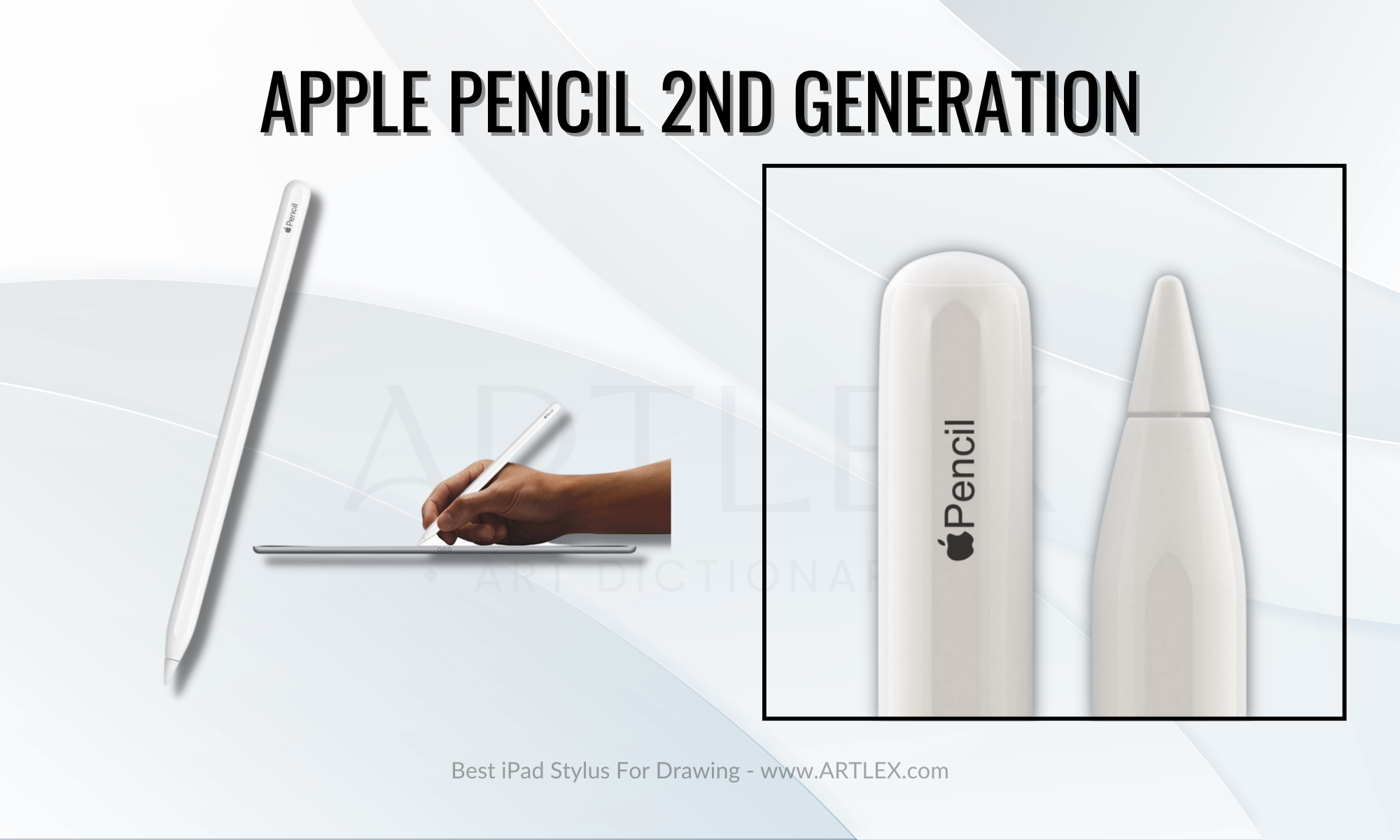
Selection Criteria:
- iPad Compatibility: iPad Pro (1st-4th gen 11”, 3rd to 6th gen 12.9”), iPad Air (4th and 5th Gen), iPad Mini 6
- Our score: 8/10
- Pressure Sensitivity: Yes
- Our score: 10/10
- Palm Rejection: Yes
- Our score: 10/10
- Charging and Battery Life: 12 hours
- Our score: 9/10
- App Compatibility: Compatible with all Apps
- Our score: 10/10
- Price: $129
- Our score: 7/10
About the Apple Pencil 2nd Generation
If you’re in the market for a stylus for your iPad, the Apple Pencil (2nd gen) is worth a look. It’s specifically designed to work with the latest iPad models (you can check out the compatible devices here), and it’s got a ton of features that make it the top pick on our list. First off, it’s got enhanced precision, which is excellent for anyone who needs to write or draw with high accuracy. It also has instant connectivity, so you can start using it immediately without any tedious setup. Plus, it charges magnetically, which is super convenient. Another cool feature is tilt sensitivity, which lets you create different shading effects just by tilting the stylus. And if that wasn’t enough, it even supports touch gestures and has a programmable button for even more functionality.
But the real star of the show is the pressure sensitivity. This is especially important for artists, as it allows you to create thin or thick lines depending on how hard you press down. The Apple Pencil (2nd gen) also has a design closely resembling a pencil, with a thick replaceable tip and a flat side to prevent rolling. It’s got a perfect weight and is compatible with all apps, whether they’re artistic or not.
And if you’ve got the latest iPad Pro models (6th gen 12.9 and 4th gen 11), you’re in for an even bigger treat. The Apple Pencil (2nd gen) has a feature called “Hover” on these models, which takes the iPad’s screen sensitivity to a whole new level and enhances the precision and functionality of the stylus, especially for creative apps.
All in all, the Apple Pencil (2nd gen) is definitely the best stylus for iPad out there.
Pros:
- Full compatibility
- Great design
- Magnetic Charge
Cons:
- On the expensive side
2. Second Best Stylus — Apple Pencil 1st Generation
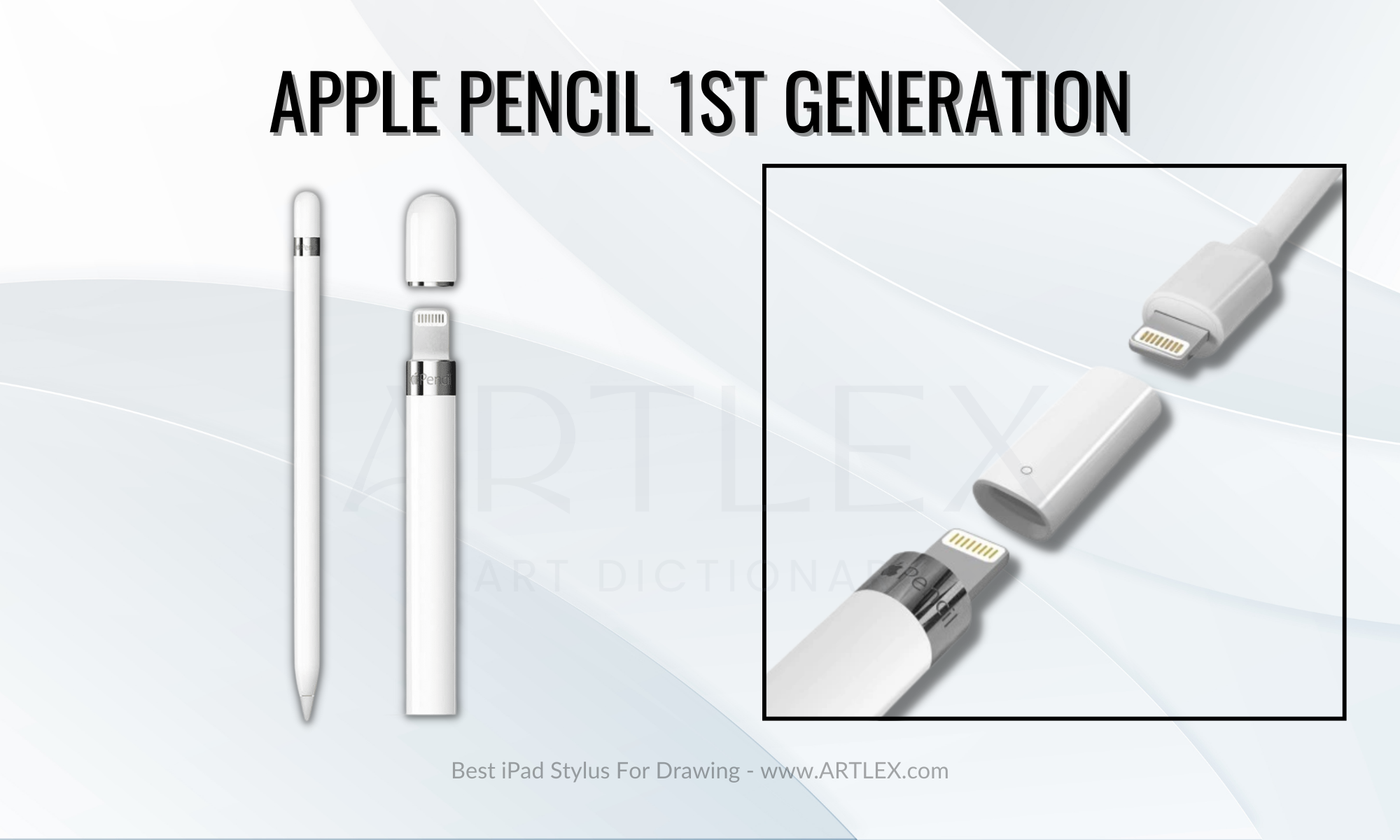
Selection Criteria:
- iPad Compatibility: iPad Pro 9.5, 10.5, 12.9 (1st and 2nd Gen), iPad Air (3rd Gen), iPad (6th to 10th gen) iPad Mini 5
- Our score: 8/10
- Pressure Sensitivity: Yes
- Our score: 10/10
- Palm Rejection: Yes
- Our score: 10/10
- Charging and Battery Life: 12 hours
- Our score: 8/10
- App Compatibility: Compatible with All apps
- Our score: 10/10
- Price: $99
- Our score: 7/10
About the Apple Pencil 1st Generation
The Apple Pencil (1st generation) is a super handy stylus that allows you to take your iPad experience to the next level. Whether you’re an artist looking to draw more precise lines or a student wanting to take handwritten notes, the Apple Pencil (1st generation) is up to the task.
It’s super responsive and can detect different pressure levels, so you can easily create thin or thick lines. Plus, it’s got a lightning connector for charging, so you’ll never run out of battery in the middle of a project. And if you’re into art, you’ll love that it can detect the angle of your hand, so you can create different shading effects just by tilting it. It’s compatible with a few different iPad models, so you’ll want to check which one you have before you buy.
If you get a new Apple Pencil 1, it already comes with lighting to a USB-C adapter. However, if you want to use your old one with the new iPad 10th gen, you’ll need to get an adapter.
Ultimately, the Apple Pencil (1st gen) is the best choice for artists who own older iPad models and for those who bought the new iPad 10th Gen.
Pros:
- Full Compatibility
- Lighting charge
- Includes a replacement tip
- Includes charging adapter
Cons:
- It doesn’t have the best design
- Not as ergonomic as the 2nd gen
- Rolls easily, and parts can get lost easily as well
3. Best Non-Apple Stylus — Zagg Pro Stylus
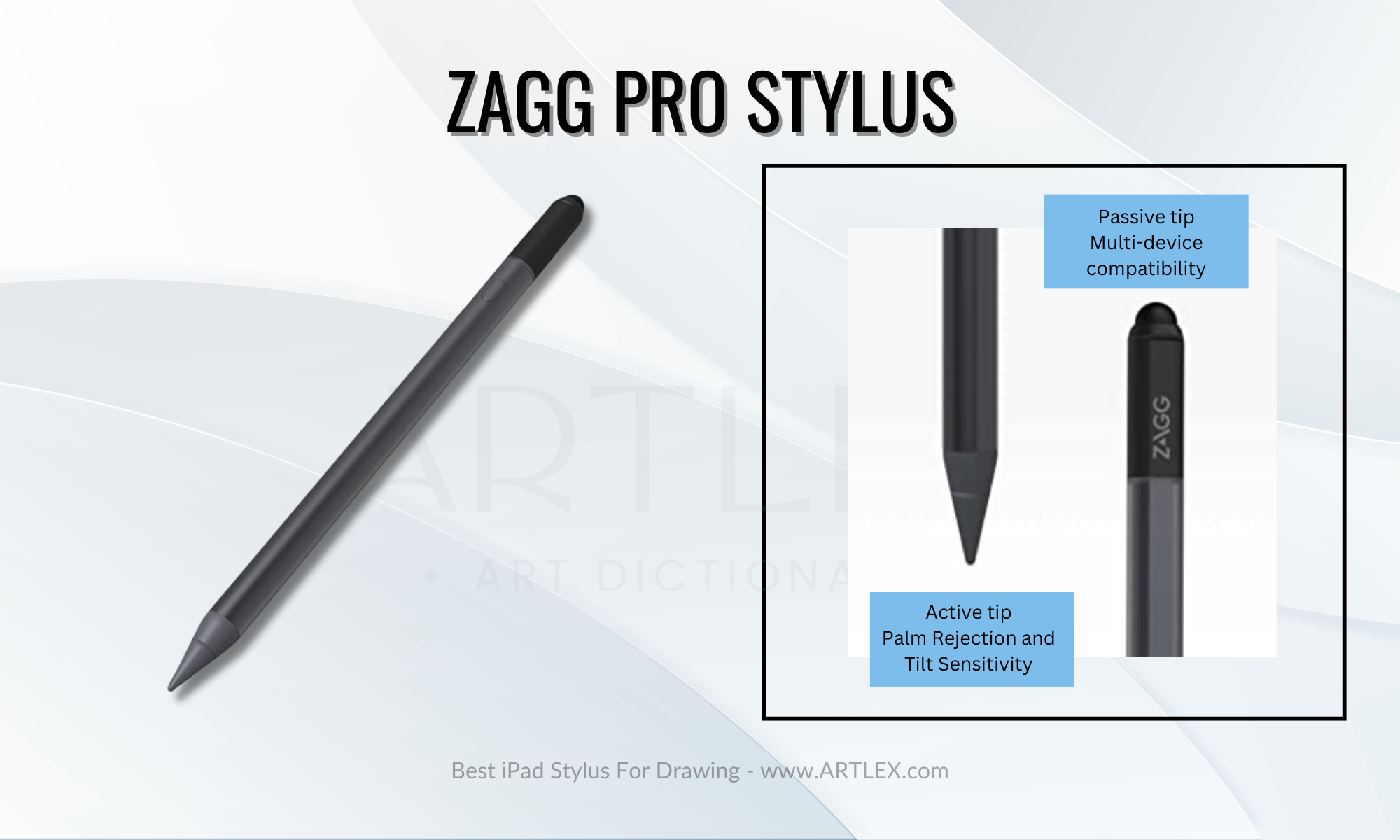
Selection Criteria:
- iPad Compatibility: 12.9-inch iPad Pro (Gen 3, 4, 5 & 6), 11-inch iPad Pro (Gen 1, 2, 3 & 4), iPad (6th & 7th), Apple iPad 10.9 in (Gen 10)
- Our score: 9/10
- Pressure Sensitivity: No
- Our score: 6/10
- Palm Rejection: Yes
- Our score: 10/10
- Charging and Battery Life: 8 hours
- Our score: 8/10
- App Compatibility: Procreate 5.3 is not supported
- Our score: 8/10
- Price: $69.99
- Our score: 7/10
About the Zagg Pro Stylus
If you’re in the market for a stylus that’s built to last, the Zagg Pro stylus might be worth a look. This digital pen is made of high-quality materials and has a slim, lightweight design that makes it easy to handle. It’s an active stylus, has a fine tip that allows for super precise writing and drawing, and is said to have a natural pen-like feel. That’s a plus for anyone who wants a comfortable stylus to use for long periods.
The Zagg Pro stylus is also supposed to have pretty impressive tilt sensitivity and responsive touch. This can be very helpful if you’re into art and design and want to be able to create variations in line thickness or shading.
It has a great design and a hidden charging port and looks terrific with the iPad since it attaches magnetically, just like the Apple Pencil. And it’s a hybrid stylus, which means if you ever run out of battery, you can use the capacitive side to scroll, navigate, and use it on multiple devices.
Whether you’re a student taking notes or an artist looking to create digital masterpieces, The Zagg Pro stylus is a solid choice for anyone who wants a high-quality stylus with a fine tip and good design without the Apple premium price tag.
Pros:
- Amazing design
- Hybrid stylus
- Very robust and high-quality build
- High compatibility and instant connection
Cons:
- Only compatible with later iPad models
- Battery life could be longer
4. Best Ergonomic Stylus — Logitech Crayon Digital Pencil
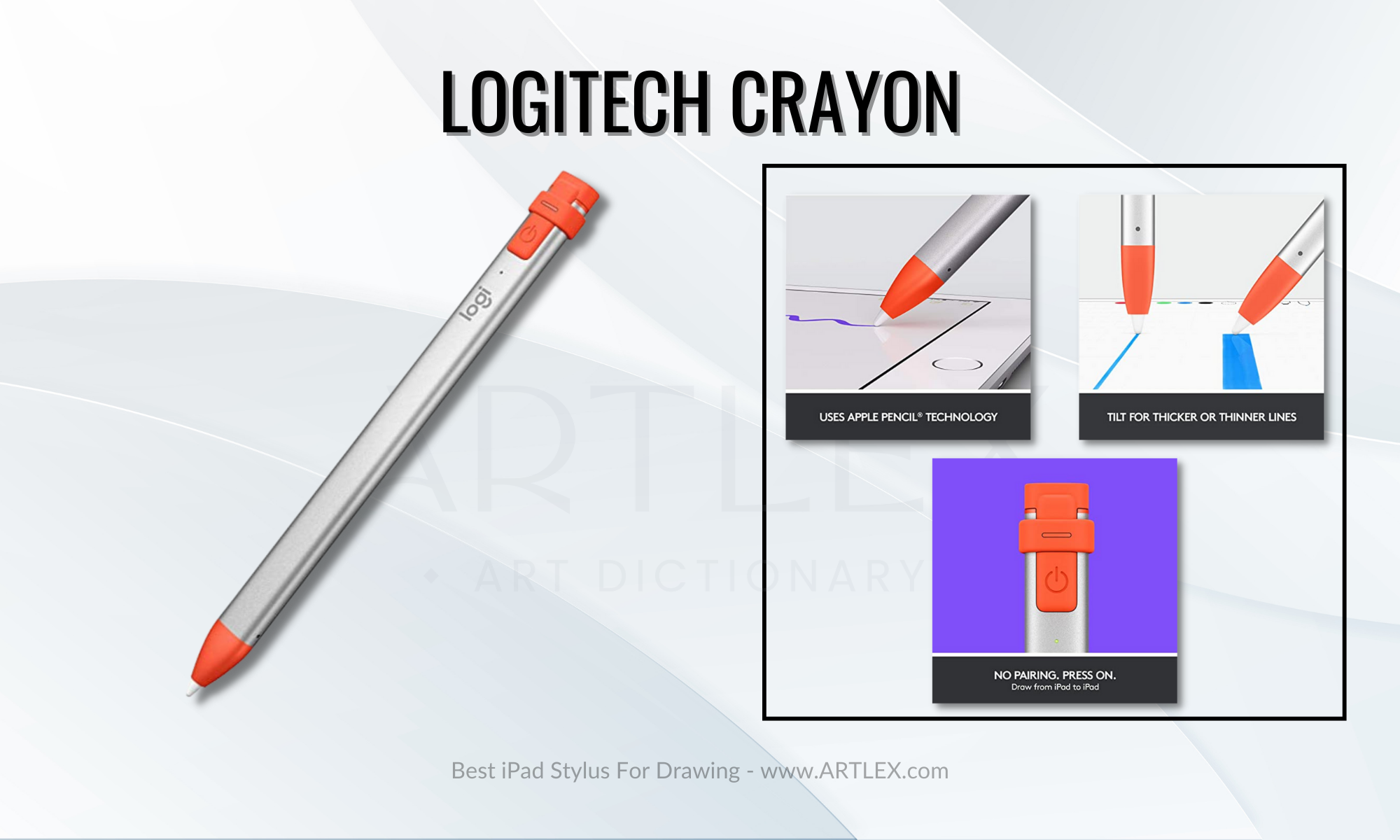
Selection Criteria:
- iPad Compatibility: Only compatible with iPads from 2018 and later
- Our score: 7/10
- Pressure Sensitivity: No
- Our score: 6/10
- Palm Rejection: Yes
- Our score: 10/10
- Charging and Battery Life: 7.5 hours
- Our score: 6/10
- App Compatibility: All Apple Pencil-Supported Apps
- Our score: 10/10
- Price: $69
- Our score: 8/10
About the Logitech Crayon Digital Pencil
If you’re on the hunt for a stylus designed specifically for iPad use, the Logitech Crayon might be a perfect choice. Its design is inspired by crayons (hence the name), it has a really nice hold, it’s not straining on the hand, and it’s made of durable materials, so it can hold up to regular use. One of the standout features of the Logitech Crayon is its high precision, which allows you to write and draw with a ton of accuracy. It’s got a fine tip that’s great for detailed work, and it’s got a natural feel that’s similar to writing with a pen or pencil.
Another cool thing about the Logitech Crayon is its tilt sensitivity. This lets you create line thickness variations or shading by changing the pencil angle, which is quite useful for designers and artists. It’s also got a responsive touch that makes it easy to navigate apps and menus.
It’s designed with Apple technology, which makes pairing much easier, and it’s the only stylus compatible with Procreate 5.3. The first version features a lighting charging port, perfect for those who use older iPad models; however, the 2.0 version changed the charging adapter to USB-C. If you own a compatible iPad model and want to boost your productivity or artistic skills, it’s definitely worth considering
Pros:
- Uses Apple Technolgy
- Supported by Procreate 5.3
- Very ergonomic
Cons:
- It might still be expensive for some
- Battery life is not the best
5. Best Multifunctional Stylus — Adonit Note Plus
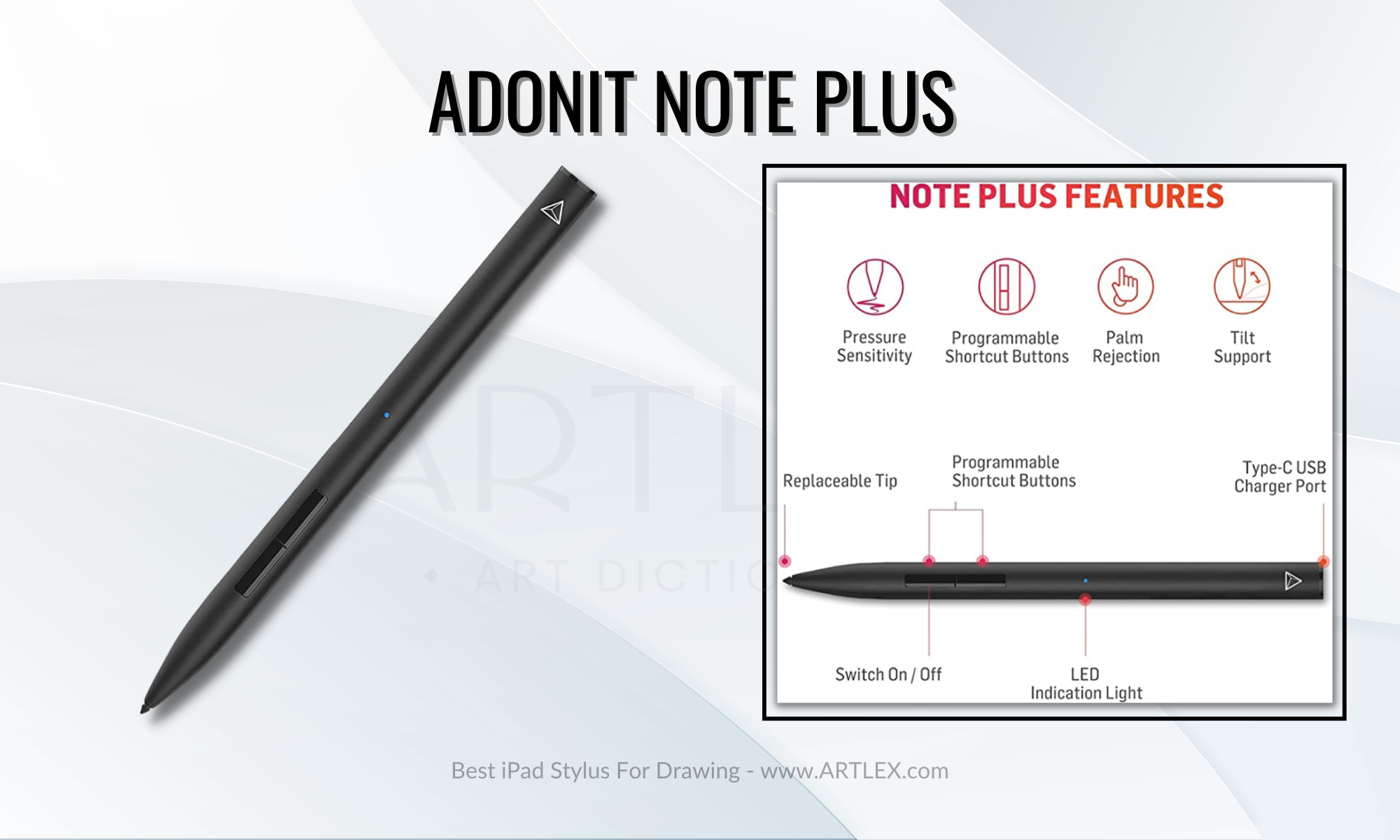
Selection Criteria:
- iPad Compatibility: iPad models from 2017 onwards
- Our score: 9/10
- Pressure Sensitivity: Yes, but limited
- Our score: 8/10
- Palm Rejection: Yes
- Our score: 10/10
- Charging and Battery Life: 10 Hours
- Our score: 9/10
- App Compatibility: Only certain apps.
- Our score: 10/10
- Price: $69
- Our score: 7/10
About the Adonit Note Plus
The Adonit Note Plus is a stylus built to last and looks professional. This digital pen is made of high-quality materials and has a sleek design. It’s a fine tip, especially for super precise writing and drawing, and it’s said to have a natural pen-like feel. That’s definitely a plus for anyone who wants a comfortable stylus for long use periods.
One thing to note about the Adonit Note Plus is that it is the only non-apple stylus that offers pressure sensitivity, although this is limited to certain apps (Sadly not Procreate, check app compatibility HERE). While this might be a drawback for some users, it’s worth keeping in mind if you’re planning on using the stylus for artistic purposes. It also comes with two programmable buttons and a replaceable tip, so you can switch it out when it starts to wear down.
In conclusion, the Adonit Note Plus seems like a solid choice for anyone who wants a stylus with pressure sensitivity without the Apple premium price tag. Whether you’re a student taking notes or an artist looking to create some digital masterpieces, it’s definitely worth considering
Pros:
- It has pressure sensitivity
- It also has two programmable buttons
- Great battery life
Cons:
- Bluetooth connectivity and complex pairing
- Pressure sensitivity supported only in some apps
6. Best Budget Stylus — Jamjake Stylus Pen
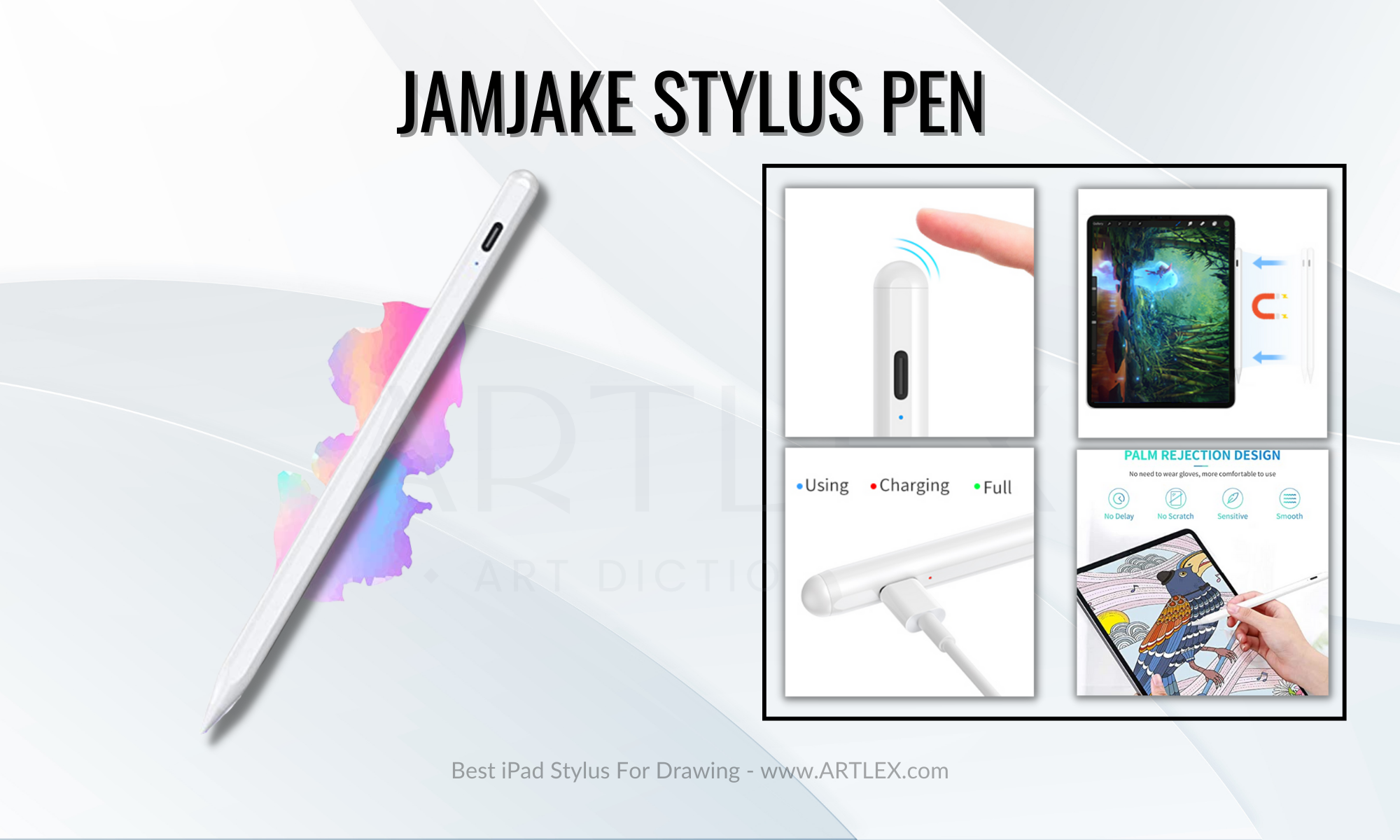
Selection Criteria:
- iPad Compatibility: 2018 iPad models onwards
- Our score: 9/10
- Pressure Sensitivity: No
- Our score: 7/10
- Palm Rejection: Yes
- Our score: 9/10
- Charging and Battery Life: 8-10 hours
- Our score: 9/10
- App Compatibility: Procreate 5.3 is not supported
- Our score: 8/10
- Price: $28
- Our score: 10/10
About the JamJake iPad Stylus
The JAMJAKE stylus for iPad is a digital pen designed for use with touchscreen devices such as tablets and smartphones. It is made of high-quality materials and offers a sleek, modern design, just like the Apple Pencil 2nd gen.
The JAMJAKE stylus is equipped with a fine tip that allows for precise writing and drawing, and it is said to offer a natural pen-like feel. It is also said to have good tilt sensitivity and responsive touch, which can make it easier to create variations in line thickness or shading. The JAMJAKE stylus also attaches magnetically to the border of your iPad, and since it has the same dimension as an Apple Pencil, it fits most cases and folios.
It includes three replacement tips and charges in only 15 minutes and offers from 8 to 10 hours of uninterrupted work, and I must admit, it’s not only the best budget stylus but also the one that has the highest price-value range.
Pros:
- Palm rejection and tilt sensitivity
- Very affordable
- Great design and magnetic storage
Cons:
- None
Conclusions
In conclusion, there are many excellent options for iPad users, but none of them work like the Apple Pencil. However, suppose you’re a student looking for a tool to help with note-taking, an artist seeking a more affordable digital pen for creating digital art, or simply someone who wants a more precise way to interact with their device. In that case, there is a non-Apple stylus out there that will suit your needs.
Our only recommendation is to check for compatibility with your specific iPad model and if the app you’re going to use supports the stylus’s additional features. With so many great options available, you’re sure to find the perfect stylus for your needs.



