In today’s article, we want to discuss how to pick the best monitors for photo editing using applications like Adobe Photoshop (and similar).
While finding the best monitors for photo editing, we spent 20 hours researching, testing, writing and editing, with the goal to help the monitor-buying process go smoothly for our readers.
After we were done finding the selection criteria, we formed the recommended monitors section. In that part, you can find monitors that we recommended based on various use cases.
Enjoy!
How To Choose the Best Monitors For Photoshop
Since graphic design mostly depends on how colorful and accurate the object on the screen is, we decided to pick the factors that matter the most based on those things. We tried to maintain an optimal selection process, we also mentioned a few other selection criteria (e.g connection interface, price)
Resolution
Resolution refers to the number of pixels in a digital display or image. Resolution is a very important factor since graphics design deals with a number of details. Also, outlining can be minimized if the resolution isn’t ideal.
Resolution is measured in a height x width format. For example, if a monitor has 1920 x 1080P resolution it means that the monitor has 1920P resolution vertically and 1080P resolution horizontally.
For graphic design purposes, you’d want at least 1920x1080P resolution. This resolution refers to the picture quality being full HD. In full HD resolution, the details and outlines are visible to graphic designers.
In today’s article, we’ll be discussing monitors that have resolutions such as 5K, 4K, 4KUHD, and more.
Color Gamut
Color gamut refers to the range of colors a monitor can display. Having a monitor with high color gamut is critical because monitors that have a low color gamut don’t have enough colors to display so the visuals look dull and inaccurate.
Ideally, you’d want at least 99% sRGB or 72%NTFC on your monitor. Having either of these specs indicates that your monitor has enough color range to display visuals properly with accurate colors.
In this article, the monitors that we’ll be discussing will have color gamuts ranging between 99%-100% in sRGB and up to 90% NTSC.
Color Depth
Color depth is also known as bit depth. It refers to the number of colors available for each pixel on the monitor. A higher number of bit depth is important because then the monitor can display a higher number of colors in each pixel.
Color depth is measured using bits. For graphic designing, we recommend having a minimum of 8 bits in every pixel. Without 8 bits in every pixel, the pictures will seem out of color while editing in Photoshop. This will result in adding or reducing more contrast to the picture and making a wrong edit.
In today’s article, we’ll be discussing monitors that have a color depth ranging between 8-bit and 10-bit.
Connection Interfaces
In terms of monitors, the connection interface refers to the number of connection ports available for the monitor to connect with the CPU. Without proper connection interfaces, you might not be able to connect your computer to the monitor at all.
Ideally, you’d want your monitor to have either VGA or HDMI connection ports as external connection ports. As most of the newer monitors as well as computers use HDMI ports, your monitor needs to have them as well.
In this article, we’ll be discussing monitors that have connection interfaces such as HDMI, USB-C, Thunderbolt, and display ports.
Panel Type
The panel type can also indicate a lot of things for a graphic designer. Without a proper panel, a graphic designer won’t be able to view the visuals in proper brightness or without proper accuracy.
For graphic designing, the IPS panels are undoubtedly better. These panels have a better refresh rate and faster response time. These monitors also have great color accuracy as well as color range making it an easy choice to pick monitors with IPS panels for graphic design.
In this article, all of the monitors that we’ll be discussing have an IPS panel. All of the monitors meet the recommended range regarding panels.
Price
Price is one of the most important selection criteria for monitors for graphic design. But it’s also very hard for us to project ideal prices for monitors as the prices go up and down constantly.
Because of that, we’ll be giving out price ranges based on current market prices. We can divide the prices into three sections, they are:
- Cheap – $350<
- Medium – $350 – $800
- Expensive $800+
After thinking through the selection criteria and considering the overall impact of these criteria we’ve decided that the LG 27MD5KL-B is the best monitor for graphic design. This monitor has a great resolution as well as color gamut and color depth. The selection criteria scores are also the best of the bunch.
Best Monitors for Photo Editing in The Market Today
- Best Photo Editing Monitor Overall- LG 27MD5KL-B
- Best Mid-range Monitor For Photoshop- LG 27UL850-W
- Best Budget Monitor For Running Photoshop – AOC U2790VQ
- Best UltraWide Monitor- AOC AGON AG352UCG6
- Best Monitor For Professional Photoshop Users – Acer Predator Gaming X34
1. Best Photo Editing Monitor Overall – LG 27MD5KL-B

- Resolution – 5K (5120 x 2880) – Our Score – 9.5/10
- Color Gamut – 99%sRGB – Our Score – 9.5/10
- Color Depth – 8-Bit+FRC (1.07 Billion Colors) – Our Score – 9/10
- Connection Interface- HDMI, Thunderbolt 3 and USB-C – Our Score – 9/10
- Panel Type – IPS panel – Our Score – 9/10
- Price- $1,040 – Our Score – 9/10
The best monitor for running graphics and image software like Adobe Photoshop is the LG 27MD5KL-B. It’s the best for quite a few reasons. It has the best color accuracy, resolution, and color depth among all of the monitors we’re going to discuss today. The selection criteria scores also prove that this monitor is one of the best.
The LG 27MD has a 5K resolution IPS display, because of that, the visuals can be seen with extreme clarity and precision. Both color depth and color gamut are also absolutely perfect to be used for Photoshop.
Mac users would also love this monitor as it provides support for those who will use this with a Mac. The connection interfaces are pretty diversified and it supports various adaptors which you can use to convert other cable types.
This monitor in particular perhaps houses the most colors available in a monitor. For that reason, the visuals are very color-accurate. Users can also wall-mount this monitor in case they have a wall-mounted computer setup.
Pros
- 5K resolution ensures clear visuals and details.
- Very accurate color spectrum thanks to the color gamut and color depth meeting the recommended ranges for Photoshop.
- Compatible with running on MacOS.
- A variety of connection interfaces are available.
Cons
- Expensive
2. Best Mid-range Monitor For Photoshop – LG 27UL850-W

- Resolution – 4K UHD (3840 x 2160) – Our Score – 9/10
- Color Gamut – 99%sRGB – Our Score – 9.5/10
- Color Depth – 10-Bit – Our Score – 9.5/10
- Connection Interface- HDMI,and USB-C – Our Score – 8.5/10
- Panel Type – IPS panel – Our Score – 9/10
- Price- $446 – Our Score – 9/10
If you have a mid-range budget then you should have a look at the LG 27YL840-W. It’s also an ultrawide monitor so designers who like their monitors wide would love this. It also has good selection criteria scores across the board.
This monitor has a massive color range (1.07 billion). Any kind of picture or artwork the designer edits on Photoshop will be color accurate. The color depth can display up to 1,024 color levels per channel.
The monitor is adjustable in a couple of different ways (tilt/height/pivot). Besides that, this monitor also comes HDR-ready and doesn’t need any kind of color recalibration. The bezels are ultra-thin and are barely visible. Therefore, usesr can have full focus while editing on Photoshop.
Pros
- It has one of the best color depths available in terms of monitors.
- Easy to set up and adjust due to high flexibility.
- Color projection technology used on this monitor is top-notch and provides up to 99% accuracy.
Cons
- The USB-C port can get loose if used roughly.
3. Best Budget Monitor For Running Photoshop – AOC U2790VQ

- Resolution – 4K (3840×2160) UHD- Our Score – 9/10
- Color Gamut – 99% sRGB & 90% NTSC – Our Score – 9.5/10
- Color Depth – 10-Bit – Our Score – 9.5/10
- Connection Interface- HDMI,and Viewing Port – Our Score – 8/10
- Panel Type – IPS panel – Our Score – 9/10
- Price- $300 – Our Score – 9/10
While it’s hard finding a monitor that’s both cheap and great to use for Photoshop, we found one after searching for a long time. The AOC U2790VQ is the perfect monitor for those who are on a budget. It’s both cheap and has great selection criteria scores.
This monitor has a pretty good configuration when it comes to being used for graphics design. With 4K resolution and ideal color gamut as well as color depth, the brightness of the screen isn’t too overwhelming and is comfortable to the eyes.
This monitor also sports a 3 sided frameless design and looks unique because of that. The responsiveness of the monitor is very fast. One thing to note about it is that it’s quite good for graphic designing, but in terms of other things (gaming, video editing), it’s not that great.
Pros
- Very affordable price.
- It’s the cheapest 4K monitor on the market.
- Excellent color accuracy and color gamut.
Cons
- Only good for video editing, not so good for gaming and other tasks.
4. Best UltraWide Monitor – AOC AGON AG352UCG6

- Resolution – Uwqhd (3440×1440)- Our Score – 9/10
- Color Gamut – 85% NTSC color gamut – Our Score – 9.5/10
- Color Depth – 8-Bit – Our Score – 8.5/10
- Connection Interface- HDMI,USB and Viewing Port – Our Score – 9/10
- Panel Type – IPS panel – Our Score – 9/10
- Price- $1,200 – Our Score – 8.5/10
The best ultrawide monitor is the AOC AGON AG352UCG6 by a stretch. It has the best configuration among all of the ultrawide monitors we’ve had a look at so far. Even the scores from the selection criteria sheet also prove that.
The AOC AGON has a UWQHD resolution. Details and visuals appear clearly on the screen. This monitor doesn’t have an sRGB score, but on the NTSC score, it has more than the required numbers for Photoshop.
Given that the price of this monitor is a tad bit much, the components needed to be top-class. Fortunately, all of the components from color gamut to panel type meet the minimum quality to run Photoshop on.
Pros
- It has the best resolution and color accuracy among the ultrawide monitors.
- Ideal color depth ensures that there are enough color levels on each pixel.
- The shadow control technology proves it is a good asset while editing pictures on Photoshop
Cons
- Very expensive.
5. Best Monitor For Professional Photoshop Users – Acer Predator Gaming X34
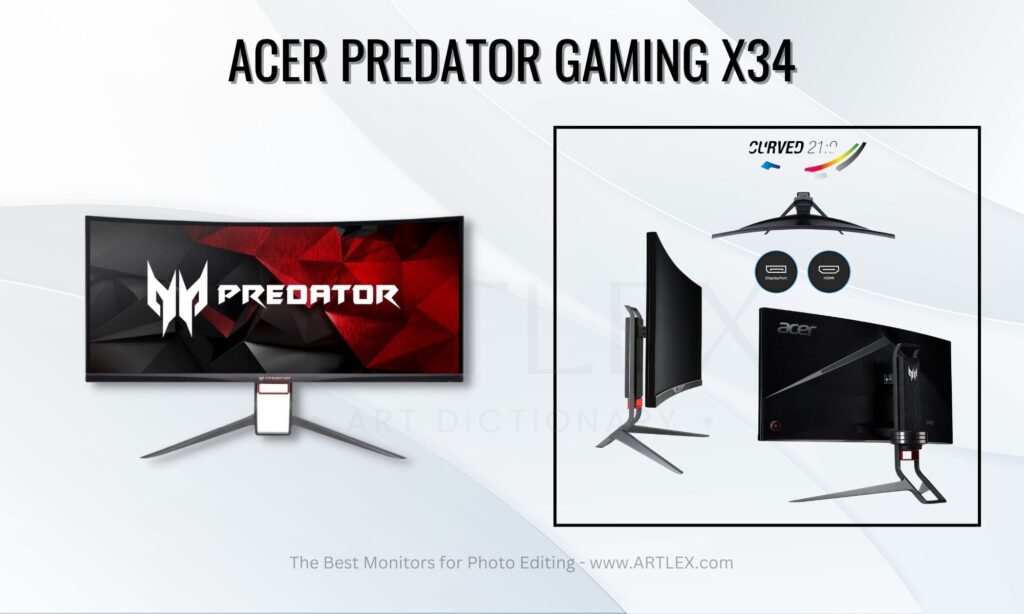
- Resolution – QHD (3440 x 1440)- Our Score – 9.5/10
- Color Gamut – 100% sRGB gamut – Our Score – 9.5/10
- Color Depth – 8-Bit – Our Score – 8.5/10
- Connection Interface- HDMI,and Displayport – Our Score – 8.5/10
- Panel Type – IPS panel – Our Score – 9/10
- Price- $799 – Our Score – 9/10
If you’re a graphic designer by profession, the best laptop for you without any doubt is the Acer Predator Gaming X34. This monitor has some very high-quality components as the base of its design. The selection criteria scores are quite high too.
The Acer Predator X34 has a neat QHD resolution. This is way better than the recommended FHD resolution mentioned by Adobe. The panel type is IPS so the visuals are accurate, not blurry. It also doesn’t have any kind of dullness issue.
As the price of the monitor is in the upper-midrange, the components are fairly premium too. Both response time and refresh rate are fascinatingly fast. This is also the only monitor in today’s list to have a 100% RGB score.
Pros
- One of the few monitors that have a 100% RGB score.
- The combination of QHD resolution and 8-bit color depth works perfectly while portraying layers on Photoshop.
- It has a ton of features to keep your eye protected from blue light.
Cons
- The menu navigation system is a bit clunky.
Conclusion
This concludes our guide to the best monitors for Photoshop. In today’s article, we discussed how to identify a good monitor for Photoshop. We also mentioned a few monitors that are the best in their respective use cases.
In the first section of the article, we discussed the selection criteria that one needs to focus on. We explained why factors such as resolution, color gamut, color depth, and others mattered so much while buying a monitor for Photoshop. We also defined these terms and informed the readers on how to measure them
After we were done with the selection criteria portion, we gave our recommendation regarding monitors based on various use cases. These recommendations will help a reader while picking a monitor for themselves as they can surely relate with the cases we discussed.
Thanks for reading, We hope our suggestions helps you fetch your desired product.
Sources
- https://www.neweggbusiness.com/smartbuyer/display/best-monitors-for-graphic-design/#:~:text=IPS%20panels%20make%20for%20better%20graphic%20design%20monitors&text=Displays%20are%20engineered%20to%20have,color%20accuracy%20and%20viewing%20angles.
- https://www.viewsonic.com/library/business/choosing-high-resolution-graphic-design-monitor/
- https://helpx.adobe.com/photoshop/using/bit-depth.html#:~:text=Work%20with%20layers%2C%20including%20adjustment,an%208%20Bits%2FChannel%20image.
- https://www.coolblue.be/en/advice/monitor-for-photo-editing.html
- https://www.vssmonitoring.com/fhd-vs-hd/
- https://shopineer.com/blog/how-to-choose-a-monitor-for-graphic-design
