
In today’s article, we’ll be discussing the best laptops for the Adobe Creative Cloud, one of the most popular suites of graphic and video applications in the world. We wanted to create an informative article which users can easily understand and relate to, and help them make an informed buying decision.
While putting together this article, we’ve spent over 30+ hours researching and writing the relevant and necessary selection criteria that will affect your buying process for a laptop that uses the Creative Cloud suite. We’ve also graded each of the selection criteria on a scale of 1 (worst) to 10 (best).
Enjoy!
How To Choose the Best Laptop For Adobe Creative Suite
The Adobe Creative Cloud suite of applications can pull a lot of resources from both the CPU as well as the GPU of a laptop.
CPU
The CPU or Central Processing unit is better known as the processor of a computer. It acts as the heart of your laptop as the CPU provides the entire computer with the critical power to run all of the applications.
GPU
GPU is the short form for the graphics processing unit. It’s the part of a laptop that handles all the aspects required to display visuals on screen. Without a newer GPU and a proper amount of VRAM, your laptop won’t be able to run the newer versions and in some cases, even the entire applications from Adobe Creative Suite.
To run Adobe Creative Suite, you’d need a minimum of 512Mb of VRAM. This is the minimum amount of Vram on which a user can barely use the Adobe Creative Suite applications. We recommend at least 1GB of VRAM to run the Creative Suite. You’d also want GPU models from the Nvidia 1000 series or its equivalent.
In today’s article, we’ll be looking at laptops that offer GPUs such as Nvidia RTX 3060, GTX 1650, RX VEGA 7, and much more.
Cores
Every computer has multiple cores that are built into the CPU socket. Each of the cores read and execute commands in parallel with the other cores, increasing the execution speed of the computer as a whole. A laptop needs to have the recommended number of cores other the device will lag out while performing various Adobe Creative Cloud tasks.
For optimal usage, you’d want your laptop to have at least 6 cores. Since some of the higher-end applications such as the Premiere Pro and After Effects demand a minimum of 6 cores, a laptop with 6 cores can handle pretty much all of the applications of Adobe Creative Suite.
In this article, we’ll be discussing laptops that offer core counts between 6 and 8.
Clock Speed
The operating speed that a laptop produces while performing various tasks is called its clock speed. A higher clock speed is essential to run the Adobe CC. Using a lower clock speed will see most applications lag out while running.
Clock Speed is measured using the term Gigahertz (GHz). The ideal clock speed to run Adobe Creative Suite is 3.2 GHz. To find out the ideal clock speed, we once again took reference from Premiere Pro and After Effects since both of these applications are the most demanding in terms of power consumption.
If a processor has a minimum of 3.2GHz clock speed, it can run all of the applications of Adobe Creative suite flawlessly. In today’s article, we’ll be discussing processors that have clock speeds ranging from the lowest to the maximum of 5GHz.
RAM
RAM, or Random Access Memory is a type of computer memory that is temporary, but quickly accessed, and can be read and written at any time.
The amount of RAM is very crucial when using Adobe Creative Cloud. Without a minimum amount of RAM, Adobe CC applications won’t even load let alone run smoothly. In order to run Adobe Creative Suite, your laptop needs a minimum of 8 GB RAM.
In this article, we’ll be discussing laptops that have RAM counts as low as 8GB and as high as 32GB.
SSD Storage
Having SSD storage is critical in terms of using the Adobe Creative Cloud. Traditional HDD storage is better at storing data for long term, but SSD is quicker, and if creative applications such as Photoshop or After Effects are used, it’s very important to have available SSD storage at your disposal.
While an HDD can store up to 10 times more than an SSD, it’s also going to be at least 10 times slower than an SSD. Therefore, an SSD should only be used to store applications that will be run consistently (in this case the Adobe Creative Suite).
Ideally, we recommend having at least 256 GB SSD storage as all of the applications take up a combined storage of just under half of 256GB.
In today’s article, we’ll be evaluating laptops that offer SSD storage between 256GB and a massive 2TB.
Price
The final selection criteria is the price of your desired laptop. Prices however can’t be determined because they seem to rise and fall based on availability. This is why we’ll be providing our users with the price range of each of these products.
Based on the market right now, we categorized the price into three sections, they are:
- Cheap – $500<
- Medium – $500 – $1000
- Expensive- $1000+
All things considered, we believe that the Lenovo Legion 5 is the best laptop for Adobe Creative Suite overall. It has a solid group of components that sync and process the applications of the Adobe creative suite perfectly.
Best Laptops For Adobe Creative Cloud
- Best Laptop Overall – Lenovo Legion 5
- Best Laptops For Beginners – ASUS VivoBook S17
- Best Budget Laptop For Creative Suite – Lenovo IdeaPad 3
- Best Laptop For Professional Use – MSI GS66
- Best Mid Range Laptop For Adobe Creative suite – Acer Nitro 5
#1. Best Laptop Overall- Lenovo Legion 5

- CPU – AMD Ryzen 7 4800H ( 8 cores and up to 4.2 GHz) – Our Score – 9/10
- GPU – NVIDIA GeForce GTX 1660Ti (6GB DDR6 Vram) – Our Score – 9/10
- RAM – 16GB DDR4 – Our Score – 9.5/10
- SSD storage – 512GB NVMe PCIe SSD – Our Score – 9.5/10
- Price – $1,100 – Our Score – 9/10
The Lenovo Legion 5 comprises some of the best and higher-end components that are perfectly suited for creative tasks. It’s very hard to nitpick about this laptop as it ticks almost all of the boxes for a laptop ideal for the Adobe Creative Suite.
This laptop matches all of our recommendations for laptops for the Adobe Creative Suite. Plus, it has good selection criteria scores too. It comes with one of the latest CPUs from AMD. The processor offers strong overclock capability as well as base cache functionality.
It has a very smooth UI due to it having a high amount of SSD storage and RAM. The NVMe SSD in particular is phenomenal as it provides up to 5 times the speed boost compared to the traditional SATA SSDs.
Pros
- One of the most current and fastest processors from AMDs 4000 series.
- It offers one of the best mid-range GPUs with very high Vram.
- Super high refresh rate and an almost bezel-less screen.
- Offers eye protection via the blue light and UV ray filters.
Cons
- The keyboard feels clunky to type on.
2.Best Laptops For Beginners – ASUS VivoBook S17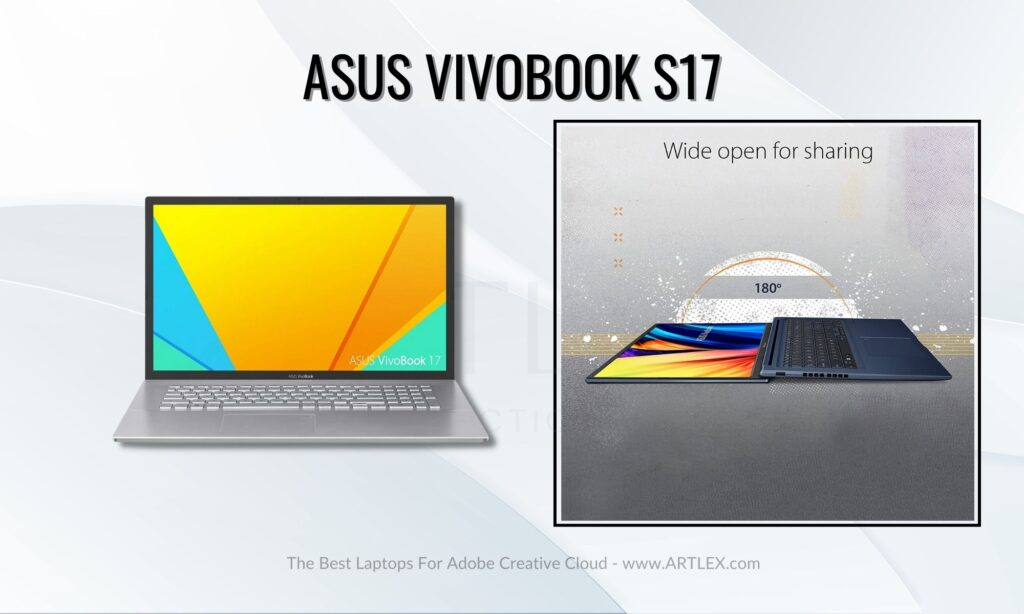
- CPU – AMD Ryzen 5 5500U (6 cores and up to 4 GHz) – Our Score – 8.5/10
- GPU – AMD Rx Vega 7 (System Memory) – Our Score – 8/10
- RAM – 8GB DDR4 – Our Score – 9/10
- SSD storage – 128GB NVMe PCIe SSD + 1TB HDD – Our Score – 8.5/10
- Price – $700 – Our Score – 9/10
The Asus Vivobook S17 is a great laptop for running the Adobe Creative Suite. It has a selection of great components and it performs very well while running the Creative Suite. It also has one of the best and robust displays among all of the laptops that we’ll be discussing.
This laptop has good selection criteria scores, and it’s also one of the few APU-ran laptops that are going to appear in this article. The VivoBook s17 is slightly different from our traditional laptops as it’s powered by an APU rather than a CPU and GPU combo.
The APU has integrated GPU-like Intel processors, but they’re also much more powerful. The RX Vega 7 in particular is as powerful as the Nvidia 1050Ti. Another thing I love about this processor is the screen size. The 17-inch screen is very big and also feels good to look at while editing or video processing.
You might notice that the SSD is slightly lower than our recommended range but we’ve still ranked it quite high because it comes with an added 1TB HDD for storing data. You can use the SSD for running applications, while you can use the HDD for storing Data.
Pros
- Comes with all the necessary components for learning Creative Suite with minimal performance drop issues.
- It has one of the best displays among all of the laptops for the Adobe Creative Suite.
- Dual storage setup provides utility as well as the option to store data differently.
Cons
- Battery life drains away quickly.
3. Best Budget Laptop For Creative Suite- Lenovo IdeaPad 
- CPU – AMD Ryzen 5 5000-H (8 cores and up to 3.3 GHz) – Our Score – 9/10
- GPU – NVIDIA GeForce GTX 1650 (4GB Vram) – Our Score – 8.5/10
- RAM – 8GB DDR4 – Our Score – 9/10
- SSD storage – 256GB NVMe PCIe SSD – Our Score – 8.5/10
- Price – $620 – Our Score – 9/10
The Lenovo IdeaPad 3 is a nifty yet powerful laptop that performs splendidly with all of the applications from the Adobe Creative Suite. Despite being a budget laptop, it offers full HD visuals and has a good overall score on the selection criteria sheet.
A lot of budget-oriented laptops tend to focus less on the future aspects of a laptop when manufacturing them, but the Lenovo Ideapad is different. It has a future-proof build with some of the latest components (CPU and GPU).
For example, the processor is one of the latest in the Ryzen 5 series called the Ryzen 5000-H. It offers enough power to process power-hungry applications such as Adobe Premiere Pro or Photoshop.
Aside from that, the display is also marvelous to look at because of its high brightness and better aspect ratio. You can also choose to go for a higher amount of RAM and storage, but the cost will add up too.
Pros
- Very affordable price.
- An ample amount of VRAM ensures proper rendering of applications that use layers.
- Vibrant and colorful display allows a variety of colors to be seen.
Cons
- Lacks USB-C ports.
4. Best Laptop For Professional Use- MSI GS66
- CPU – Intel Core i7-10870H ( 8 cores and up to 5 GHz) – Our Score – 9/10
- GPU – NVIDIA GeForce RTX 3060 (6GB Vram) – Our Score – 9.5/10
- RAM – 32GB (16G*2) DDR4 – Our Score – 9.5/10
- SSD storage – 2TB NVMe PCIe SSD – Our Score – 10/10
- Price – $1800 – Our Score – 8.5/10
Most media firms or organizations need to perform their tasks as perfectly as possible. Their laptop of choice should be workstation-grade. Workstation grade laptops refer to laptops that are composed of highest quality components.
The MSI GS66 comprises some of the highest grade components we’ve seen in a laptop. The availability of these components ensures that there will be minimal problems or difficulties while accessing a variety of applications from the Creative Suite.
This laptop offers flexibility while picking out how much storage or RAM you’ll need, but expect the prices to vary a bit. The standout feature of this laptop is that it performs any kind of task in a matter of moments. This is due to the max clock speed the processor can reach (up to 5GHz).
The addition of an RTX 3060 GPU needs to be appreciated too. Despite the GPU shortage, this laptop comes with one of the best GPUs from last year.
Pros
- Extremely powerful processor.
- Base clock speed, as well as boosted clock speed, is the best among all of the laptops on this list.
- Comes with one of the best RTX series GPUs despite the current GPU shortage.
Cons
- The display brightness is a bit under par considering the price.
5. Best Mid Range Laptop For Adobe Creative Suite – Acer Nitro 5

- CPU – AMD Ryzen 5 5600H ( 6 cores and up to 4.2 GHz) – Our Score – 9/10
- GPU – NVIDIA GeForce GTX 1650 (4GB Vram) – Our Score – 8/10
- RAM – 8GB DDR4 – Our Score – 8.5/10
- SSD storage – 256GB NVMe PCIe SSD – Our Score – 9/10
- Price – $850 – Our Score – 9/10
Mid-range laptops tend to provide users with a decent performance. With respectable scores in all of the selection criteria, this laptop would be ideal for people that are looking to get the most for the money they spend.
As we’ve mentioned, the Acer Nitro 5 has some good scores in the selection criteria. While some components are better than others, all of them sync perfectly while running various applications from the Adobe Creative Suite.
The most notable aspect of this laptop is the processor. The Ryzen 5 5600H is one of the latest and top-of-the-class processors from AMD. This processor is known amongst the tech community as one of the processors that can handle the intense workload with ease.
Pros
- The CPU portion is very impressive and it can also handle intense workloads.
- It offers expandable RAM and storage options.
- The UI is very fast thanks to the NVMe SSD.
Cons
- Lacks micro SD slots.
Wrapping Up
This marks the end of our article regarding the best laptops for the Adobe Creative Suite. In this article, our main goal was to make you understand what to look for in a laptop for Adobe Creative Suite and how to select the right laptop that suits your needs.
At first, we discussed various selection criteria. Each of these selection criteria is significant and needs to be evaluated perfectly to find the perfect laptop. In the selection criteria section, we explained why things such as RAM, CPU, GPU, and others matter so much.
After that, we spent time recommending some of the best laptops for Adobe Creative Suite. We also gave out a real-life use case with each of these recommendations so that you will have an easier time understanding what would be good for your requirements.
Thanks for reading, we hope that you’re having a good day. We also hope that you’ll find your desired laptop very soon!
Sources
- https://helpx.adobe.com/premiere-pro/kb/hardware-recommendations.html
- https://helpx.adobe.com/premiere-pro/kb/hardware-recommendations.html
- https://blueskygraphics.co.uk/how-much-ram-do-i-need-for-adobe-creative-suite/
- https://helpx.adobe.com/creative-cloud/system-requirements.html
- https://www.avg.com/en/signal/ssd-hdd-which-is-best
- https://community.adobe.com/t5/download-install/creative-cloud-file-sizes/m-p/11356056



