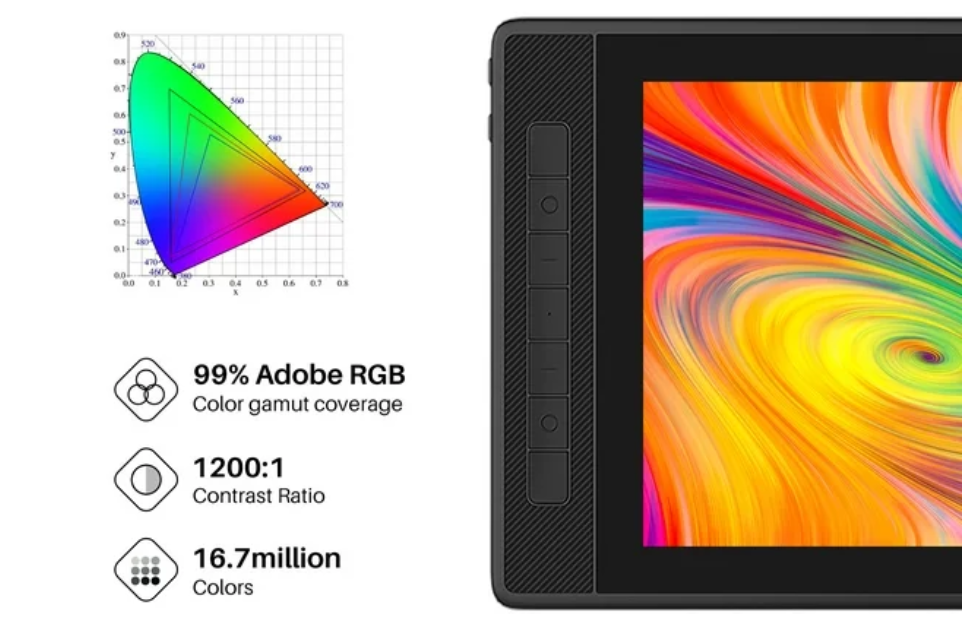In the world of digital art, design, and animation the tools we choose can make all the difference in our work, our growth, and our pocket, and drawing tablets are not an exception. Whether you’re just starting out or you’re already an experienced professional, the quest of searching for the perfect drawing tablet is no different for anybody.
In the world of digital art, design, and animation the tools we choose can make all the difference in our work, our growth, and our pocket, and drawing tablets are not an exception. Whether you’re just starting out or you’re already an experienced professional, the quest of searching for the perfect drawing tablet is no different for anybody.
And in all honesty, with the overwhelming number of options we have regarding models, brands, sizes, and features, it’s a hard choice.
Enter Huion, a brand that has made a name for itself in the artistic community and the graphics tablet industry, offering quality, innovation, and affordability.
Still, choosing the right tablet can be hard given the many options, models, and sizes Huion offers, especially if this is your first time getting a drawing tablet or if it’s been a while since you’ve upgraded yours.
In this article, we’ll guide you through the different types of tablets Huion offers, breaking down their characteristics, specifications, and benefits so you can make an informed decision and find the best tablet for you.
Let’s get started!
Huion vs. Others: What Sets Them Appart?
Remember when digital art was just taking off, and Wacom was the big name everyone knew? They had some cool stuff, but the rising prices became a concern for many and a stop in their careers for others who couldn’t afford even the less expensive of their products. It felt like every time you turned around, prices were going up, but the product wasn’t getting that much better.
That’s when Huion and a few other brands saw an opportunity to provide artists with quality tools without the hefty price tag. They rolled up their sleeves and got to work, creating tablets that were just as good, if not better, but without that wallet-crushing price.
Huion wasn’t just about being cheaper, though. They brought quality to the table and set the standard for other brands that just wanted a slice of the “tablet-rush” era of digital art.
Along with Huion, many other brands came out, but only a few of them were able to keep the quality up, make improvements, and bring innovation to their product lines as Huion did.
Additionally, Huion is constantly holding events, webinars, and contests, and has an active community. Their customer support team response is quick and they’re always willing to give you a helping hand or replace a product or accessory if it’s malfunctioning.
Factors to Consider When Choosing a Huion Tablet
Screen Size & Resolution
When choosing a drawing tablet, the screen size (for pen displays) matters because of different reasons. First, we have the portability factor. This matters if you’re a student, if you travel a lot, or simply if you like to draw in different places. There are tablets of different sizes, from 13” up to 24”, and while more real state for drawing and supporting your arm is always nice, a smaller tablet might be just what you need if you don’t like drawing always in the same place or position or if you need something that fits in your backpack.
The resolution of a tablet also matters, especially for professional artists and creatives. The more resolution a tablet has, the easier is to work on, you can see the details better, the screen has better color accuracy, and the eye strain (common in digital artists) is considerably reduced.
The minimum screen resolution for tablets is FHD (1920×1080), and you shouldn’t settle for less.
More resolution is always better for your work and your eyes, however, that also comes with a higher price tag, so if you really need more resolution you should consider budgeting for that too.
Pen Pressure Sensitivity
Pen pressure sensitivity is one of the factors that makes digital drawing possible, it’s the ability of a device (in this case a tablet) to translate the pressure we apply on a digital pen against the tablet’s surface into digital lines of varying thicknesses in your preferred drawing software, and it’s something you should always consider when getting a drawing tablet, however, with Huion you don’t really have to worry about that unless you’re getting a really old model. All of their pens come with 8192 levels of pressure sensitivity, and all of them are really good and work well, their latest editions even come with an improved chip and felt tips to get that traditional drawing feeling that many of us miss.
Color Accuracy
One of the key factors that will directly affect you and your work and that you should always consider is color accuracy. Understanding the different color spaces and how they affect your work and your experience when using any digital device is already difficult in itself. Thankfully, tablet manufacturers have made it relatively easy for us to know if a tablet’s color accuracy is good or not. All we have to do is go to the specifications section and check the color coverage. If it’s sRGB, more than 120% is the bare minimum. If it’s NTSC or Adobe RGB, more than 80% is the middle point and more than 94% is the best.
OS and Software Compatibility
There’s nothing worse than buying the tablet of your dreams, connecting it to your computer, and finding out it’s not compatible with your OS or that your favorite drawing software doesn’t support it or some of its functions. OS and Software compatibility is always one search away, and although most OS and Software are compatible with Huion tablets, it’s never a bad idea to double-check.
Price
Through the years, Huio has provided quality, precision, innovation, and affordability to their users, despite not selling the cheapest products in the market, with Huion you know you’re not getting low-quality equipment or faulty products. But there is a price difference between their product lines. In the first category, we have the pen tablets, which are very very affordable, work amazing and are good for anybody on a budget. Then we have their pen displays, which have medium to large sizes and are also affordable but start at the $200 mark, going up to $1000s. Finally, we have their Studio line, which merges professional drawing tablets with powerful computers. This line was recently launched but very successful and starts at the $1700 mark, which is a lot, but considering you’re getting two professional products merged in one, I think it’s worth the price.
We don’t recommend you overspend on their latest tablet, especially if you’re a beginner, but Huion has products for all budgets, so finding one for yours shouldn’t be an issue at all.
Best Huion Tablets in the Market Today
- Best Huion Tablet Overall — Huion Kamvas Studio 16.
- Best Professional Huion Tablet — Huion Kamvas Pro 24 4K.
- Best Huion Tablet for Beginners on a Budget — Huion Kamvas Pro 13.
- Best Huion Tablet for Freelancers — Huion Kamvas 22 Plus.
- Best Huion Tablet on a Budget — Huion HS610.
- Best Huion Tablet for Students — Huion Kamvas Pro 16 (2.5K).
- Best Huion Tablet for Beginners — Huion HS611.
#1. Best Huion Tablet Overall — Huion Kamvas Studio 16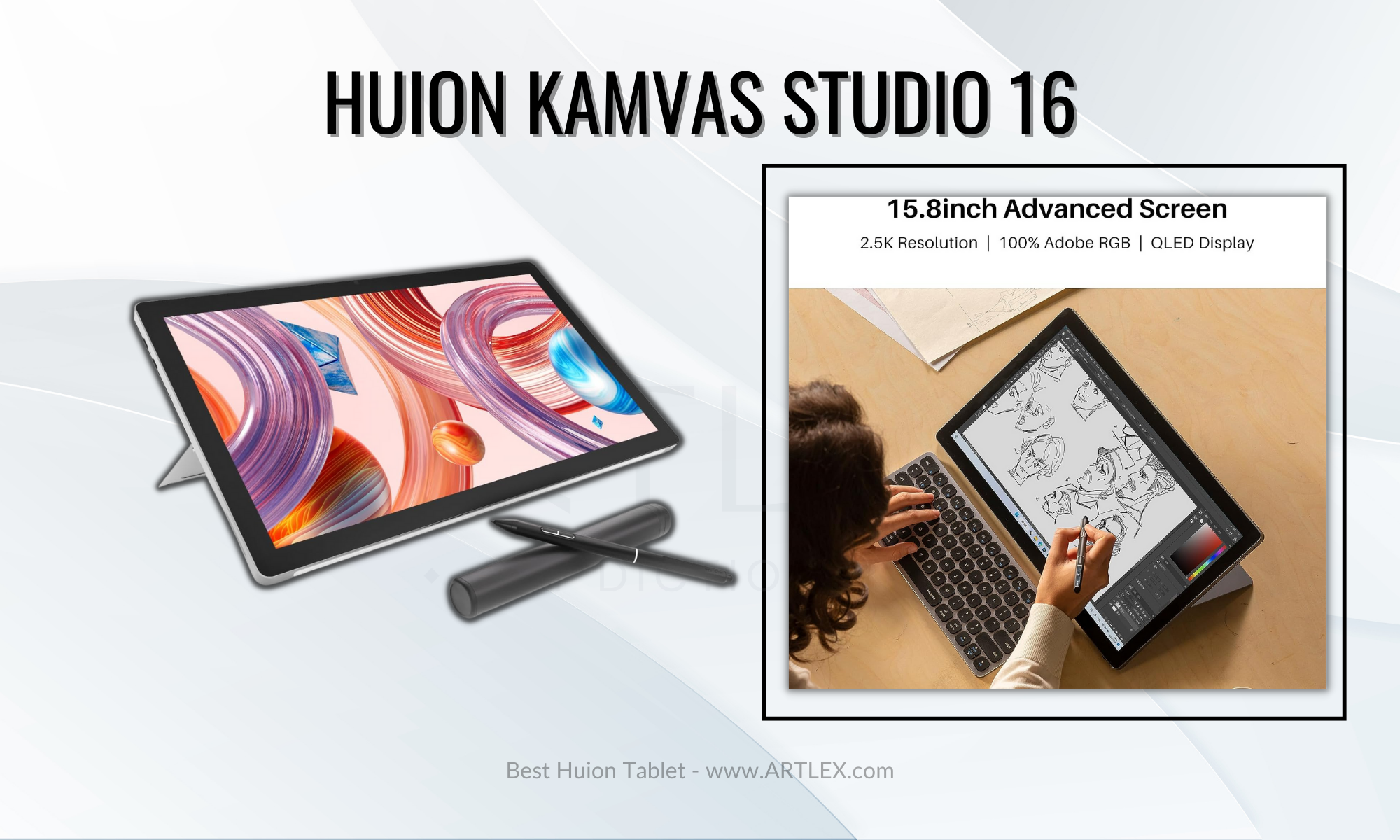
Selection Criteria
- Display Size and Resolution: 15.8-Inch, 2.5K QHD (2560×1440).
- Our Score: 8/10
- Color Accuracy: 100% Adobe RGB.
- Our Score: 9/10
- OS Compatibility: Windows 11 Pro.
- Our Score: 9/10
- Connectivity: USB-C Cable.
- Our Score:7/10
- Shortcut Keys: No.
- Our Score:7/10
- Included Stand: Foldable Stand ST200.
- Our Score:7/10
- Price: $1,699.00.
- Our Score:7/10
About the Huion Kamvas Studio 16
The Huion Kamvas Studio 16 was launched a couple of months ago and to this day it is the best drawing tablet Huion has made. Combining the power of a tablet and a computer, the Huion Kamvas Studio 16 is a portable workstation and the perfect companion for all artists. Since it’s Windows-based, you won’t have to worry about software compatibility or OS imitations.
It has a 15.8” screen with a 2.5K QHD (2560×1440) resolution. It also has amazing color accuracy covering 100% of the Adobe RGB spectrum and the pen included, the PW550S supports 8196 levels of pressure sensitivity just like any professional tablet.
While its $1,699.00 price tag may seem high, the value for money and advanced features justify it, making it an investment designed for those who seek performance and precision in their work.
Pros
- Great features.
- Large display.
- Adjustable stand.
Cons
- Expensive.
- On the Heavy Side.
2. Best Professional Huion Tablet — Huion Kamvas Pro 24 4K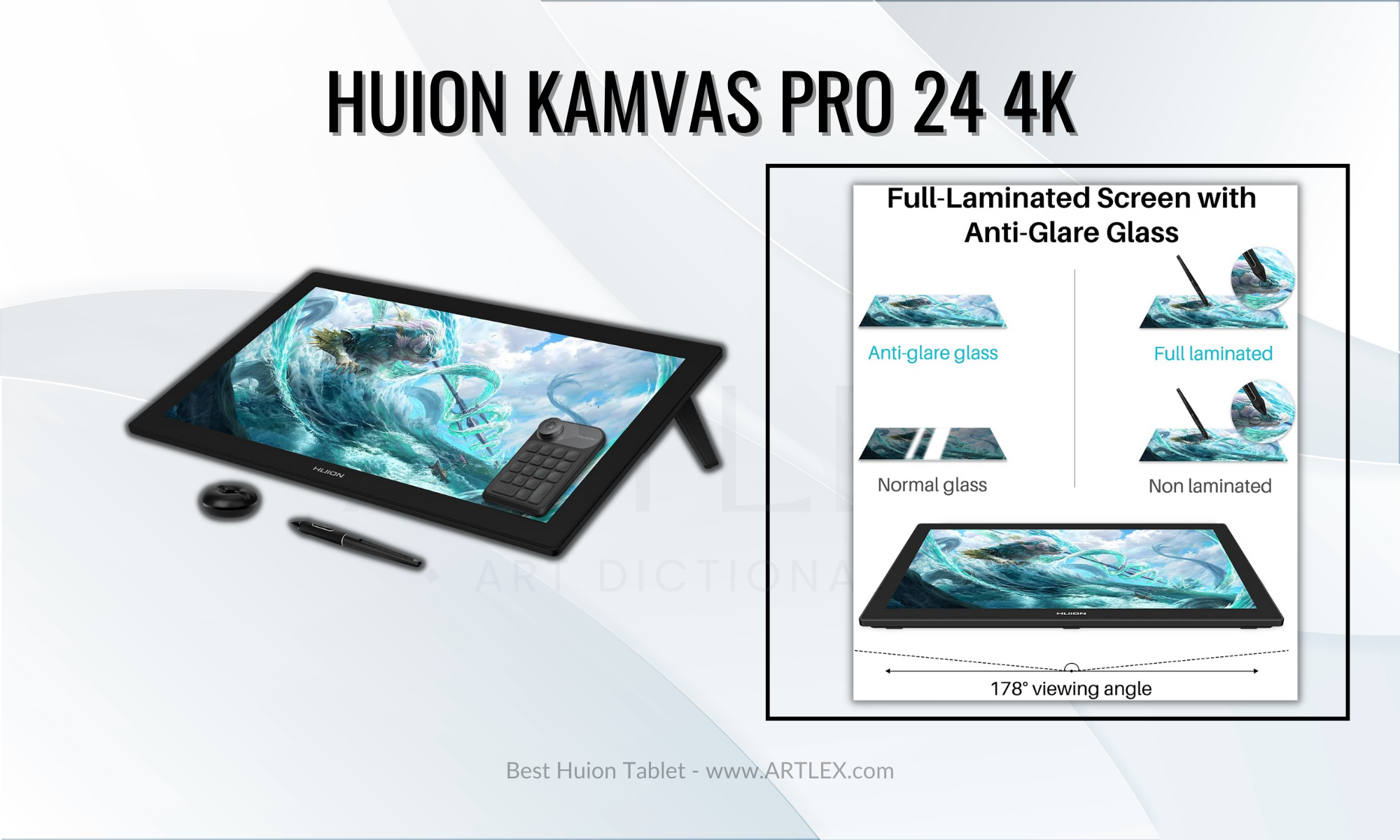
Selection Criteria
- Display Size and Resolution: 23.8 Inch, 4K UHD (3840 x 2160).
- Our Score: 8/10
- Color Accuracy: 140% sRGB.
- Our Score: 9/10
- OS Compatibility: Windows, Mac OS, Linux, and Android.
- Our Score: 9/10
- Connectivity: HDMI/DP/USB-C to USB-C.
- Our Score:7/10
- Shortcut keys: KD100 Wireless Express Key.
- Our Score:7/10
- Included Stand: 20° Metal integrated stand for drawing assistance.
- Our Score:7/10
- Price: $1,299.00.
- Our Score:7/10
About the Huion Kamvas Pro 24 4K
The Huion Kamvas Pro 24 4K is a testament to Huion’s commitment to professional artists. Boasting a massive 23.8” display with a stunning 4K UHD (3840×2160) resolution, this tablet is a visual treat. Its impeccable color accuracy, covering 120% of the Adobe RGB spectrum, ensures that every hue is captured with precision. The included PW517 pen, with its 8192 levels of pressure sensitivity, promises a seamless drawing experience. Priced at $1,299.00, it’s a bargain for serious artists who won’t settle for anything but the best.
Pros
- 4K resolution.
- Large workspace.
- Premium build.
Cons
- Very expensive.
- Power-consuming.
3. Best Huion Tablet for Beginners on a Budget — Huion Kamvas Pro 13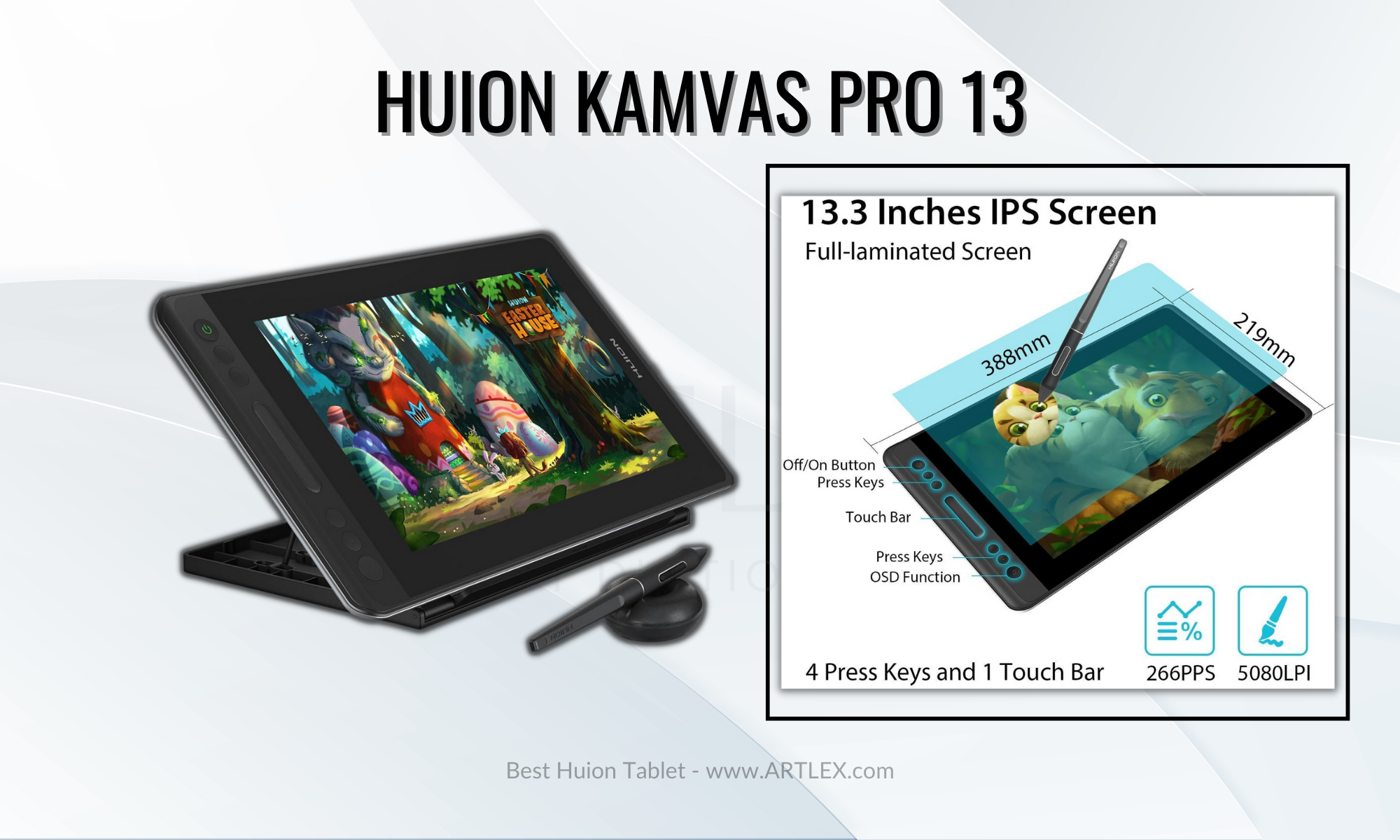
Selection Criteria
- Display Size and Resolution: 13.3 Inch, Full HD (1920×1080).
- Our Score: 8/10
- Color Accuracy: 120% sRGB (92% AdobeRGB).
- Our Score: 9/10
- OS Compatibility: Linux(Ubuntu), Mac OS, and Windows 7.
- Our Score: 9/10
- Connectivity: 3-in-1 USB-C HDMI Signal.
- Our Score:7/10
- Shortcut keys: 4 Programmable Press Key.
- Our Score:7/10
- Included Stand: Adjustable Stand ST300.
- Our Score:7/10
- Price: $299.00.
- Our Score:7/10
About the Huion Kamvas Pro 13.
The Huion Kamvas Pro 13 is the ideal starting point for budding digital artists. With a 13.3” screen and a Full HD (1920×1080) resolution, it provides ample space without overwhelming newcomers. Its color accuracy is commendable, and the PW517 pen, with 8192 pressure levels, ensures a smooth transition from traditional to digital art. At just $299.00, it offers a balance of quality and affordability for those just starting their digital art journey.
Pros
- Affordable.
- Portable size.
- Good pen performance.
Cons
- Smaller workspace.
- Lower resolution.
4. Best Huion Tablet for Freelancers — Huion Kamvas 22 Plus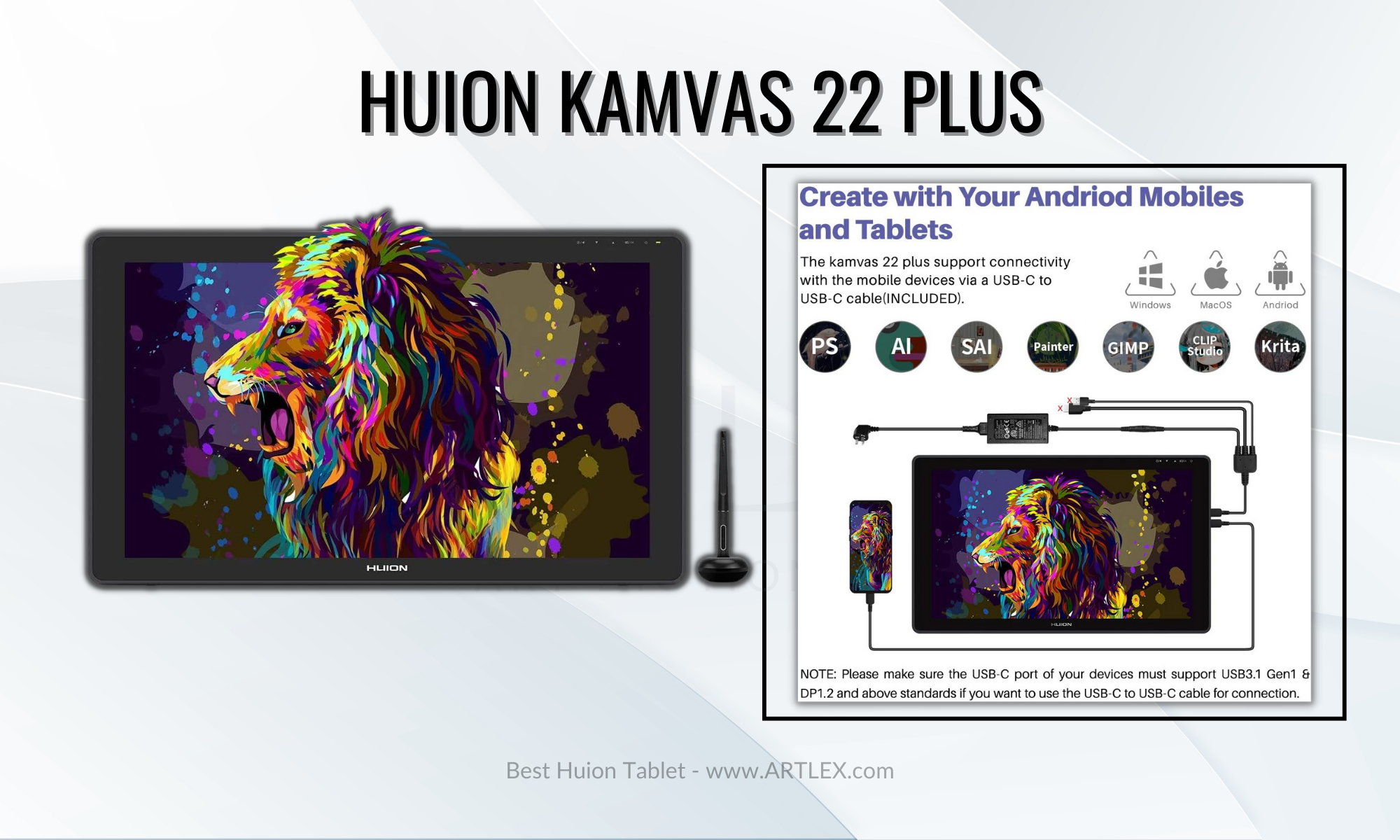
Selection Criteria
- Display Size and Resolution: 21.5 Inch, Full HD (1920 x 1080).
- Our Score: 8/10
- Color Accuracy: 140% sRGB.
- Our Score: 9/10
- OS Compatibility: Mac OS, Windows 7, and Android.
- Our Score: 9/10
- Connectivity: HDMI, USB-C to USB-C Cable.
- Our Score:7/10
- Shortcut keys: No.
- Our Score:7/10
- Included Stand: Adjustable Stand ST100A.
- Our Score:7/10
- Price: $553.99.
- Our Score:7/10
About the Huion Kamvas 22 Plus.
Freelancers need reliability, and the Huion Kamvas 22 Plus delivers just that. Its 21.5” screen with Full HD (1920×1080) resolution provides a generous workspace. The tablet’s color accuracy is on point, ensuring that designs pop. The PW517 pen, with its 8192 pressure levels, offers precision in every stroke. Priced at $499.00, it’s a dependable tool for freelancers who need to deliver consistent results.
Pros
- Quantum dot display.
- Full lamination.
- Battery-free pen.
Cons
- Mid-tier price.
- Moderate size.
5. Best Huion Tablet on a Budget — Huion HS610
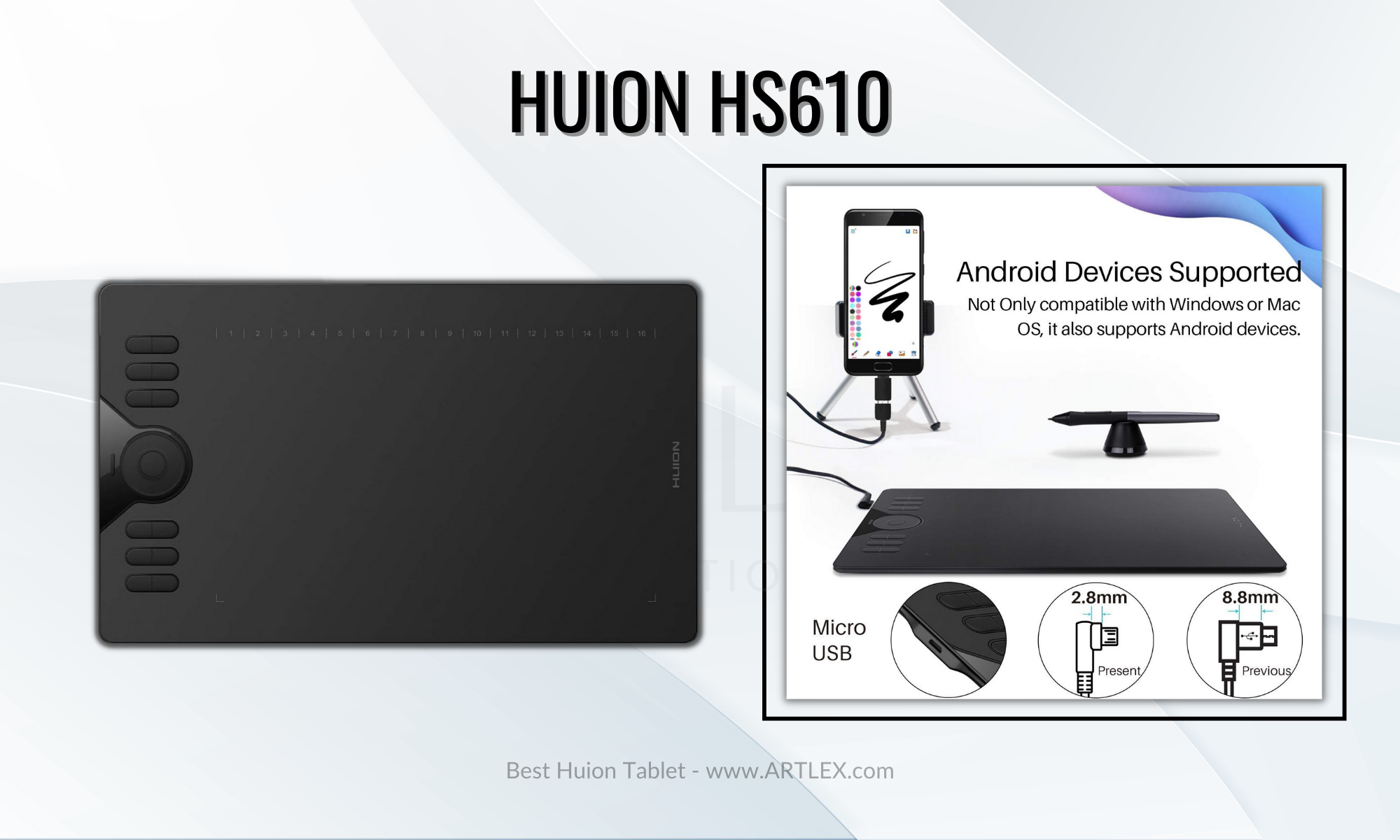
Selection Criteria
- Display Size and Resolution: 10×6.25 Inch.
- Our Score: 8/10
- Color Accuracy: —
- Our Score: –/–
- OS Compatibility: Mac OS, Windows, Android.
- Our Score: 9/10
- Connectivity: Micro USB Cable.
- Our Score:7/10
- Shortcut keys: Touch ring and 12 Press Key.
- Our Score:7/10
- Included Stand: No.
- Our Score:7/10
- Price: $55.99
- Our Score:7/10
About the Huion HS610.
For those watching their wallets, the Huion HS610 is a gem. This 10×6.25” tablet may be compact, but it doesn’t skimp on features, it’s compatible with multiple OS, including Android. With a respectable size, shortcut keys, and the PW100 pen’s 8192 pressure levels, it offers a solid drawing experience. At a mere $55.99, it’s a steal for anyone wanting to dive into digital art without breaking the bank.
Pros
- Very affordable.
- Touch ring feature.
- Large drawing area.
Cons
- No display.
- Basic functionality.
6. Best Huion Tablet for Students — Huion Kamvas Pro 16 (2.5K)
Selection Criteria
- Display Size and Resolution: 15.8 Inch, 2.5K QHD (2560×1440).
- Our Score: 8/10
- Color Accuracy: 199% Adobe sRGB.
- Our Score: 9/10
- OS Compatibility: Windows 7 or later, Mac OS 10.12 or later, Android(USB3.1 DP1.2 or later).
- Our Score: 9/10
- Connectivity: 3-In-2 Cable or USB-C Cable.
- Our Score:7/10
- Shortcut keys: 8 express keys.
- Our Score:7/10
- Included Stand: Adjustable Stand.
- Our Score:7/10
- Price: $599.00.
- Our Score:7/10
About the Huion Kamvas Pro 16 (2.5K).
The Huion Kamvas Pro 16 (2.5K) is tailored for students. Its 15.6” screen with a 2.5K QHD (2560×1440) resolution is perfect for both studies and creative projects. The color accuracy ensures that artworks are vibrant, and the PW517 pen’s 8192 pressure levels provide a natural drawing feel, plus the pen 3.0 tech makes everything even better. Although the price is not the lowest in the market the features make it an investment that will surely make an impact in any student’s future, offering both quality, functionality, and portability.
Pros
- 2.5K resolution.
- Good size.
- Responsive stylus.
Cons
- Mid-range price.
- Requires calibration.
7. Best Huion Tablet for Beginners — Huion HS611
Selection Criteria
- Display Size and Resolution: 10×6 Inch.
- Our Score: 8/10
- Color Accuracy: —
- Our Score: –/–
- OS Compatibility: Windows 7 or above, Mac OS 10.12, Android 6.0 or later.
- Our Score: 9/10
- Connectivity: USB-C Cable, OTG Adapter (USB-C).
- Our Score:7/10
- Shortcut keys: One Touch Bar(8 multimedia Keys) & 10 Programmable Express Keys.
- Our Score:7/10
- Included Stand: No.
- Our Score:7/10
- Price: $79.99
- Our Score:7/10
About the Huion HS611.
The Huion HS611 is the go-to for those new to the digital art realm. With a 10 x 6.25” working area and plenty of handy shortcut keys, it’s designed for ease of use while still being portable. It comes in different cool colors, and the PW500 pen included with the tablet has 8192 pressure levels, ensuring that beginners can experiment freely with the full range of pressure-sensitive professional pens offered. It’s priced at an accessible entry point for those eager to explore the world of digital drawing.
Pros
- User-friendly.
- Media bar controls.
- Lightweight.
Cons
- No screen.
- Basic features.