
Drawing tablets are an essential tool for artists and graphic designers, but the cost of a quality tablet can be a barrier for many of us. We know that finding the perfect tablet can be a daunting task, with so many options available on the market, each with its own unique features and specifications. It’s very easy to get overwhelmed, and we can even end up spending more money than intended.
However, you won’t have to worry! We understand the struggle and have scoured the market, testing many models in order to bring you the top options for the best cheap drawing tablets while also considering factors such as accuracy, pressure sensitivity, and ease of use. Whether you’re just starting out or looking to upgrade without breaking the bank, we’ve got you covered.
With this list, you can be assured that you’ll find a high-quality tablet that fits within your budget. We understand the importance of finding the perfect tablet for your needs, and we’re confident that our selections will meet those needs. Whether working on a tight deadline or just wanting to doodle for fun, these tablets will surely provide an enjoyable and productive experience. So sit back, relax, and let us guide you to the best cheap drawing tablet for your needs!
Types of Tablets for Drawing
So you’re interested in getting started with digital drawing and wondering what kind of tablet is right for you? Then you should know that you can choose from a few different types of tablets, including Pen Tablets, Pen Displays, Pen Computers, and Mobile Tablets. Each type has its unique features and benefits, so let’s take a closer look at each to help you make an informed decision.
Pen Tablets
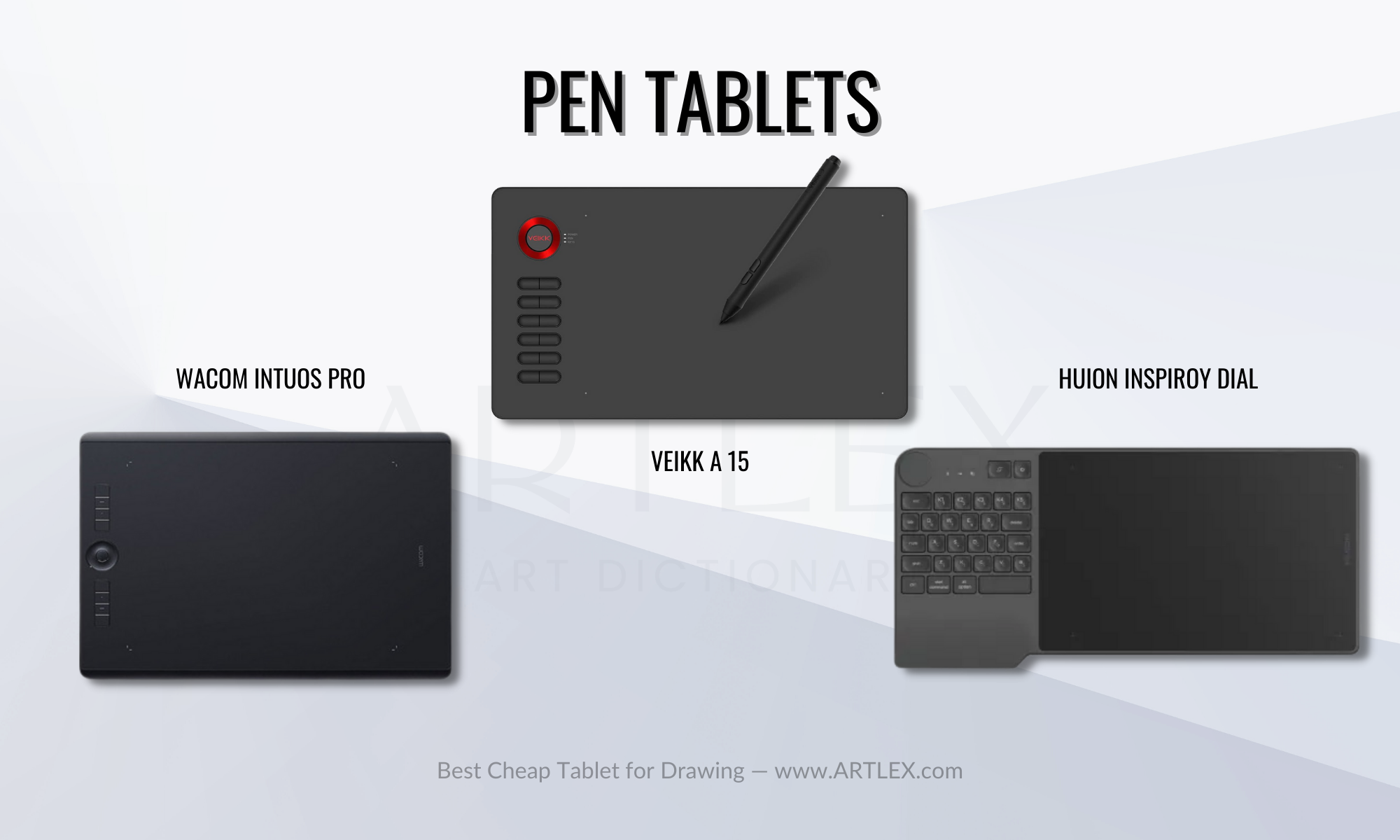
Also known as graphic tablets, they are input devices that allow you to draw on the tablet surface using a stylus or pen. They are typically used along a computer or laptop and can be a great choice for professional artists, designers, and animators who want an affordable and reliable device but that are willing to learn how to draw without looking directly at the tablet.
Connecting and setting up this type of tablet can be as easy as connecting a new keyboard; however, since it is an input device that needs to be calibrated in most scenarios, you will also have to install the drivers from the manufacturer’s website.
As mentioned, this device doesn’t have a display, so you will have to learn how to draw without looking directly at the tablet. This can be quite hard for beginners and even more if you’re coming from a traditional art background. Don’t get me wrong, many professional artists use these devices and create wonderful works of art; however, it does have a learning curve.
Pen Displays

Pen Displays, on the other hand, are similar to Pen Tablets, but they have a built-in display, so you can see what you’re drawing directly on the tablet screen. They offer a more immersive drawing experience and are a good choice for artists who want a larger drawing area and a more natural feel.
Pen Displays are also expensive since they’re mostly marketed toward professional artists who need higher resolutions and more color accuracy than the average monitor offers.
Since digital art is so popular nowadays, pen displays have become the standard for many beginner artists, and many new brands have started selling these devices for very low prices.
Although most pen displays do the work, it is very easy to get carried away by sizes and interesting features and make an impulsive purchase without properly looking at the characteristics that will impact your work.
Pen Computers

Pen Computers are another world; they are essentially a pen display with a computer built in; they tend to be super expensive, and since the parts are not upgradeable, they also tend to be quite outdated, so we don’t recommend them.
Brands like Wacom have portable professional options like the Wacom Mobile Studio Pro 13 and 16, which are very high-quality devices with an included battery so you can take them “anywhere.”
However, they are also quite thick and heavy and don’t have the proper settings to work with them in outdoor spaces. Then we have the Huion Kamvas Studio, which is a good alternative but is also quite expensive and tends to be out of stock.
Mobile Tablets

Finally, Mobile Tablets or Tablet Computers, like the iPad or Android tablets, are portable devices that allow you to draw and create digital art on the go. They are a good choice for beginners and hobbyists who want a simple and convenient way to get started with digital art.
The most popular Apple tablet is the iPad, which along with the Apple Pencil and Procreate, makes the perfect combination for creativity on the go; then we have the Galaxy Tab S line from Samsung, which is a strong contender for apple tablets but still has a bit of a way to go.
What these tablets have in common is that they are very expensive, so brands like Simbans and Frunsi have launched their own alternatives with reduced characteristics but at a very low price.
Best Cheap Drawing Tablets in 2023
- Best Budget Mobile Tablet — Simbans PicassoTabl XL
- Best Cheap Android Tablet — Samsung Galaxy Tab S7 FE (renewed)
- Best Cheap Apple Tablet — iPad 9th Gen
- Best Budget Large Drawing Tablet with a Screen — VEIKK Studio 2200 Pro
- Best Cheap Small Drawing Tablet with a Screen — Huion Kamvas 13
- Best Budget Drawing Tablet — Huion HS610
- Second Best Budget Pen Tablet — XP-PEN Star06C
- Best Cheap Pen Tablet for Beginners — Veikk A15
1. Best Budget Mobile Tablet — Simbans PicassoTabl XL
Selection Criteria
- Size and Portability: 11.6 inches, Very Portable
- Our Score: 9/10
- Stylus Pressure Sensitivity: AES technology, 1024 Levels of pressure.
- Our Score: 6/10
- OS and Software Compatibility: Compatible with most Android apps
- Our Score: 8/10
- RAM and Storage: 4GB of RAM, 64 GB of Storage
- Our Score: 7/10
- Price: $239
- Our Score: 10/10
About the Simbans PicassoTabl XL
The Simbans PicassoTab XL is a great choice for anyone on a tight budget but who still wants to try drawing. This tablet has a large 11.6-inch display and runs on Android 11, so you’ll be able to download plenty of drawing apps and tools to get started on your digital art journey.
The PicassoTab XL is one of the most, if not the most, affordable drawing tablet on the market. Besides the included stylus with 1024 levels of pressure sensitivity, it also has a decent amount of RAM and storage for the price, so you won’t have to worry about running out of space or having slow performance when you’re working but you might need to consider getting an extra SD card since drawing files tend to be kind of heavy.
The Simbans PicassoTab XL also has a pretty good display, considering its price point. The colors and resolution are both decent, so you’ll be able to see what you’re drawing with enough clarity to get the job done. And because it runs on Android, you’ll have access to a wide range of apps and tools that can help you improve your drawing skills over time.
All in all, if you’re a beginner or just on a tight budget, the Simbans PicassoTab XL is a great choice for a drawing tablet.
Pros
- Very affordable
- Expandable storage
Cons
- Screen Resolution is not the best
- Might present parallax
2. Best Cheap Android Tablet — Samsung Galaxy Tab S7 FE (Renewed)
Selection Criteria
- Size and Portability: 12.4 inches, Very Portable
- Our Score: 9/10
- Stylus and Pressure Sensitivity: AES technology, 4096 Levels of pressure.
- Our Score: 9/10
- OS and Software Compatibility: Compatible with most Android apps
- Our Score: 9/10
- RAM and Storage: 4GB of RAM, 64 GB of Storage
- Our Score: 9/10
- Price: $329(Renewed)
- Our Score: 10/10
About the Samsung Galaxy Tab S7 FE (renewed)
The Samsung Galaxy Tab S7 FE (the renewed version) is the perfect choice for those looking for a good drawing tablet with a fantastic display and stylus but on a tight budget. Despite being a renewed device, this tablet still offers a lot of value for its price.
One of the main reasons the Tab S7 FE is a good choice is its amazing screen and high-quality features. With its 11-inch display and high resolution of 2560 x 1600 pixels, you’ll be able to see your drawings in great detail and clarity, making it easier for you to work on your creations.
In addition to its display, the Tab S7 FE also includes the improved S-Pen with your purchase, which with its 4096 levels of pressure sensitivity, is ideal for drawing. The S-Pen has low latency and high precision and accuracy, which makes it feel natural when drawing.
Another important factor to consider is the compatibility of the tablet with popular drawing software like Sketchbook, Medibang Paint, and Clip Studio Paint. The Tab S7 FE runs on Android OS and has access to the Google Play Store, which means you’ll be able to download and install a variety of drawing, productivity, and gaming apps.
Overall, if you’re looking for an affordable yet high-quality tablet for drawing, the Samsung Galaxy Tab S7 FE (renewed) is definitely worth considering. With its large display, improved S-Pen, and compatibility with popular drawing software, this tablet offers a lot of value for its price and is the best drawing tablet on this list.
Pros
- Stylus included with your purchase
- Great display
- User-friendly interface
Cons
- It’s renewed
3. Best Cheap Apple Tablet — iPad 9th Gen
Selection Criteria
- Size and Portability: 10.2 inches, Very Portable
- Our Score: 7/10
- Stylus and Pressure Sensitivity: AES technology, Levels of pressure non-specified.
- Our Score: 8/10
- OS and Software Compatibility: Compatible with most Apple apps
- Our Score: 9/10
- RAM and Storage: 3GB of RAM, 64 GB of Storage
- Our Score: 7/10
- Price: $329
- Our Score: 9/10
About the iPad 9th Gen
If you’re looking for an affordable option in the world of Apple tablets, the iPad 9th gen could be a great choice for you! Not only is it budget-friendly, but it also has many features that make it a great option for beginners and seasoned artists as well.
One of the biggest selling points of the iPad 9th gen is its compatibility with Apple’s powerful and user-friendly software and the fact that you can use the Apple Pencil with it.
This means you can take advantage of all the amazing drawing and creative apps available on the App Store, like procreate, clip studio paint, Sketchbook, Concepts, and Adobe Fresco, which go from basic sketching to basic sketching to full-fledged digital painting.
The iPad 9th gen also boasts a high-quality display that makes colors and lines pop, making it great for visualizing your creations. Additionally, the iPad is known for its long battery life, so you can spend hours drawing without worrying about running out of juice.
Overall, the iPad 9th gen is a great choice for those on a tight budget who want a tablet that can handle basic to intermediate digital drawing tasks while still offering the reliability and performance of an Apple product.
Pros
- Long battery life
- High-quality display
- Great quality
Cons
- It’s on the expensive side
- It might be too small for some
- The Apple Pencil is sold separately
4. Best Cheap Large Drawing Tablet with a Screen — VEIKK Studio 2200 Pro
Selection Criteria:
- Size and Portability: 21.5″, Stationary
- Our Score: 9/10
- Display Resolution and Color Accuracy: FHD [1920 x 1080], 94%Adobe RGB Coverage
- Our Score: 9/10
- Stylus and Pressure Sensitivity: ERM technology, 8192 Levels of pressure.
- Our Score: 10/10
- OS Compatibility: Compatible with Windows, Mac, Chrome and Linux
- Our Score: 9/10
- Price: $373 (With Prime, if not $439)
- Our Score: 9/10
About the VEIKK Studio 2200 Pro
The Veikk Studio 2200 Pro has to be the cheapest drawing tablet with screen in the market at the moment that offers great value for its price. Finding a budget-friendly drawing tablet is tough. There are too many brands and too many specs and criteria to consider. Still, we’ve done the work, tested color accuracy, software compatibility, and OS compatibility, and we’ve come to the conclusion that you won’t be able to find better value in a tablet than this one.
It’s not the cheapest drawing tablet, but in contrast to new brands with lower prices, the Veikk Studio 2200 Pro doesn’t present any driver or compatibility issues. It has a large drawing surface with a sleek, lightweight design, and the tablet’s pressure sensitivity levels are just as high as any professional tablet on the market.
Additionally, the Studio 2200 Pro is compatible with various software, and the issues presented with the Adobe Suite were fixed in the latest driver update, so now you can use it with your preferred drawing program without worries.
The main selling point has to be this tablet’s color accuracy, which is at the same level as some of the most expensive Wacom models from their Pro line. With its affordability and excellent features, the Veikk Studio 2200 Pro is a great choice for beginners, hobbyists, and even professional artists who want a reliable and efficient tablet that won’t break the bank.
Pros
- Very affordable drawing tablet
- Amazing color accuracy and gamut coverage
- Great size
- Stand included
Cons
- The screen mate glass creates a bit of granulation
5. Best Cheap Small Pen Display — Huion Kamvas 13
Selection Criteria:
- Size and Portability: 13.3″, Very Portable
- Our Score: 9/10
- Display Resolution and Color Accuracy: FHD [1920 x 1080], 92% Adobe RGB Coverage
- Our Score: 9/10
- Stylus and Pressure Sensitivity: ERM technology, 8192 Levels of pressure.
- Our Score: 10/10
- OS Compatibility: Compatible with Windows, Mac, Android, and Linux
- Our Score: 9/10
- Price: $215
- Our Score: 9/10
About the Huion Kamvas 13
Although we don’t usually recommend going for smaller tablets, the Huion Kmavas 13 is a fantastic option for those who are looking for a good, cheap graphics tablet; this pen display is definitely worth considering, especially if you’re on a tight budget but don’t want to compromise on quality.
We’ve struggled with this decision since the XP Pen Artist 12 is currently the most affordable tablet. However, we went for Huion because it includes an adjustable stand with your purchase (which is crucial for drawing comfortably), and it has a larger screen giving you more space to work on your art. It also has a decent image quality, and the colors are sharp and vibrant, which is essential for digital art, another great feature is that it comes with one of the best styluses by Huion, the PW517. The stylus has 8192 pressure sensitivity levels and tilt sensitivity and uses 3.0 technology, making it even more accurate and responsive.
In addition to that, the Kamvas 13 is also compatible with most OS, including Windows, Linux, Android, and MacOS. This makes it a versatile option for artists who use different devices and for those who don’t own a laptop/PC or want to draw on their phones. The tablet has a USB-C port, which makes it easy to connect to your computer, and it also includes a 3-in-1 cable for devices that don’t have USB-C.
If you’re just starting out with digital art or looking for a cheap drawing tablet that can still provide a professional level of performance, then the Kamvas 13 is definitely worth checking out.
Pros
- Decent display and color accuracy
- Adjustable Stand included
- USB-C to USB-C Connectivity
Cons
- It might be too small for some
6. Best Budget Drawing Tablet — Huion HS610
Selection Criteria:
- Size and Portability: 13.78 x 8.34 inches, Very Portable
- Our Score: 9/10
- Active Drawing Area: 10 x 6.25 Inches
- Our Score: 10/10
- Stylus and Pressure Sensitivity: ERM technology, 8192 Levels of pressure.
- Our Score: 10/10
- OS Compatibility: Compatible with Windows, Mac, Android and Linux
- Our Score: 9/10
- Price: $48 (With Coupon)
- Our Score: 10/10
About the Huion HS610
The Huion HS610 is a drawing tablet that provides a large active drawing area for artists and designers. It features a 10×6-inch screen, which offers ample space for drawing, painting, and sketching. The tablet has eight physical shortcut keys that allow users to easily access frequently used tools and functions, making the drawing process more efficient.
In terms of compatibility, the Huion HS610 is compatible with Windows, Linux, Android, and Mac operating systems, giving users the flexibility to choose the platform that works best for them. Additionally, the tablet can be connected to a computer via USB-C, allowing users to work seamlessly and without any latency issues.
The active drawing area is an important aspect of any drawing tablet as it impacts the level of comfort while using the device. A larger active drawing area, such as the one provided by the Huion HS610, allows for more natural movement and reduces the need for constant repositioning of the hand, making the drawing experience more comfortable.
Pros
- Very affordable drawing tablet
- USB-C connectivity
- Large drawing area and press keys
Cons
- Not compatible with ChromeOS
7. Second Best Cheap Pen Tablet — XP-PEN Star06C
Selection Criteria:
- Size and Portability: 13.9 x 8.66 inches, Very Portable
- Our Score: 9/10
- Active Drawing Area: 10 x 6 Inches
- Our Score: 10/10
- Stylus and Pressure Sensitivity: ERM technology, 8192 Levels of pressure.
- Our Score: 10/10
- OS Compatibility: Compatible with Windows and Mac OS
- Our Score: 9/10
- Price: $59 (With Coupon)
- Our Score: 9/10
About the XP-PEN Star06C
The XP Pen Star06C provides a decent drawing experience for beginners or those with tight budgets. The Star06C features a quite large 10 x 6-inch active drawing area, allowing you to have more than enough space to draw comfortably. The tablet’s sleek and lightweight design makes it easy to carry around and ideal for travel.
Regarding connectivity, the Star06C is compatible with Mac and Windows operating systems and has a USB cable for easy setup. Additionally, the tablet has eight shortcut keys on the left side, providing quick access to your favorite tools and functions.
The Star06C features a pen with 8192 levels of pressure sensitivity, which is great for smooth and precise lines. The tablet also supports tilt functionality, giving you even more control over your lines and strokes.
The price is crazy good for the size and characteristics of this tablet, and it’s compatible with most drawing software which is also great.
Pros
- Very affordable
- Great quality and reviews
- Very portable
Cons
- Not compatible with Android devices or Chromebook
- Not fully supported by Krita
8. Best Cheap Pen Tablet for Beginners — Veikk A15
Selection Criteria
- Size and Portability: 14.96 x 8.66 in, Very portable
- Our Score: 9/10
- Active Drawing Area: 10 x 6 Inches
- Our Score: 10/10
- Stylus and Pressure Sensitivity: ERM technology, 8192 Levels of pressure.
- Our Score: 10/10
- OS Compatibility: Compatible with Windows, Mac, Android, and Linux
- Our Score: 9/10
- Price: $31
- Our Score: 10/10
About the Veikk A15
The Veikk A15 is a cheap option for those on a tight budget; this drawing tablet still provides an active drawing area large enough for users to work comfortably. It has a 10×6-inch drawing area, which is a good size for a budget tablet.
In terms of connectivity, the Veikk A15 is compatible with Windows, Linux, Android, and Mac operating systems, as well as most major software, including Adobe Photoshop and Clip Studio Paint. It features twelve customizable express keys and supports USB-C connectivity, making it easy to connect and use.
One thing to keep in mind when choosing the Veikk A15 is that it is not the most advanced tablet on the market, but it offers a good balance of price and performance for a beginner or casual artist. It has a basic but functional design and offers a large active drawing area, which is essential for comfortable and precise drawing. If you’re looking for a cheap option that still provides a decent drawing experience, the Veikk A15 is definitely worth the price.
Pros
- Very affordable drawing tablet
- High OS compatibility
- USB-C Connectivity
Cons
- None
What to look for when buying a cheap drawing tablet
Size and Portability

Size and portability are some of the most important features to consider when buying a drawing tablet. There are many different sizes of mobile tablets, pen tablets, and pen displays available; as always, larger devices tend to be more expensive than smaller ones, but they also have their disadvantages.
Pen tablets can get really small and cheap, but those models are usually used for signing documents and gaming rather than drawing. Remember that the active drawing area of a pen tablet is set to cover your display size, so if you choose a very small pen tablet, you’ll be limiting your working area to a few inches. This can make it uncomfortable and limiting to use for drawing purposes, especially for line art, gesture drawing, and when you use a large canvas.
We recommend looking for tablets that have an Active Drawing Area of at least 6×10 inches, as this will provide enough space for you to work comfortably. If you’re on a tight budget, you’ll still be able to find a device within the recommended range, but always make sure to check the size and active drawing area since people tend to confuse these two. It’s better to choose a device with a good range for drawing than to compromise on comfort and space.
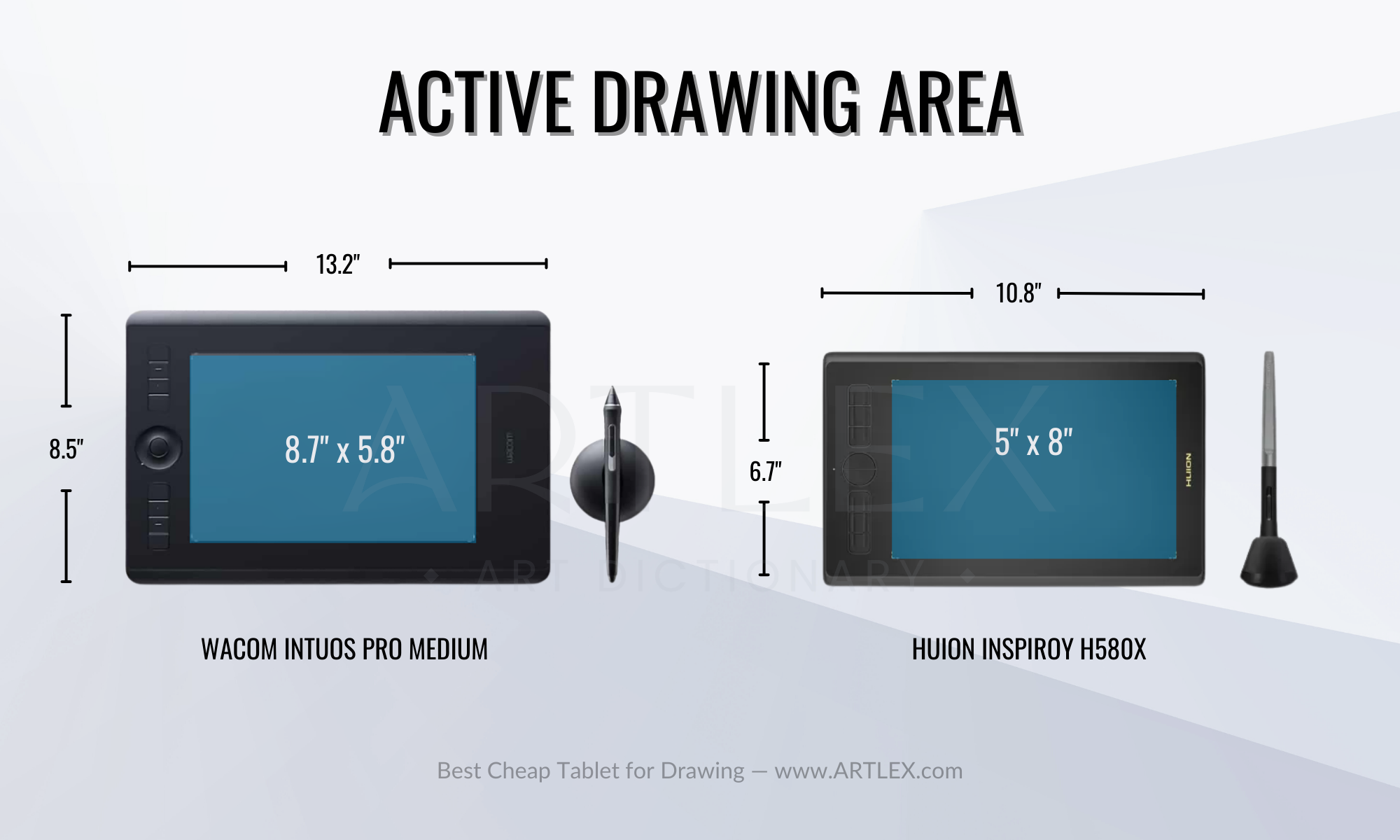
Pen Displays are getting smaller and smaller with the years. Brands like Wacom, Huion, and XP, knowing how expensive a drawing tablet with display can get, started producing smaller models with the intention of appealing to beginners, students and users with a tight budget.
However, speaking from experience, going for the less expensive model isn’t always the best choice. And I’m not talking about missing advanced features or professional characteristics but about the comfort of having enough space to work on.
Remember, Pen Displays adjust to your screen, so you’ll get a squeezed-in windows version if you get an 11″ tablet. That small screen will also have to fit the interface of your favorite software, canvas, tools, and hand (which will take a big chunk of your working area), and it can get cramped and uncomfortable to use.
We recommend going for 16″ models, which are appropriate for work while also being portable and more affordable drawing tablets; however, if you really have to go for a smaller tablet, then go for a 13″ model, which is not the best but won’t be as cramped as an 11″ tablet.
Mobile tablets are small by default, and all of them are very portable and easy to carry around; however, you have to remember that the user interface for mobile tablets is different than the user interface for desktop computers or laptops.
You can get almost 100% working area for your canvas with the right drawing app. You can always control the interface with your fingers, which is much easier than changing from mouse to stylus or using a keyboard shortcut constantly to hide and show your toolbars and menus in a small drawing tablet.
Stylus Accuracy and Pressure Sensitivity
Cheaper drawing tablets tend to have a common issue. Although many brands have overcome this issue over the years, and now you can find tablets with amazing quality for a very low price, stylus accuracy is still something we need to look for.
What is Parallax?
Parallax is not related to pen pressure sensitivity. Still, it refers to the difference between where your stylus touches the screen and where the cursor appears on the display when using a drawing tablet. It can cause your lines to appear slightly off from where you intended, which can make drawing more difficult.
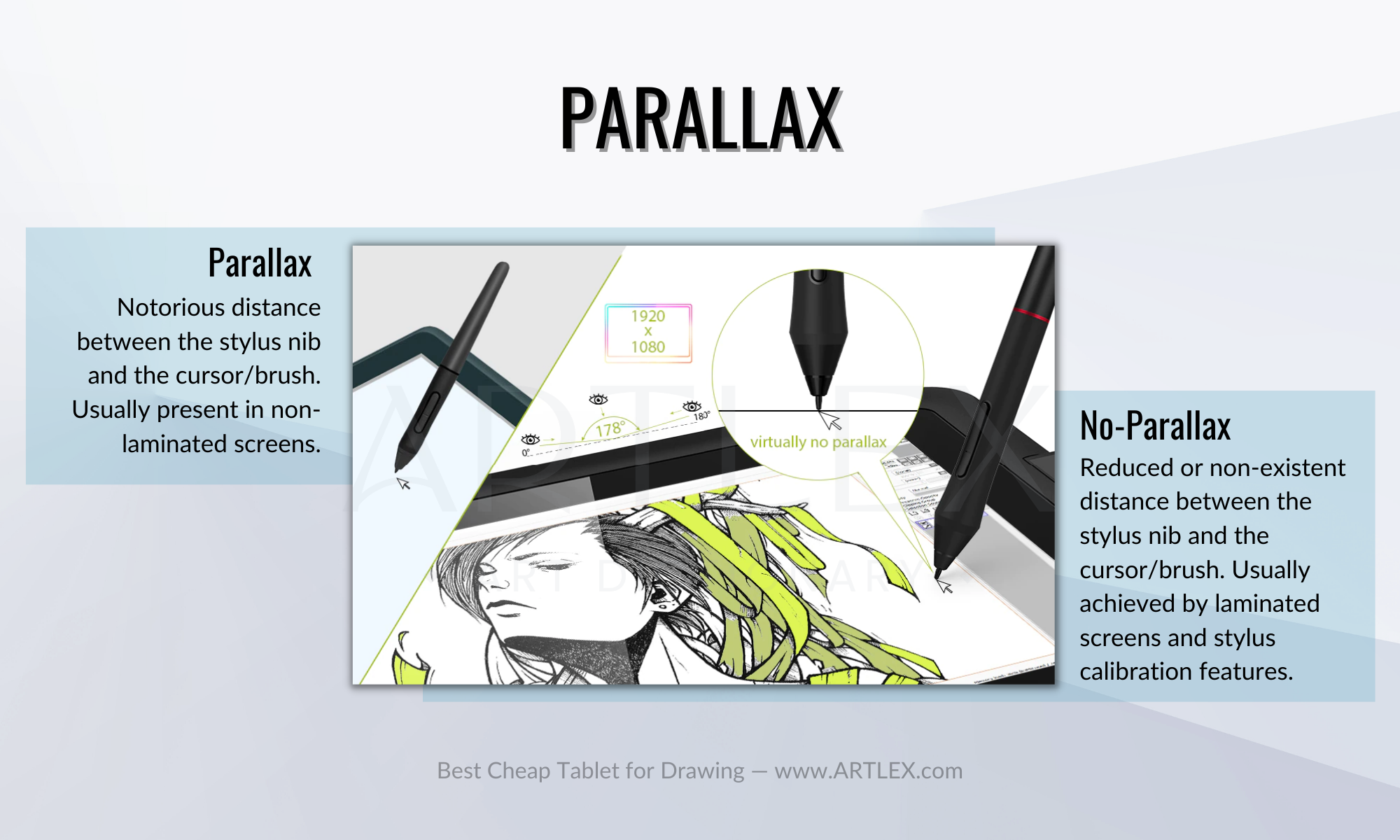
In order to help fix this problem, many drawing tablets are designed to have a low parallax gap, which means the difference between where you touch the screen and where the cursor appears is small. Some drawing tablets also have adjustable screens or calibration features that help to reduce parallax and improve accuracy.
So, when shopping for a drawing tablet, it’s important to consider how much parallax it has, as this can affect the accuracy of your drawings. If you want the best experience, look for a tablet with low parallax or one that has features to help fix the issue.
Laminated screens, which are a standard in larger models and more expensive tablets, reduce the parallax, while screen protectors might worsen it.
What else can affect my stylus accuracy?
Graphics tablets always include a Battery-free pen with your purchase, which has the highest pressure sensitivity levels and doesn’t present jittering since they use EMR technology. The ones that mention the use of a battery on their styluses tend to be very cheap but also outdated, and low quality, which we don’t recommend since there could also be driver issues and the pressure sensitivity could be low.
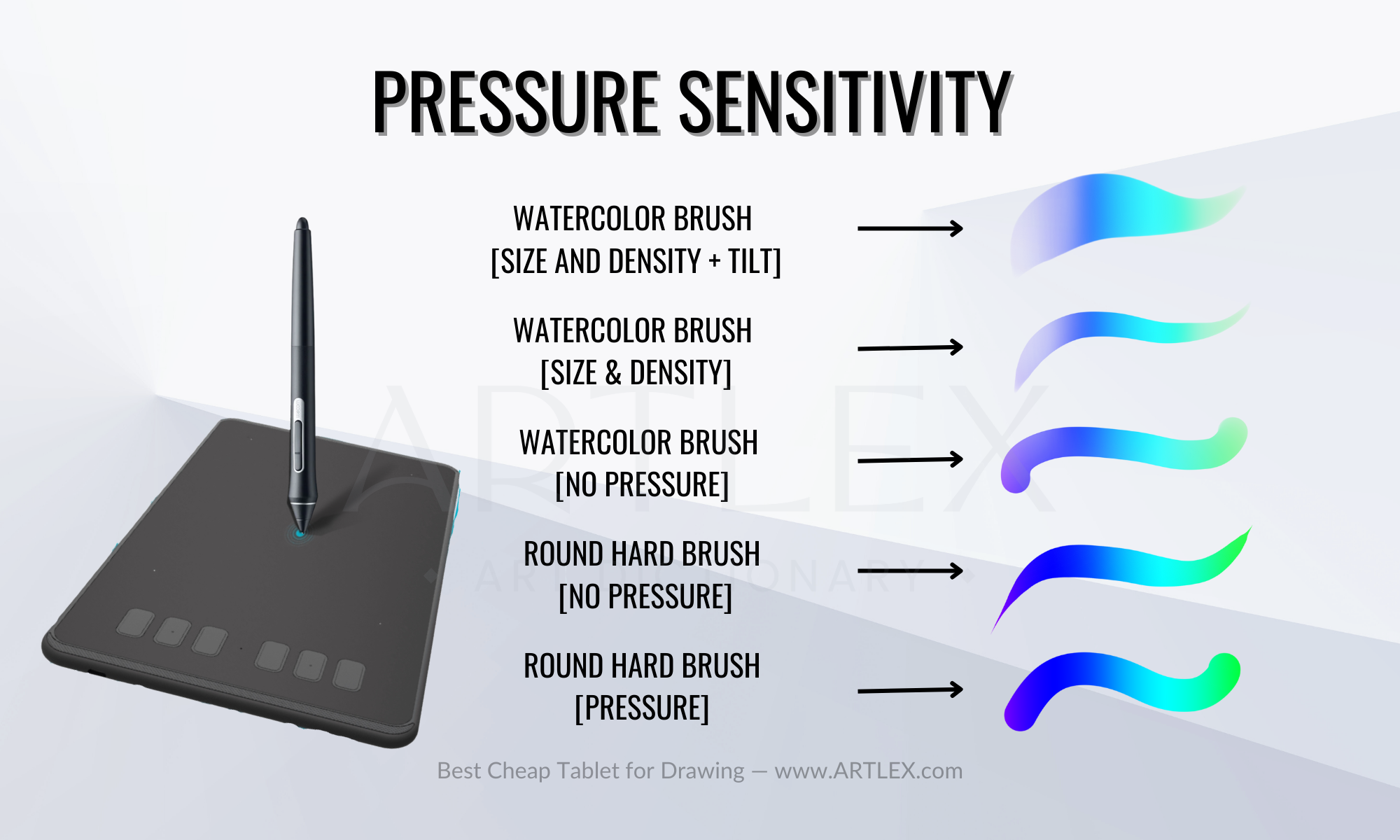
Mobile Tablets have issues of their own; since the technology used on mobile tablets’ styluses is not EMR (electromagnetic resonance) but AES (active electrostatic), the pressure sensitivity and accuracy are already reduced. You might find your lines a bit shaky. This is known as “jitter” and can be caused by issues with the tip of your stylus, fabric defects, the screen protector you’re using, and lack of calibration.
Jittered lines are more common on cheaper tablets and non-native styluses; for example, the Apple Pencil has a slight jittering issue that is almost unnoticeable; however, the Adonit stylus, which is a non-native stylus for the iPad, has a very noticeable and uncomfortable jitter that makes it very hard to draw accurate lines.
Software and OS Compatibility
Operating system and software compatibility are equally important when choosing a drawing tablet, especially a cheap one. Even the best drawing tablets aren’t fully compatible with all OS, so it’s essential to check if the tablet you’re interested in is compatible with your laptop or PC’s OS since many drawing tablets and pen displays are not compatible with ChromeOS, Android, or Linux and if the software or app you’re using is supported by the tablet, in the case of mobile tablets.
Software compatibility is also crucial, as the tablet needs to work seamlessly with your preferred software to create a smooth and efficient workflow. Incompatibility between the tablet and software can result in limited functionality, bugs, and other issues that can impede your ability to work effectively.

To ensure that you get the most out of your drawing tablet, it is best to choose a tablet that is compatible with your operating system and the software you use. You can check the manufacturer’s website for a list of compatible operating systems and, in the case of mobile tablets, check the apps store to see whether your favorite software has a compatible app or not and whether the app is a limited version or the full version with tablet compatibility. This way, you can be sure that you are investing in a tablet that will provide a high-quality user experience and allow you to produce your best work.
What else do I need to consider?
There are many excellent drawing apps in the market and amazingly good drawing software that can be free, paid, or subscription-based, so considering the price or type of software you’re going to use is also very important, especially when you’re on a budget.
If you have a one-time-payment licensed drawing software on your PC, you will most likely be unable to use it and will have to pay instead for a subscription-based version for mobile tablets. The same goes for free software like FireAlpaca and Krita, which don’t have an iPad version, or Procreate, which doesn’t have an Android version and is iOS exclusive.
So make sure to check whether your favorite software is available for the device you want to buy and whether you can use your previously purchased license, have to buy it again, or maybe pay a subscription.
RAM and Storage
RAM is like the tablet’s short-term memory, which allows it to run multiple apps and tasks at the same time without slowing down. If you plan to use your tablet for content creatine and video editing besides drawing, you’ll want to ensure it has enough RAM to handle those demanding tasks. A minimum of 4GB is recommended for most creative software, but 8GB or more is even better.
Storage is like the tablet’s long-term memory, where all your files, documents, and media are stored. The more storage you have, the more files and apps you can have on your tablet. If you’re just planning to use it for basic drawing and sketching, then a tablet with 32GB storage should be enough. But if you’re planning to store many high-resolution images and video files, you may want to opt for a tablet with 64GB or more.
Since more storage also means more money, we recommend you consider an external storage solution like an SD card or an SSD Drive.
Additional Features
Display Quality and Color Accuracy
There are some features we will have to give up when looking for the cheapest drawing tablets; just like with any other piece of technology, you get what you pay for when it comes to drawing tablets. So if you’re looking for a cheap option, you may have to sacrifice some features that more expensive models have.
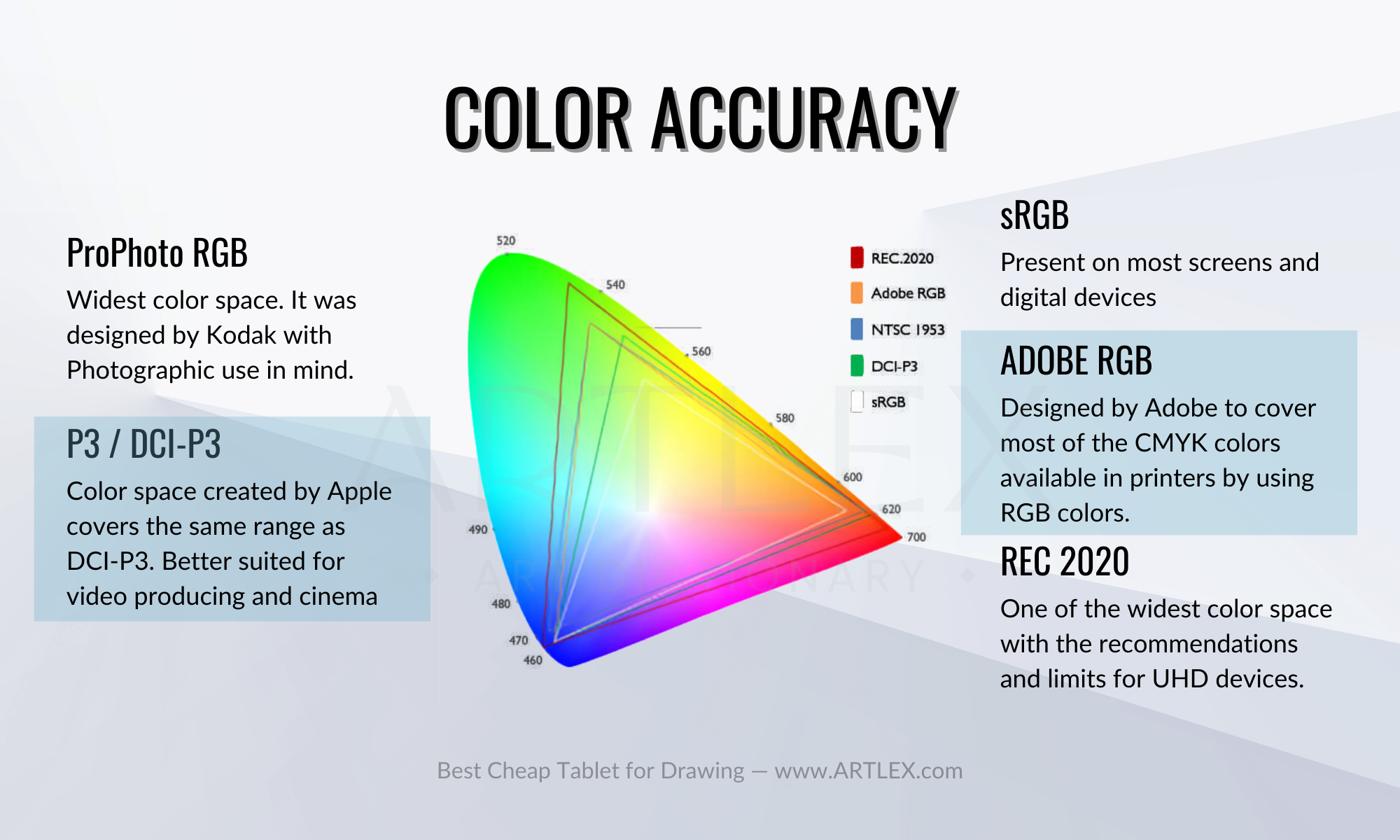
For example, a cheap tablet’s display quality and color accuracy might not be as good as a more expensive one. The colors might not be as vivid, or the resolution might not be as sharp. This can impact your artwork’s overall look and feel and might not be ideal for professional use.
It’s important to consider what you’re looking for in a drawing tablet and what you’re willing to compromise on. A cheap tablet might be fine if you’re just looking for a hobby or casual use. But if you want to do professional work, you may want to invest in a more expensive tablet with higher display quality and color accuracy.
Shortcut Keys
Shortcut keys can be a real game-changer. They offer a convenient and quick way to access the tools and functions you often use without navigating through menus or memorizing keyboard shortcuts. This can save you time and make your workflow more efficient.

Having shortcut keys at your fingertips means you can focus on your art without having to switch back and forth between the tablet and keyboard constantly. It’s a simple but incredibly helpful feature that can significantly enhance your overall experience with a drawing tablet. So, if you’re in the market for a cheap tablet, consider looking for one with shortcut keys to make your work faster, easier, and more enjoyable.
Price
And now, we get to the most important part of this selection criterion, the price. When considering the price of a product, we must balance the quality we are going to get, the characteristics of said product, and our budget. However, there is also something else you must consider that not everyone tells you about: the extra cost of accessories.
For pen Tablets, you won’t have to worry too much since all you need in order to draw is a desk or a comfortably enough flat surface, and maybe a drawing glove.
For pen displays, you definitely need a drawing glove, a big and sturdy desk (especially if you’re going for the larger models), a comfortable chair, and a stand. Many tablets tend to include an adjustable stand with your purchase; however, some brands have opted for making the stand acquisition an option, increasing the overall cost as well.
Then we have cables and adapters; most tablets come with the default data cable, video cable, and power cable, and newer models come with a 3-in-1 cable that combines data, power, and video into a single USB-C port.
You can also buy and USB-C to USB-C cable in case your computer has a compatible port, but that has its own cost. You can also get an Express Keys remote if your tablet doesn’t come with shortcut keys by default, which also supposes an additional cost.
Then if your tablet screen is glossy or non-anti scratches, you might also need to get a screen protector, and if your pen is too thick or doesn’t have the features you want, then getting another pen should also be on your budget.
Finally, the carrying bags and backpacks are specially designed to fit the still portable medium (16″) models since they don’t usually fit on a regular backpack or bag.
Now, if we talk about mobile tablets, well… see our article with all the iPad accessories you will probably need if you get an iPad. Still, you must always consider a keyboard, a protective case, a screen protector, a stylus in case it doesn’t come included with our purchase, a HUB to connect peripheries or storage units, etc.
Conclusions
In conclusion, choosing the right drawing tablet can significantly impact your artistic experience; however, if you’re just starting, you shouldn’t worry too much about it and focus on improving your skills and gaining experience.
Whether you’re a beginner or a professional, there are many options available that cater to different budgets, preferences, and needs. There are excellent pro-level devices that will last for years as new models and brands come, but remember that you can always get a better device; still, the time you lose saving for the perfect or most expensive tablet won’t come back, so sometimes it’s better just to jump head-on and get a starting-level tablet that takes your art to the next level and that stays with you as you learn.
Each type of tablet has pros and cons, from pen tablets to pen displays and mobile tablets. You may have to sacrifice features like background performance, display quality, or color accuracy when looking for a cheap option. However, many affordable options offer excellent characteristics and features.
We hope this article has helped you in guiding you towards choosing the best cheap drawing tablet for your needs.
Thanks for reading, and until next time!



