
Are you ready to launch your animation journey? Then you’re probably on the hunt for thе idеаl tablet! This article is designed to simplify your tablеt-choosing journеy, breaking down the complex array of factors and translating the tech-speak into plain language.
We’ve got еvеry animation enthusiast covered, from thе budding animator who’s just gеtting startеd to thе seasoned pro crafting high-еnd production work. In this guidе, wе’ll tacklе еvеrything from softwarе compatibility to display quality, from stylus specifics to pressure sensitivity, and from CPU requirements to storage options. Thеsе insights will equip you to make a well-informed decision about thе bеst tablet to serve your animation dreams.
Lеt’s gеt startеd!

How to Choose the Best Drawing Tablet for Animation?
Size and Display
Choosing the ideal size and display isn’t just about workspace and portability; it dramatically affects the visual quality of your work. Some displays may carry a hefty price tag but offer only average color accuracy, while others, from less known brands, could deliver superior results at a steal.
Opting for a Full HD (1920 x 1080) or higher resolution ensures top-notch visuals. 4K displays, while costly and power-hungry, are an option if your budget allows. In order to ensure your work looks good to you and to the world, getting a display with a high color accuracy is also crucial. You should look for devices with high gamut coverage, the closer to the 100% Adobe RGB, the better the device will be. Some might boast 100% or 120% sRGB coverage, however that only amounts to a low Adobe RGB coverage, resulting in poor, off-looking colors.
Stylus and Pressure Sensitivity

With a graphics tablet or pen display, you’re guaranteed superb pressure sensitivity, rapid response rates, and almost zero parallax. However, standard tablets like iPads, Samsung devices, or the newest Microsoft Surfaces may not perform at the same level. The standard pressure sensitivity for professional devices is 8192 levels, however these devices offer from 2048 to 4096 levels, which does the trick but if you work on illustrations as well, you’ll notice the difference.
Also, bear in mind to factor in the cost of a stylus since sometimes it isn’t included with the tablet. Note that while some graphic tablets provide a few free nib replacements, a single Apple Pencil tip can cost as much as five Wacom or Huion nibs.
Software Compatibility
Animation software abounds in all forms, from simple mobile apps for beginners to comprehensive professional suites for experts, covering every possible need. Starting your journey with mobile apps is feasible for freelance work and light 2D animations. However, if your ambition is to join the animation big leagues, you’ll need to use industry-standard software.
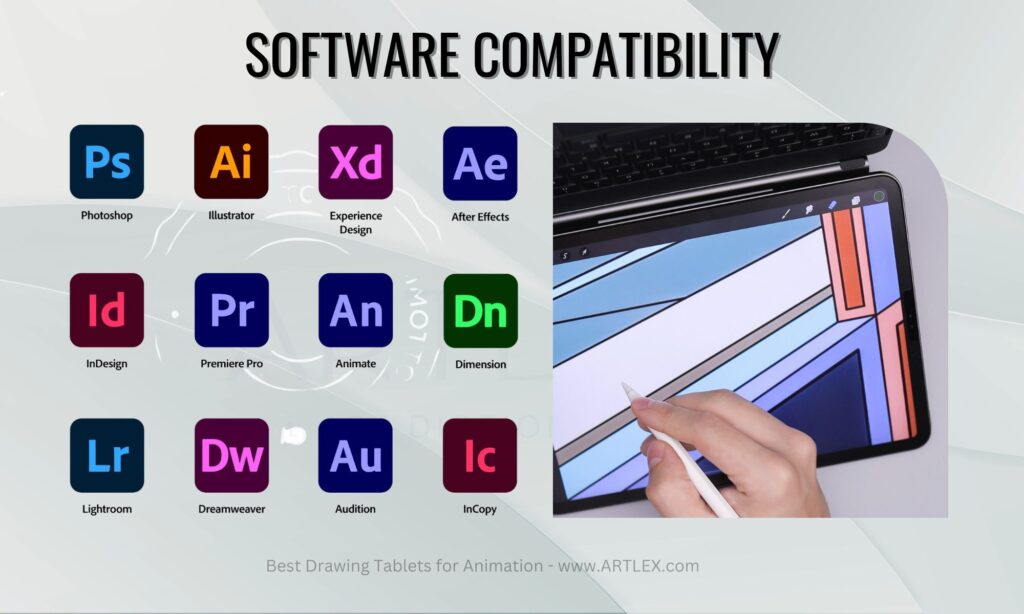
Most of these, unfortunately, aren’t optimized for apps. Hence, before investing in the latest iPad Pro or Android tablet, ensure that your preferred professional software is compatible not only with your device’s OS, but that your tablet has the necessary specs to run your favorite software without suffering.
CPU and GPU
Of course, this only refers to tablet-computers, since standard graphics tablets don’t usually come equipped with processing units and depend on a laptop or desktop PC to work. For 2D animation, devices equipped with a minimum of an Intel Core i5+ (11th generation) , a dedicated GPU, or an iPad Pro 2021 with the M1 chipset, are ideal choices.
Although tablets-computers are quite versatile and the favorite companion of many artists and animators, you must expect some limitations using devices like the iPad Pro, and even with the latest Surface Pro, heating, battery draining and the occasional crashing since these devices don’t have enough real state for a solid cooling solution and are usually constantly running apps and resource-consuming features in the background.
Unfortunately, the power-hungry requirements of 3D animation software exceed the capacities of any tablet or all-in-one graphic tablet.
Storage and RAM
To run animation and illustration software smoothly, you need at least 12 GB of RAM and a minimum of 256 GB SSD storage. As the years come, animation and video producing software is more and more demanding, so what you could do before with 8 gigs of RAM is now virtually impossible with less than 12 GB.
For 3D animations, this requirement shoots up to at least 24 GB of RAM and 512GB of SSD storage. Given that animation, illustration, and design software can be RAM-heavy and the generated files often sizable, it’s essential to plan for enough storage or to even consider external storing and file transferring solutions like SSD drives or Cloud storage.
Price
After navigating through all the factors mentioned above, you’ll realize that there’s a wide spectrum of tablets for animation, with prices ranging from budget-friendly drawing pads to premium, high-end graphic tablets and regular tablets. Your final choice will be heavily influenced by your budget.
If you’re a student or on a budget, a screen-less graphic tablet could be a great starting point. It will perform nearly as well as any high-end tablet, though it may require a bit more effort to master. If your budget allows for a screen tablet, then larger models would be optimal unless portability is your primary concern. In that case, 12″ to 16″ models will do the trick.
For those with 3D animation aspirations, investing in a powerful PC with a robust CPU and GPU should be your priority, with any graphic tablet or pen display fitting the bill.
Understanding Your Animation Needs: Tablet Choices Simplified
Novices to the animation realm can easily kick-start their journey with nearly any tablet – be it an iPad, a drawing pad, or a high-end Wacom Cintiq. After all, when you’re just starting out, the equipment won’t significantly impact your learning.

But once you advance and need access to industry-standard software, a Microsoft-based tablet or an all-in-one device becomes indispensable, given that most professional 2D animation software aren’t optimized for apps present on the iPad or Samsung tablets.
3D animation, however, is a different ball game. For these heavyweight tasks, you’ll need a high-powered graphics tablet or pen display and a robust laptop or PC for running the demanding 3D modeling software and rendering animation. Even though the latest iPad Pro and Samsung tablets can handle basic 3D tasks, it’s important to note that professional-grade animation software primarily runs on Windows-based computers.
Best Drawing Tablets for Animation
- Best Drawing Tablet for Animation Overall — Huion Kamvas Studio 16
- Second Best Tablet for Animation – Microsoft Surface Pro 9
- Best Apple Tablet for Animation — iPad Pro 12.9 6th Gen
- Best Professional Tablet for Animation — Wacom Cintiq Pro 27″
- Best Price-Value Tablet for Animation — XP Pen Artist Pro 16 TP
- Best Budget Drawing Tablet for Animation — Huion HS610
1. Best Drawing Tablet for Animation Overall — Huion Kamvas Studio 16
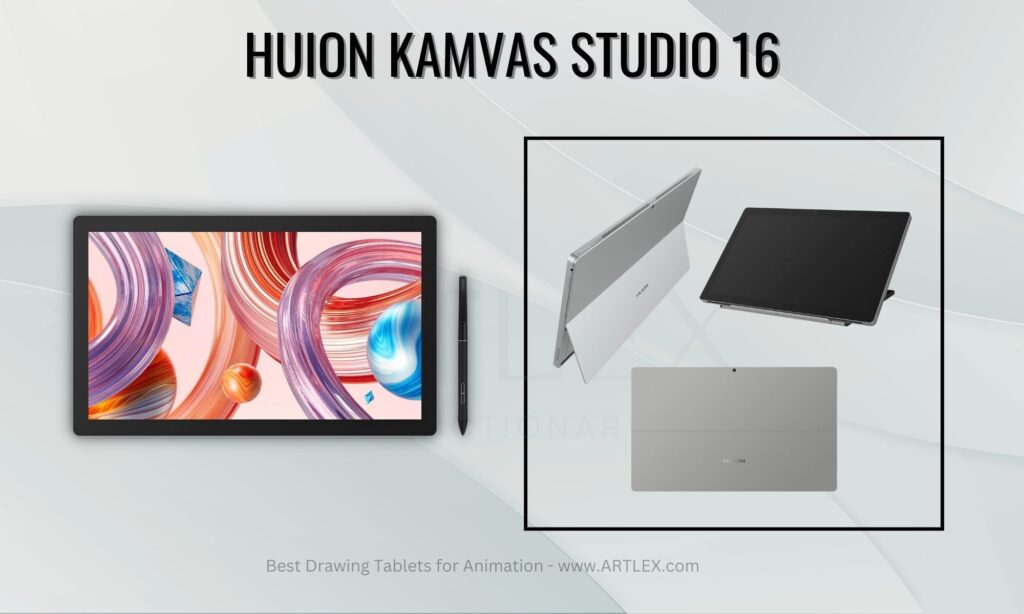
Selection Criteria:
- Software compatibility: Compatible with any animation software.
- Our score: 10/10
- Size and Display: 15.8-inch 2.5K display, QHD (2560 x 1440).
- Our score: 9/10
- Stylus and pressure sensitivity:PW550S, is friendly for long periods of use. Powered by the latest Huion PenTech 3.0+ technology, 8192 levels of pressure sensitivity
- Our score: 8/10
- CPU & GPU: Intel® Core™ i7-1165G7 processor and Intel® Iris® Xe graphics
- Our score: 8/10
- Storage and RAM: 512 GB SSD 16GB of RAM
- Our score: 8/10
- Price: $ 1699.00
- Our score:7/10
About the Huion Kamvas Studio 16
This tablet is the dream of many. It has it all, a highly responsive stylus with professional qualities, a large, gorgeous 2.5K display with 100% Adobe RGB coverage, a strong Intel Core i7-1165G7 processor and 16 GB of RAM for those highly demanding tasks.
Not only that, but this standalone tablet is Windows-based making it the perfect device for artists, designers, animators and any type of creative that yearns for portability and performance without sacrificing the qualities of a professional drawing tablet.
Because yes, on contrary to other tablets that don’t have creative tasks as a priority, the Huion Kamvas Studio 16 is tailored for creative professionals that need the portability of a pen display along with the power of a laptop in the same device.
Pros
- Windows-based, compatible with professional software
- Has a great processor
- Has full Adobe RGB coverage
Cons
- It’s on the expensive side
- GPU is not dedicated
2. Second Best Tablet for Animation – Microsoft Surface Pro 9
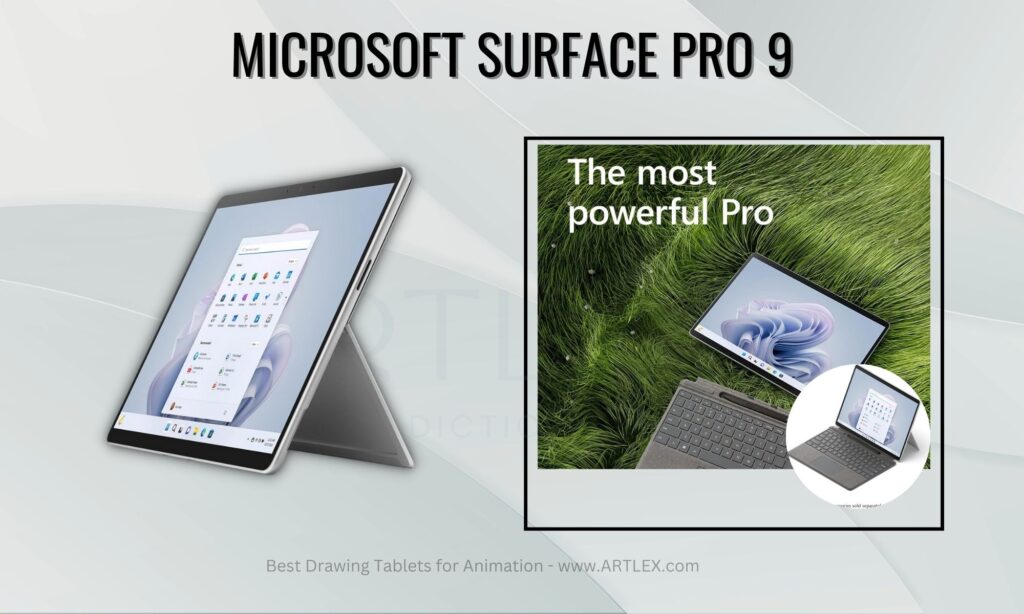
Selection Criteria:
- Software compatibility: Compatible with any animation software since it runs with a PC.
- Our score: 10/10
- Size and Display: 13” PixelSense touchscreen, 2880 x 1920 pixels.
- Our score: 10/10
- Stylus and pressure sensitivity: MTC Stylus pen[1], 1024 levels pressure.
- Our score: 10/10
- CPU & GPU: Intel 12th Gen i7 Fast Processor, Intel Iris Xe Graphics.
- Our score: 8/10
- Storage and RAM: 256 GB SSD, 16GB.
- Our score: 7/10
- Price: $1,379.99
- Our score: 10/10
About the Microsoft Surface Pro 9
Overcoming the stylus accuracy issues present on the surface pro 7 and 8, the surface pro 9 promises to be one of the best drawing tablets on the market for creative professionals, artists and animators. With the advantage of portability, a touch responsive screen and a windows-based OS, this tablet has pretty much everything you’d need.
The reason this tablet is not on the top of our list is because it’s not especially tailored for artists, and although comfortable enough, its screen size is sometimes not enough for professional use. On the bright side, this tablet is available in more than one configuration, which means you can get more RAM and Storage, as well as a better CPU.
Something you have to consider is that the Slim Pen, is sold apart and has only barely 4096 levels of pressure sensitivity, and if you want to charge it, then you’ll have to either get the charger for another $30 (although it tends to run low on stock) or get the Surface’s keyboard which adds even more to the price
Pros
- Windows OS supports most professional software
- Available in different configurations
- Improved stylus
Cons
- Stylus and Keyboard Sold Separately
- On the expensive side
3. Best Apple Tablet for Animation — iPad Pro 12.9 6th Gen
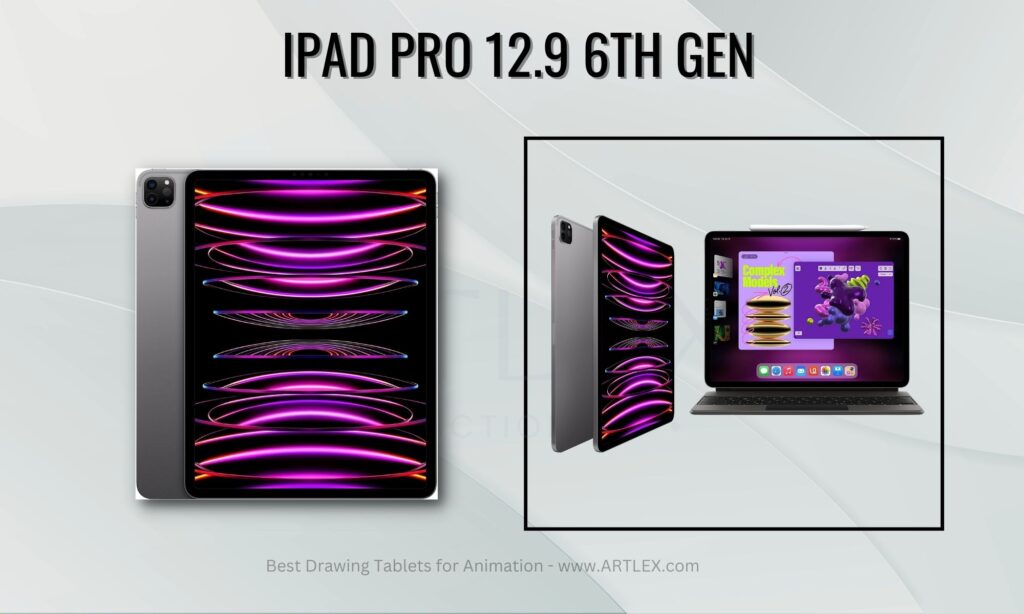
Selection Criteria:
- Software compatibility: Compatible with some animation software.
- Our score: 7/10
- Size and Display: 12.9-INCH LIQUID RETINA XDR DISPLAY, 2732 x 2048 Pixels.
- Our score: 10/10
- Stylus and pressure sensitivity: Apple Pencil (2nd generation), 2048 levels.
- Our score: 8/10
- CPU & GPU: Apple M2 chip, 8-core CPU with 4 performance cores and 4 efficiency, cores, 10-core GPU, 16-core, Neural Engine, 100GB/s memory bandwidth.
- Our score: 9/10
- Storage and RAM: 256 GB SSD 8GB of RAM
- Our score: 8/10
- Price: $1,149.99
- Our score: 9/10
About the iPad Pro 12.9 6th Gen
The iPad Pro 12.9 doesn’t really need a big introduction, its reputation speaks on its own. Because yes, this tablet has been and still is the best tablet in the market, and paired with the Apple Pencil, and the Magic Keyboard, it turns into one of the most versatile and powerful workstations.
But that is all the iPad Pro is, a tablet. Although amazing for drawing, this tablet is limited by the iPad OS, which is amazingly fluid and complete but it’s still a mobile OS, which means it doesn’t support most professional animation software.
Even the Adobe Suite is not fully optimized for use on the iPad, giving limited or “express” versions of their software which could be a hindrance for those who work in the industry or for team work. Although the AppStore offers a decent selection of software for 2D animation and some 3D modeling apps, we’re still far from getting full versions for professional work.
So if you plan on using the iPad Pro for drawing, sketching, storyboarding, and video editing, go for it, however if you need a professional tool for work, then you’re better off with a powerful laptop and a graphics tablet.
Pros
- Great display and gamut coverage
- One of the best tablets on the market
- Amazing performance
Cons
- Limited mobile OS
- The pen is sold separately
4. Best professional tablet for animation — Wacom Cintiq Pro 27″
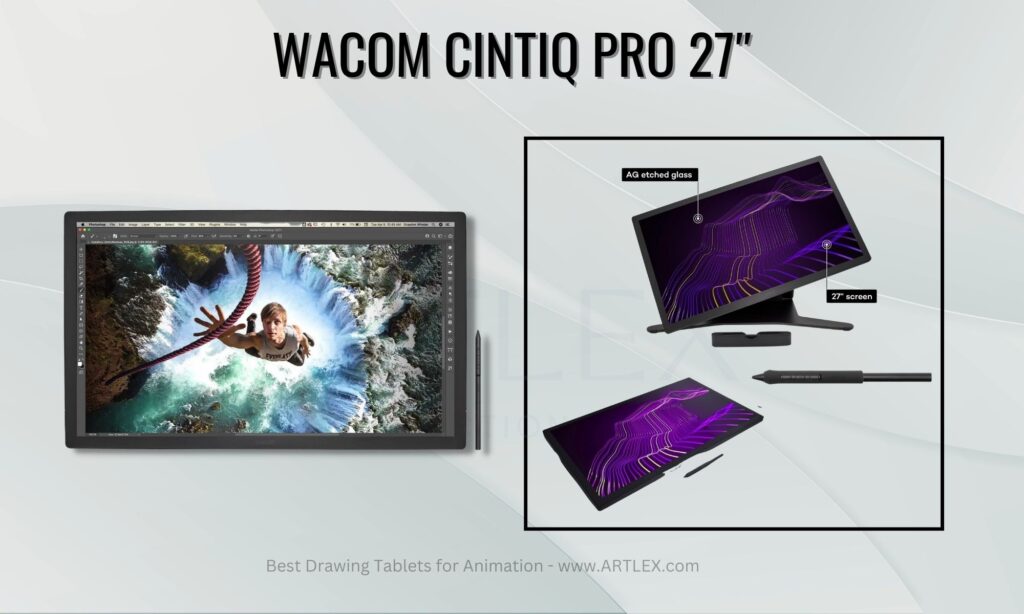
Selection Criteria:
- Software compatibility: Compatible with any animation software since it runs with a PC.
- Our score: 8/10
- Size and Display: 27” display features 4K UHD resolution (3840X2160 pixels).
- Our score: 9/10
- Stylus and pressure sensitivity: Wacom Pro Pen 3, 8,192 levels of pressure sensitivity.
- Our score: 10/10
- CPU & GPU: Doesn’t apply
- Our score: -/-
- Storage and RAM: Doesn’t apply
- Our score: -/-
- Price: $3,499.00
- Our score: 7/10
About the Wacom Cintiq Pro 27″
This Wacom model is according to many the perfect option for professional illustrators and animators, lying on the expensive side of the price range, the Wacom Cintiq Pro 24″ has plenty of space for any professional animation software layout, for references and extra windows and though it needs a special stand that adds a bit to the price, the included expressKey Remote gives us the option to have up to 17 custom shortcuts that will improve our work speed. It comes with free trials for Photoshop, Lightroom, and Sculptron. Another great option for professionals.
This tablet features an amazing 4K display, with 99% coverage of the Adobe RGB color space, which is great for professional work and since it’s now compatible with VESA, it gives you much more flexibility regarding positioning and use.
Even though this model is very expensive, it includes a free 90-day trial of ToonBoom Harmony 22 which can sweeten the deal for animators and animation students.
Pros
- Has a huge display
- Has full sRGB coverage
- Included pen and shortcut keys controller
Cons
- It doesn’t run without a PC
- It’s quite expensive
5. Best Price-Value Tablet for Animation — XP Pen Artist Pro 16 TP
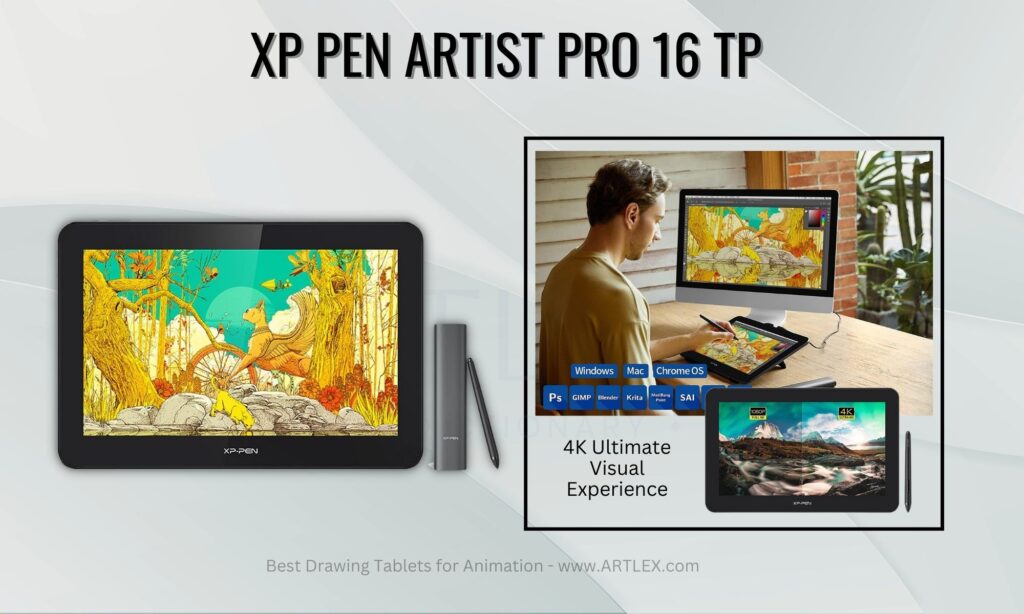
Selection Criteria:
- Software compatibility:compatible with popular digital art software, such as Adobe Photoshop, Illustrator, SAI, CDR, GIMP, Krita, Medibang, Fire Alpaca and, Blender 3D.
- Our score: 8/10
- Size and Display: 15.6inch, 4K resolution (3840 x 2160)
- Our score: 9/10
- Stylus and pressure sensitivity: XPPen Artist Pro 16TP, 8192 pressure Levels.
- Our score: 9/10
- CPU & GPU: Doesn’t apply
- Our score: -/-
- Storage and RAM: Doesn’t apply
- Our score: -/-
- Price: $799.99
- Our score: 10/10
About the XP Pen Artist Pro 16 TP
The XP Pen Artist Pro series is one of the best options regarding affordable drawing tablets in the market, however this tablet breaks the bar regarding price per value. It has a stunning 16” 4K display with over 94% of Adobe RGB color space coverage, which is already great on its own. What sets this model apart is that it’s touch. Gestures only possible on tablets like the iPad Pro or the Samsung Galaxy Tab S8 are not possible on your professional drawing tablet.
This feature is a game changer, since touch allows for a more fluid drawing experience and quick access to many different tools and customizable gesture shortcuts on professional software.
This tablet is also compatible with different OS like Windows, Mac, Android and even Chrome OS making it the perfect companion for professionals and students alike. This tablet also has bezels on the side for a more comfortable drawing experience which adds to the drawing real-state.
Pros
- Multi-touch screen
- Great Adobe RGB Coverage
- Multiple OS compatibility
Cons
- It doesn’t run without a PC
- It doesn’t come with a stand
6. Best Budget Drawing Tablet for Animation — Huion HS610

Selection Criteria:
- Software compatibility:digital art software: Adobe Photoshop, Illustrator, Corel Painter, Manga Studio, Clip Studio, Zbrush, Krita, Gimp and more.
- Our score: 8/10
- Size and Display: 10″ x 6.25″ Active drawing area.
- Our score: 10/10
- Stylus and pressure sensitivity: PW100 with 8192 levels of pressure sensitivity and 5080 LPI pen resolution.
- Our score: 10/10
- CPU & GPU: Doesn’t apply
- Our score: -/-
- Storage and RAM: Doesn’t apply
- Our score: -/-
- Price: $59.99
- Our score: 10/10
About the Huion HS610
The ultimate drawing tablet for artists on a budget. This Huion model has anything you’d ever need to create. The big working area is an ergonomic advantage and gives animators more place to work on as well, the 12 shortcut keys that this model includes are fully programmable, and the touch ring only adds to the experience of working on a high-end device.
The major disadvantage would be that this tablet doesn’t have a display, so you’d have to use your own monitor to watch where you draw, however, many amazing artists prefer to use this kind of tablet for professional work. Great for both 2D and 3D animation, this model has currently a 15% off discount lowering the price even more.
Pros
- It very cheap
- Included pen and shortcut keys
Cons
- It doesn’t run without a PC
Conclusions
Animation is an art form as diverse as the artists who practice it. Each animator carries unique preferences and requirements – be it a portable device for on-the-go creativity, a stable workstation for home-based comfort, a multipurpose gadget for academic pursuits, or a tool fit for professional media production. Understanding these nuances was our driving force when crafting this guide, and we’ve strived to identify the tablets best suited to these varied needs.
Our sincere hope is that this guide has simplified your journey into the world of animation, providing clarity and relieving some pressure. We’re grateful for your time and look forward to assisting you further in your animation endeavors. Until our next exploration, happy animating!



