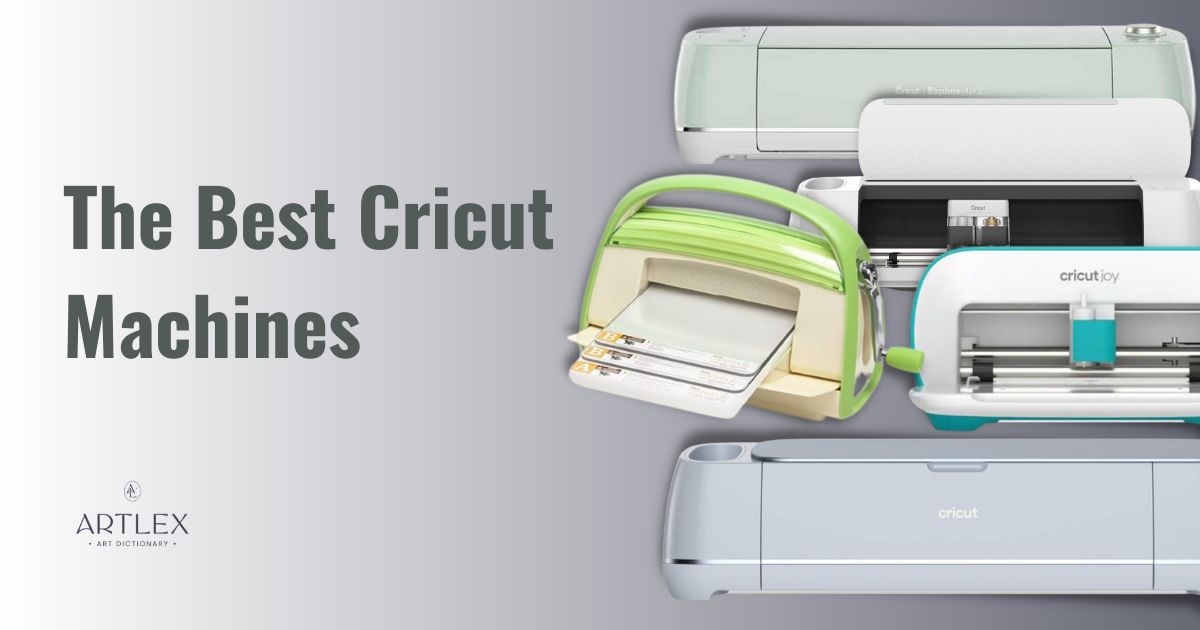
Creative types that love the idea of making their own shirts, decals, cards, or fabric projects will find their money’s worth investing in a Cricut machine. Cricut machines create custom-designed shirts, bags, invitations, decals, and anything in between by cutting materials to be added to different surfaces.
The best Cricut machines enable artists to create hundreds of different designs. It can also be used with many tools, has an adaptive tool system, and can cut different materials. What’s more, the sky’s the limit with the capabilities of the more expensive Cricut machines that can cut over 300 materials.
Fun fact: The original Cricut Maker didn’t have computer access and required cartridges to function.
To read more about the best Cricut machines in 2024 read our list below from the Cricut Explore Air 2 to the latest Cricut Explore 3 and their differences along with the older model Cricut Cuttlebug.
We have also recently written about the different accessories that can be purchased along with a Cricut machine. Each accessory can be used to create more professional-looking items, such as mugs, hats, apparel, and iron-on designs on t-shirts or other clothes.
Types of Cricut Machines
The best Cricut machines offer artists the ability to create their own designs. These electronic cutting machines can customize paper such as greeting cards. It can also cut funny sayings for iron-on t-shirts. Designing and cutting thicker materials such as Balsa wood is also possible. Designs can either be paid for via Cricut’s software. However, artists can also create their own designs that can be uploaded onto their phone or computer.
Design Space Software
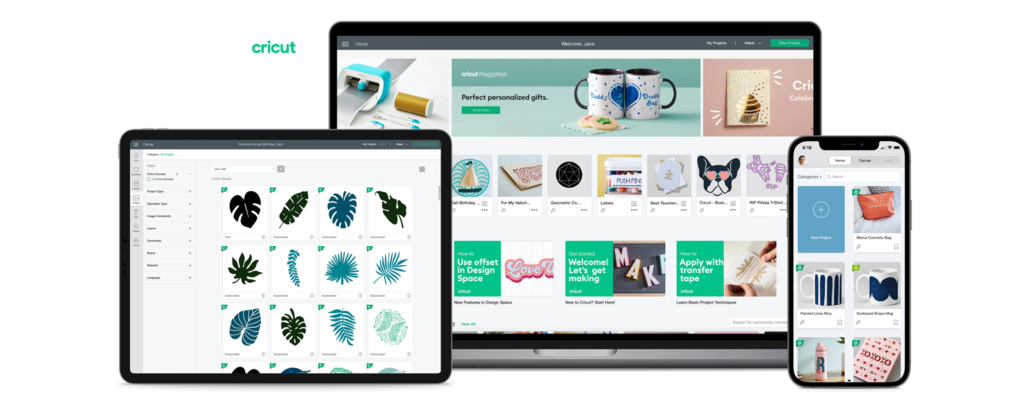
To use any Cricut machines, users must download Cricut design space software. There are some designs that are free and don’t require a Cricut Access subscription to use. In order to access their full arsenal, a paid subscription is necessary.
Another option is to purchase each font or design separately. The only issue is that some designs are only compatible with certain machines like the Cricut Maker 3 which can’t be used with other machines.
Full-Size Cricut Machines

Most full-size Cricut machines like the Cricut Maker 3 or Cricut Explore or even the original Cricut Maker are necessary to cut designs before using it on any accessory. We cover each machine in more detail below.
Cricut Explore One

The first Explore machine available followed by the Explore Air was the Explore One. The more popular Explore machines are currently the Cricut Explore 2 and Cricut Explore 3. Both have similar features with the Explore Air 2 being cheaper than the Cricut Maker and Cricut Explore 3.
Compact Cricut Machines

The Cricut Joy is a smaller, more compact version of the larger machines mentioned above. Most accessories, like the Cricut Easypress, Cricut Hat Press, or the Cricut Easypress Mini are also portable and much smaller than some of the larger machines mentioned.
Smart Materials
 Cutting smart materials means that some Cricut machines don’t require the use of a mat like the Cricut Maker 3. The newer the model, the more likely it can cut smart materials.
Cutting smart materials means that some Cricut machines don’t require the use of a mat like the Cricut Maker 3. The newer the model, the more likely it can cut smart materials.
Accessories
 There are literally dozens of accessories that can be used with Cricut machines, these include one of its first accessories – a cake machine used by Martha Stewart to decorate cakes and cookies to current heat presses such as the Cricut Easypress, Cricut Mug Press, and Cricut Hat Press.
There are literally dozens of accessories that can be used with Cricut machines, these include one of its first accessories – a cake machine used by Martha Stewart to decorate cakes and cookies to current heat presses such as the Cricut Easypress, Cricut Mug Press, and Cricut Hat Press.
Apparel

Some cutting machines, like the Cricut Easypress or Cricut Easypress Mini, are designed to specifically make apparel such as t-shirts as well as other fabric accessories like hats and totes. The Cricut Hat Press is an accessory that we cover in our article here which can be used with the Cricut Easypress.
Cricut Hat Press

As the name suggests, the Cricut Hat Press can cut designs intended to go on hats. Similar to an iron, but with a rounded edge, this machine works with the app to provide recommended setting temperatures, preheat times, and necessary materials.
In order to use the hat press, users must have the Cricut Maker or Cricut Explore Air machines to design and cut the materials prior to pressing on the hat.
Cricut Mugs

The Cricut Mug Press creates unique designs on mugs. This machine is perfect for crafters who love to make customized mugs as gifts or when they simply want to design a funny saying to make them smile over their morning tea or coffee.
Before reviewing the machines, there are a few accessories that can be paired with the machines. Our article here covers the most widely used accessories.
Below we have covered the different features of each machine, the types of materials, including smart materials that they can cut, and their primary design functions.
Our Recommendation List for The Best Cricut Machines
- Best Cricut Machine Overall: Cricut Maker 3
- Best Compact Cricut Cutting Machine: Cricut Joy
- Best Classic Cricut Cutting Machine: Cricut Explore Air 2
- Best Smart Electronic Cutting Machine: Cricut Maker Electronic Cutting Machine
- Best Older Model Cricut Machine for Embossing: Cricut Cuttlebug
#1 Best Cricut Machine Overall – Cricut Maker 3 Cutting Machine
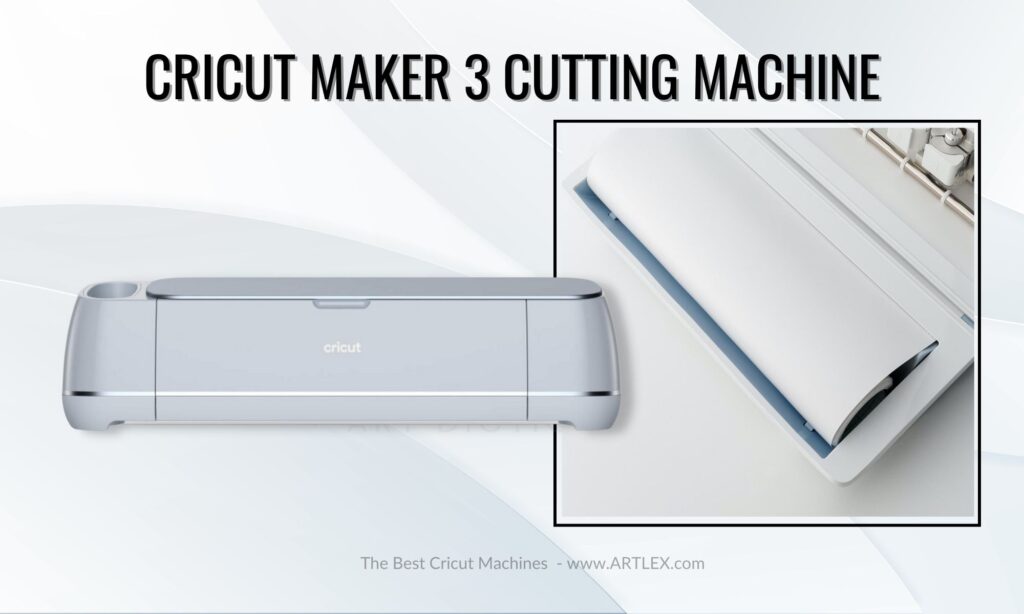
Selection Criteria
- Price – ~$429.99 – Our score: 7/10
- Different Designs – Yes – Our score: 9/10
- Tools Compatible – 13 – Our score: 9/10
- Adaptive Tool System – Yes – Our score: 9/10
- Cuts Different Materials – 300+ – Our score: 9/10
Cricut Maker 3 Cutting Machine
Other Cricut machines don’t have the versatility of this Cricut Maker 3 – the latest model in the Cricut series. As far as cutting machines go, this is the Rolls Royce of Cricut machines.
It can cut more than 300 different materials, including greeting cards, balsa wood, and tooled leather. It also has double the cutting speed of the Cricut Maker 2 and other Cricut models. When cutting vinyl, it’s no longer necessary to use cutting mats since this machine has smart cutting capabilities, even when cutting basic shapes.
It’s the only Cricut machine that works with over a dozen tools, including an engraving tool, rotary blade, knife blade, foil transfer tool, and embossing machine.
This Cricut machine is Bluetooth and wireless compatible and works with Windows, Mac and iOS, and Android phones. The Cricut design space software is also necessary in order to use the Cricut machine.
Pros
- Can cut smart materials
- Cuts up to 12 feet long without a cutting mat
- The fine point blade prepares perfect cuts and is included with the purchase
- One of the top Cricut machines on the market for its versatility and compatibility with tools and accessories
Cons
- Most tools must be purchased separately like other machines
- An internet connection is necessary to use the machine
#2 Best Portable Cutting Machine – Cricut Joy Cricut Cutting Machine
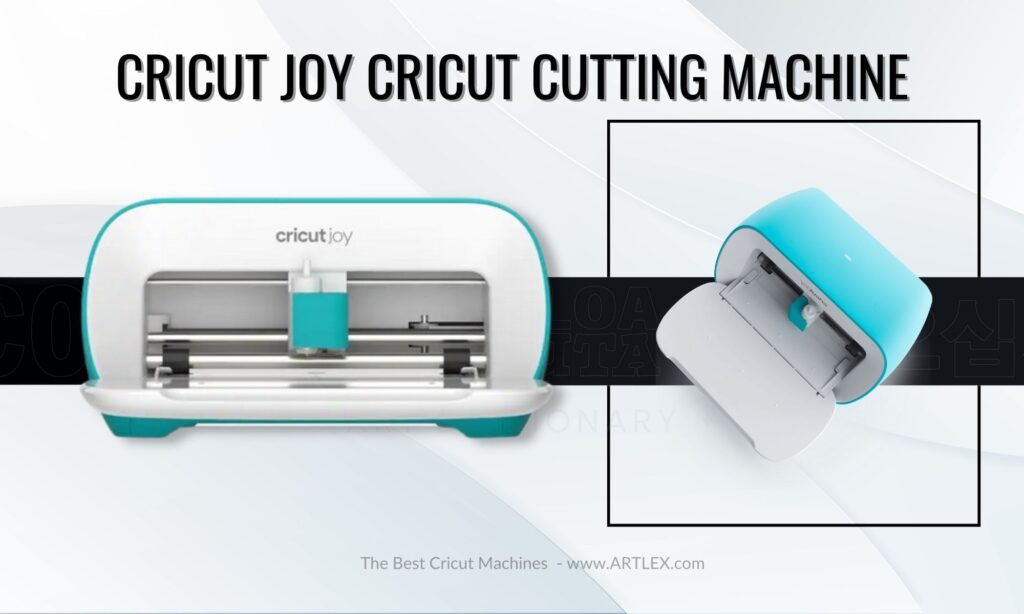
Selection Criteria
- Price – ~$169 – Our score: 9/10
- Different Designs – Limited – Our score: 7/10
- Accessories – Cutting and Writing only – Our score: 7/10
- Adaptive Tool System – No – Our score: 7/10
- Cuts Different Materials – 50+ – Our score: 7/10
About Cricut Joy Cricut Cutting Machine
The Cricut Joy is the right Cricut machine for artists with a smaller space. It cuts a little more than 50 materials with ease including vinyl, cardstock, iron-on materials, and fabrics.
Users can create custom designs using the app or its design space software that is compatible with Mac and Windows systems or iOS and Android phones.
This machine works only with vinyl, decals, iron-on material, and labels. DIYers who would like to work with more materials should consider the Explore Air 2 or Cricut Maker 3. It has a maximum cutting width of 5.5 inches, and a max cutting length of 20 feet.
Crafters have the option of making Cricut purchases that include just the machine, a complete starter bundle, or a vinyl bundle, depending on the projects.
Pros
- Can create beautiful paper crafts and sewing projects
- Many material choices for the price of the Cricut Joy
- Dozens of designs to choose from and can draw any shape
- Cuts adhesive vinyl and other shapes of up to four feet long
Cons
- Design Space costs $10 per month to access additional cuts and designs
- Most of the designs aren’t compatible with Cricut Joy
#3 Best Classic Cricut Machine – Cricut Explore Air 2 Cricut Cutting Machine
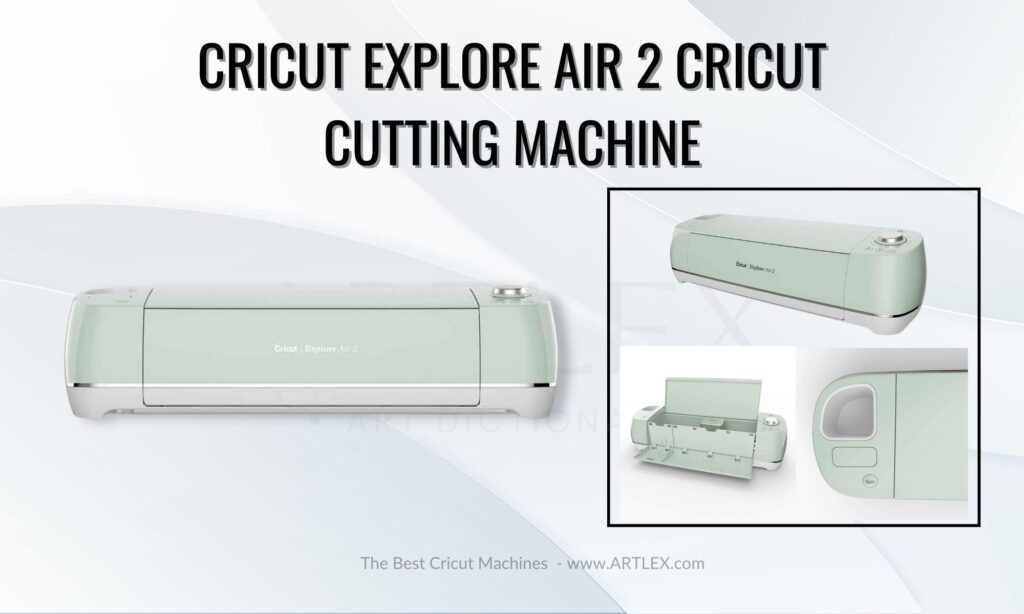
Selection Criteria
- Price – ~$199.99 – Our score: 8/10
- Different Designs – Yes – Our score: 9/10
- Accessories – 6 – Our score: 8/10
- Adaptive Tool System – No – Our score: 7/10
- Cuts Different Materials – 100+ – Our score: 8/10
About the Cricut Explore Air 2
One of the most popular Cricut machines in 2022 due to its price and cutting ability, the Cricut Explore Air 2 will keep any DIYer busy for months.
Unlike other Cricut machines reviewed, such as Cricut Explore 3, and Cricut Explore Air, this Cricut machine is well priced with most of the same features as later models.
This cutting machine is compatible with six tools for foiling, writing, a deep-point blade, and a scoring stylus. It comes with a fine-point blade, double tool holder, and a LightGrip cutting mat.
Note that Cricut cartridges are no longer sold and cannot be used with any newer Cricut model as of 2020. Cricut Cuttlebug is the only exception.
Pros
- More popular than the Cricut Explore 3 due to the price
- Design Space has many compatible fonts and images for the Explore Air 2
- Can be used with iron-on materials
- Other materials it can cut are glitter paper and bonded fabric
Cons
- Design space is required to use the Cricut Explore Air 2
- Doesn’t cut smart materials like the Explore Air 3 model, one of the few differences between the two
#4 Best Smart Cricut Cutting Machine – Cricut Maker Machine
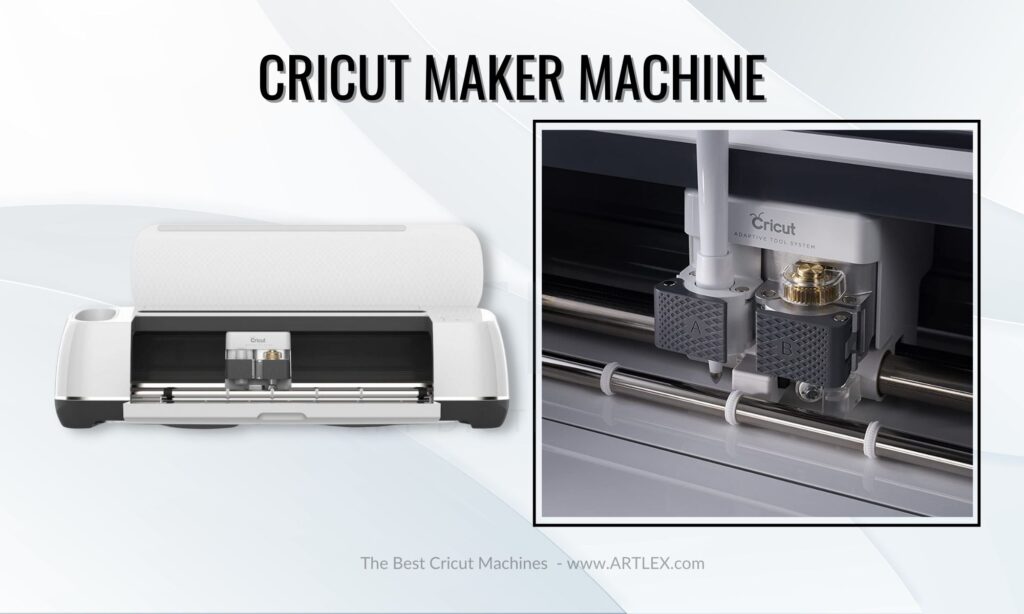
- Price – ~$249.99 (Was $399.99) – Our score: 8/10
- Different Designs – Yes – Our score: 9/10
- Accessories – 10+ – Our score: 9/10
- Adaptive Tool System – Yes – Our score: 9/10
- Cuts Different Materials – 200+ – Our score: 8/10
About the Cricut Maker Machine
The Cricut Maker, like the Cricut Maker 3 which is the latest model of the series, has the best features and specs of any Cricut machine.
It can be used by business professionals or DIYers alike to sell crafts and products due to its quality and versatility.
Unlike the Cricut Explore 2 or Cricut Explore 3, it can cut thinner materials like tulle, chiffon, rice paper, or thicker fabrics such as leather, thick polyester, and muslin.
It has a double tool holder, offers faster cutting and writing than the Explore series, has ten times more powerful cutting, and accommodates a rotary blade, knife blade, and scoring tools. It’s priced right and is compatible with Windows and Mac systems.
Pros
- The Cricut Maker is still one of the best cutting machines on the market
- One of the more quiet machines
- Excellent for business use
Cons
- Priced higher than other Cricut machines
- Doesn’t include a cutting mat
#5 Best Cricut Machine for Embossing – Cricut Cuttlebug Embosser and Die Cutter
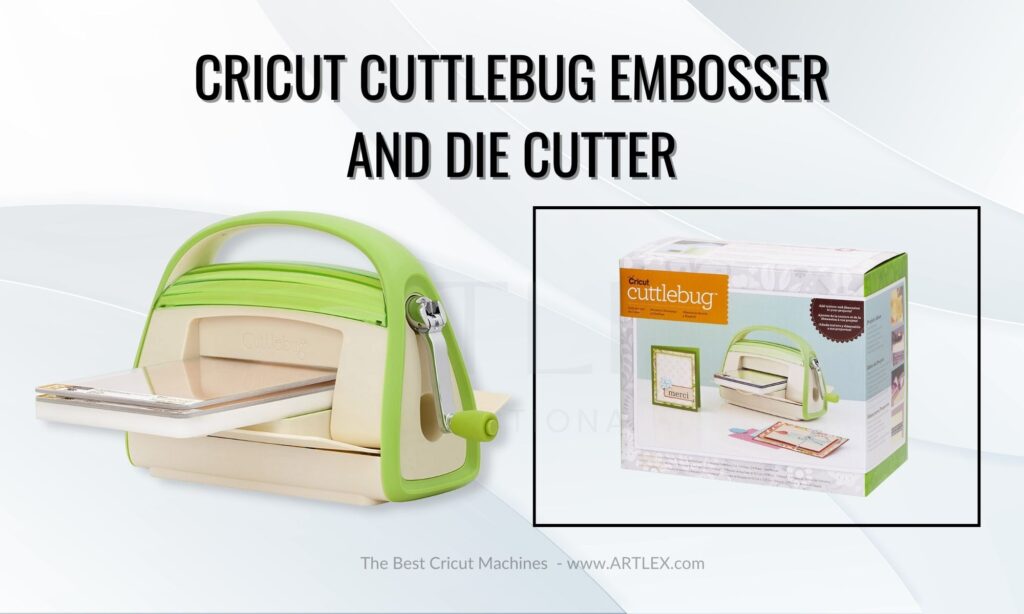
Selection Criteria
- Price – ~$149.99 – Our score: 9/10
- Different Designs – Limited – Our score: 7/10
- Accessories – Limited – Our score: 7/10
- Adaptive Tool System – No – Our score: 7/10
- Cuts Different Materials – Yes – Our score: 8/10
About Cricut Cuttlebug Embosser and Die Cutter
This older model Cricut Cuttlebug was one of the original Cricut machines on the market and was the best Cricut machine of its time. It’s a portable machine and the cheapest Cricut machine on our list.
It’s hand-operated and is used to emboss and die materials, including metal. It also can’t be used with Design Space as it’s not electronic.
This Cricut machine still requires the use of cartridges, which can be purchased in a bundle or separately. The machine is easy to use and comes with two plates and embossing folders.
Batteries or electricity aren’t needed to run this older model making it a good option to teach younger children how to use a Cricut machine. It’s also good as a gift for people living off the grid who still want the flexibility of creating beautiful crafts or jewelry from home.
Pros
- Good for those on a budget who want to die metal
- Makes a good gift for younger DIYers
- Excellent for creatives living off-grid as it doesn’t use electricity
Cons
- Unlike a new machine, can’t cut Cricut smart materials and has very limited cutting capabilities
Conclusion
We hope you found our guide to the best Cricut machines in 2022 helpful. We’ve covered the different types of Cricut machines available along with our recommendations in various contexts.
We’ve discussed how you can choose the best Cricut machine. From the Cricut Maker, Cricut Explore Air 2, Cricut Maker 3, or accessories such as the Cricut Mug Press, each machine has unique abilities to cut thicker materials, smart materials, and greeting cards. They can also be used with a heat press machine accessory.
Lastly, we’ve combined our recommendations for those cutting machines that have a double tool holder, can cut smart vinyl, and are compatible with a bonded fabric blade and scoring stylus.
Thanks for reading. We hope our suggestions help you choose the best Cricut machine, whether you are making customized tote bags, sewing patterns, iron-on vinyl designs, or greeting cards.



