
In recent years, there’s been a surge of new businesses and small enterprises engaged in one of the most creative, fun, and color-bringing activities around – making stickers. But how are stickers made? How can you start a sticker business or create stickers at home? These are some of the most common questions asked by anyone interested in starting a sticker business or just making stickers.

The secret behind sticker businesses lies in personal cutting machines. Professional cutting machines can be quite challenging to use and are typically expensive. However, thanks to brands like Cricut, Silhouette, and Brother, having easy-to-use and affordably priced cutting machines is now something anyone can access.
Obviously, you’ll also need a printer and the necessary supplies such as sticker paper, laminators, or sealers for protection. But without a cutting machine, making stickers would be impossible.
Cricut is one of the most recognized brands, known for its user-friendly cutting machines, which is why it’s widely used by numerous sticker businesses and crafting professionals.
But how can we know which machine will best suit our needs from all the available Cricut options? In this article, I’ll list and recommend Cricut cutting machines that may fit your needs depending on the type of stickers you want to create.
The 5 Best Cricut For Making Stickers in 2023
- Best Cricut for Stickers Overall – Cricut Explore 3
- Best Professional Cricut for Stickers – Cricut Maker 3
- Best Portable Cricut for Stickers – Cricut Joy
- Second Best Professional Cricut for Stickers – Cricut Maker
- Best Cricut for Stickers on a Budget – Cricut Explore Air 2
1. Best Cricut For Stickers Overall – Cricut Explore 3
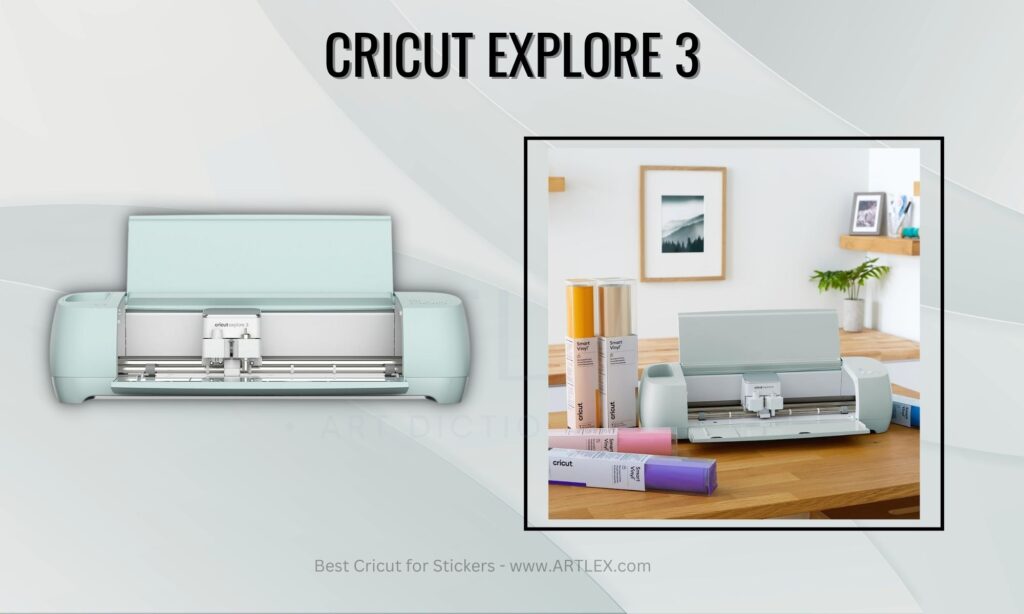
Selection Criteria
- Cutting Size: 12 inches by 24 inches (with mat) and 12 feet (with roll feeder)
- Our Score – 10/10
- Compatible Materials: Up to 100+ materials
- Our Score – 9/10
- Print and Cut: Yes
- Our Score – 8/10
- Price: $299.99
- Our Score – 8/10
About the Cricut Explore 3
The Cricut Explore 3 tops our list as the best Cricut machine for stickers as it combines cutting power, material compatibility, and speed at an affordable price, making it a great choice for anyone wanting to start a sticker business.
This machine is compatible with more than 100 materials, including sticker paper, adhesive vinyl, and polycarbonate, it retails for $299 which is a bit high compared with the previous model, however, that ensures better Bluetooth connectivity, more speed and less noise.
Being compatible with Smart Materials, it allows you to cut multiple designs non-stop for a length of 10 feet, making your vinyl sticker production easier and faster.
Pros
- Faster than previous Explore models
- Works with Smart Materials for matless cutting
- Dual tool holder for multi-function operation
Cons
- Less powerful and versatile than the Maker models
- Smart Materials (for matless cutting) are more expensive
2. Best Professional Cricut for Stickers – Cricut Maker 3
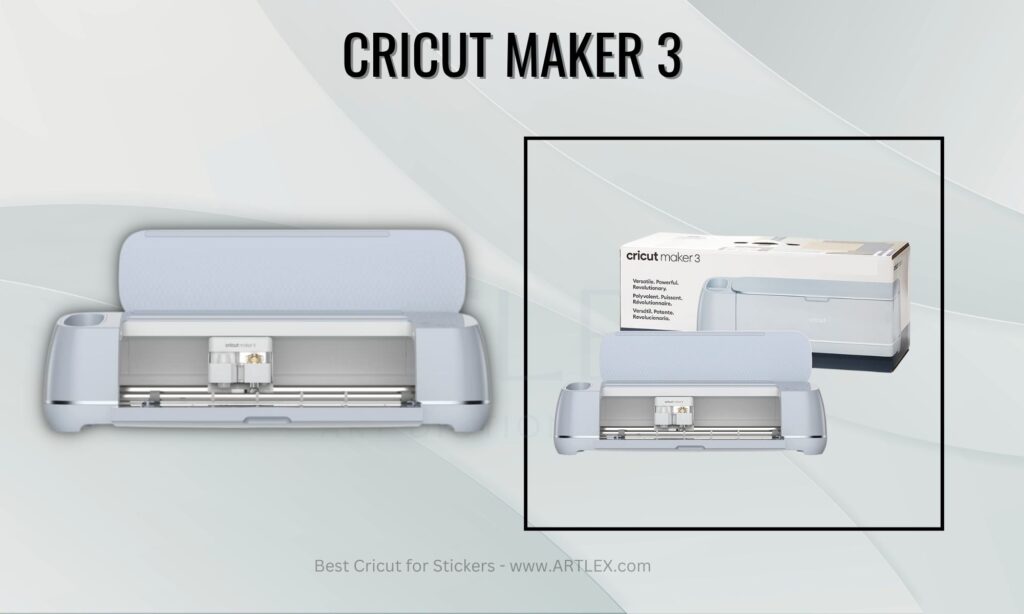
Selection Criteria
- Cutting Size: 12 inches by 24 inches (with mat) and 12 feet (with roll feeder)
- Our Score – 10/10
- Compatible Materials: Up to +300 materials
- Our Score – 9/10
- Print and Cut: Yes
- Our Score – 8/10
- Price: $329.99
- Our Score – 8/10
About the Cricut Maker 3
The Cricut Maker 3 is the latest machine from Cricut, and according to many, it’s the best. This machine allows you to cut up to 300 different materials, and boasts a cutting width limit of 12 feet, making it excellent for matless cutting large designs or multiple designs at the same time.
The Cricut Maker 3 doesn’t just let you cut stickers from paper, vinyl, or polycarbonate. It also allows you to cut stickers from adhesive cardstock, adhesive glitter, adhesive foam, and more, thereby expanding the possibilities for your business.
Whether you purchase it for business or personal use, this machine won’t disappoint. Paired with the Cricut Design Space design program, this machine will become the best ally for your creativity when creating your designs and bringing them to life.
Pros
- Faster and quieter than any other cutting machine
- Works with Smart Materials for matless cutting
- Cuts thicker materials
Cons
- High price point
- Features may be too much for users only interested in sticker making
- Smart Materials (for matless cutting) are more expensive
3. Best Portable Cricut for Vinyl Stickers – Cricut Joy

Selection Criteria
- Cutting Size: 4.5 inches by 12 inches (with mat) and 20 feet! (with smart materials)
- Our Score – 8/10
- Compatible Materials: Up to 50 materials
- Our Score – 9/10
- Print and Cut: No
- Our Score – 8/10
- Price: $119.99
- Our Score – 8/10
About the Cricut Joy
The Cricut Joy makes this list despite its inability to create full-page stickers because its compatibility with smart materials and vinyl rolls allows you to cut your vinyl sticker designs into long strips, perfect for beginners or those who want to start a vinyl sticker business on a tight budget.
This compact machine is economical, portable, and easy to use. You can operate it from your phone or tablet; all it needs is a power cable connection and Bluetooth to get started. Also perfect for kids and teens and a great asset for scrapbookers and cardmakers.
Pros
- Compact and portable, making it perfect for small workspaces
- Ideal for creating small to medium-sized stickers
- Easy to use, great for beginners
- Less expensive than other models
Cons
- Limited cutting size
- Less versatile due to the lack of tool compatibility
- No dual tool holder
4. Second Best Professional Cricut for Stickers – Cricut Maker
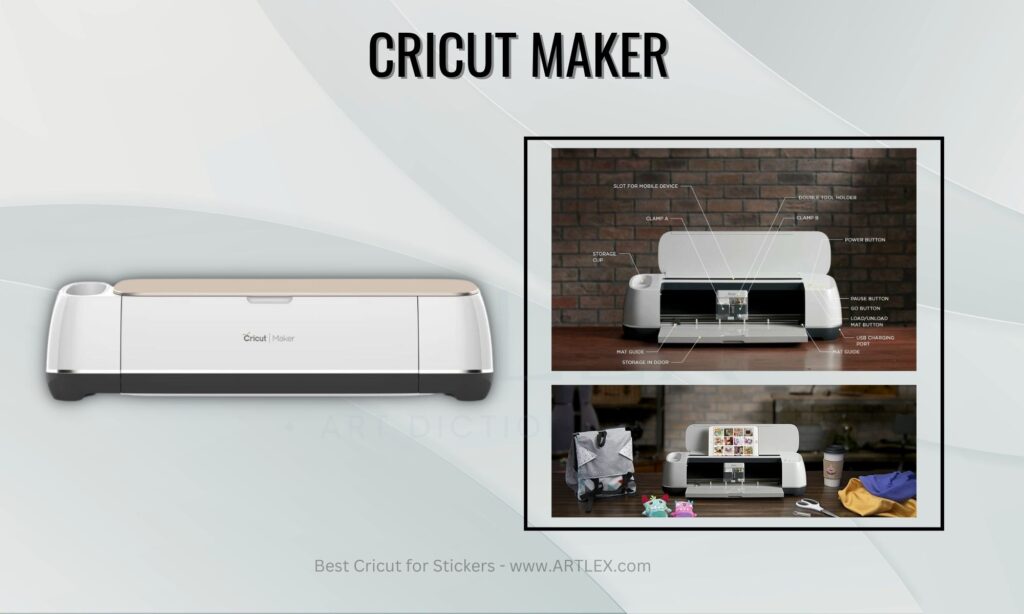
Selection Criteria
- Cutting Size: 12 inches by 24 inches (with mat) and 12 feet (with roll feeder)
- Our Score – 10/10
- Compatible Materials: Up to 300 materials
- Our Score – 9/10
- Print and Cut: Yes
- Our Score – 8/10
- Price: $249.99
- Our Score – 8/10
About the Cricut Maker
The Cricut Maker is the original model in Cricut’s Maker line. Just like the Maker 3, this machine is compatible with more than 300 materials, thereby expanding the possibilities of crafts and projects you can undertake.
This machine makes our list because although the Cricut Maker is one of the most expensive Cricut machines, being an older model, it comes with a few extras included in the box like cutting mats, test materials, and different blades for other types of projects that you would have to buy separately if you were to purchase the latest model.
The Maker 3 has a significant limitation – its maximum cut size is 12 inches wide by 24 inches long. This is the primary difference between the Maker and the Maker 3. If this limitation isn’t a deal-breaker for you, then the Maker will be your best friend when it comes to crafting your stickers and creations.
Pros
- Powerful and versatile
- Compatible with a wide range of tools for cutting, writing, scoring, and more
- Can handle thicker materials
Cons
- Older model
- Can be considered overkill for simple sticker projects
- Larger size requires more storage space
5. Best Cricut for Stickers on a Budget – Cricut Explore Air 2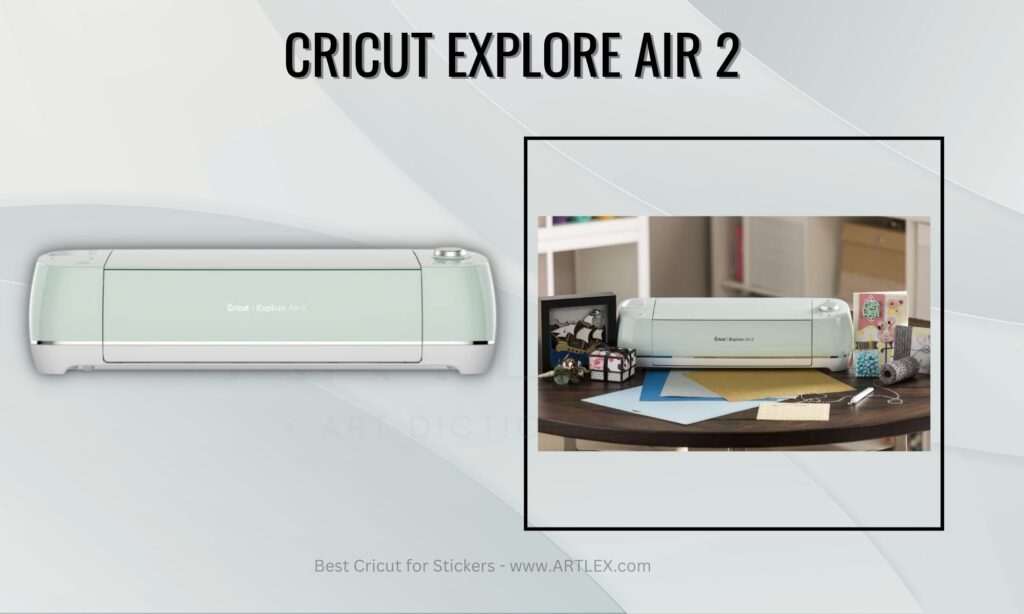
Selection Criteria
- Cutting Size: 12 inches by 24 inches (with mat) and 12 feet (with roll feeder)
- Our Score – 10/10
- Compatible Materials: Up to 100 materials
- Our Score – 9/10
- Print and Cut: Yes
- Our Score – 8/10
- Price: $299.99
- Our Score – 8/10
About the Cricut Explore Air 2
Cricut is renowned for crafting high-quality cutting machines, hence we don’t see frequent updates with new models. Their machines are built to last for many years, making the Explore Air 2, despite being an older model, an excellent starting point for anyone wanting to start a sticker business or make their own stickers at home.
The Explore Air 2 allows you to cut full-page stickers without any problem. Whether you’re using internet hacks or the print-and-cut feature, you can comfortably use this machine to create your stickers at home.
Because it’s an older model, this machine is currently discounted, and its price will continue to drop over time. This makes it the perfect investment for those on a tight budget who still want to acquire a durable, high-quality, and easy-to-use cutting machine.
Pros
- Affordable and offers good value for the cost
- Print and Cut feature
- Bluetooth connectivity for wireless operation
Cons
- Slower cutting speed compared to newer models
- Cannot work with Smart Materials for matless cutting
- Less power and versatility compared to the Maker models
How to Find the Best Cricut for Stickers
Cutting Size
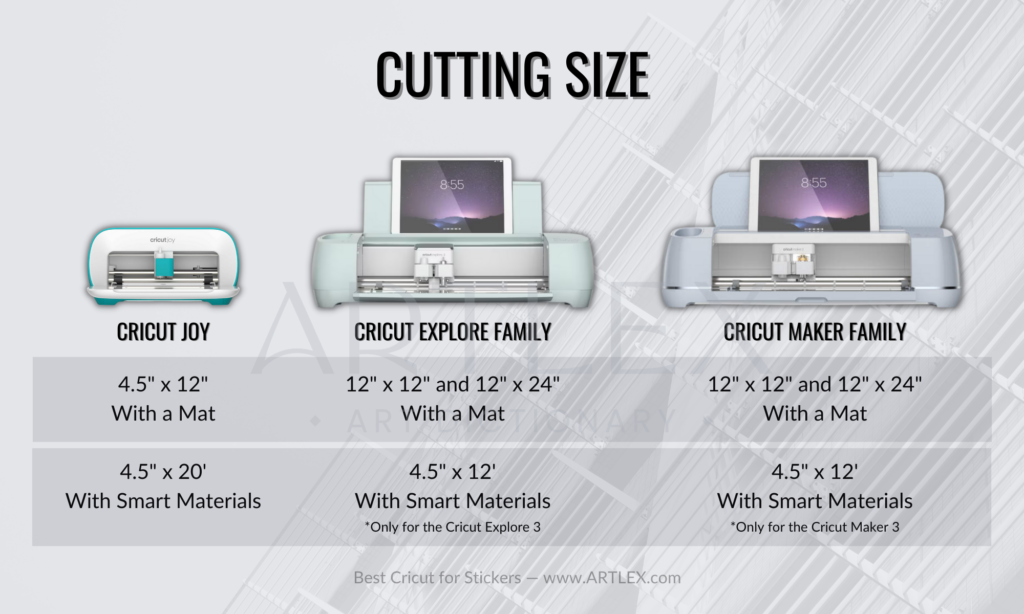
When choosing a Cricut machine, the cutting size is a crucial factor to consider. Cricut machines are available in two main sizes: the smaller model, the Cricut Joy with a maximum cutting width of 4.5 inches, and the Explore and Maker models with a maximum cutting width of 12 inches.
The maximum cutting size is significant because it could either limit or expand your design possibilities, depending on the type of stickers you want to create. Stickers can be made from various materials such as printable vinyl, polycarbonate paper, clear sticker paper, glitter adhesive vinyl, adhesive foam, etc., which all come in specific sizes and thicknesses.
If you’re interested in making full-page stickers, the larger Cricut models are recommended. But for vinyl stickers and smaller projects, the Cricut Joy model would be a perfect fit.
Another crucial factor related to cutting size is the cutting length. Machines like the Explore 3 and Cricut Maker 3 have a cutting length limit of 10 to 12 feet, allowing for continuous cuts on materials like vinyl and sticker paper rolls. However, these continuous cuts are only compatible with Cricut’s Smart Materials. Until third-party companies create materials compatible with this feature, it remains somewhat restricted.
Older Cricut cutting machines utilize cutting mats of either 12 x 12 inches or 12 x 24 inches. On these mats, you can place sheets of stickers or vinyl to create your designs. If you’re interested in making full-page stickers and don’t mind using cutting mats, the older Cricut models would suit you. However, if your focus is on vinyl designs, vinyl stickers, or car decals, one of the newer models would be the best choice.
Compatible Materials
As mentioned in the previous section, you can make stickers from various materials. Therefore, it’s essential to verify the compatibility of these materials with your chosen cutting machine. Generally, all Cricut cutting machines are compatible with basic materials like printable vinyl and sticker paper. However, third-party materials may vary in thickness and density, which could interfere with the functioning of your Cricut machine if it isn’t compatible with the material.

The Cricut Joy is compatible with only around 50 materials and can only use a single type of blade, the fine point blade. This blade is excellent for cutting materials like vinyl and sticker paper which can be great for making vinyl custom stickers or car decals. However, it cannot handle materials like adhesive cardstock, glitter adhesive cardstock, or adhesive foam. Therefore, you won’t be able to use these materials for your designs with this machine.
The Cricut Explore, Air 2, and Explore 3 are compatible with up to 100 materials. While they can cut slightly thicker materials with the deep-point blade, they cannot handle heavy-duty materials like the Cricut Maker or Cricut Maker 3.
The Cricut Maker 3 is the only machine compatible with the knife blade, designed to cut up to 2.4 mm deep in various materials. While this isn’t necessary for sticker making, it’s a feature to keep in mind if you plan on using your cutting machine for more than just stickers.
Print and Cut
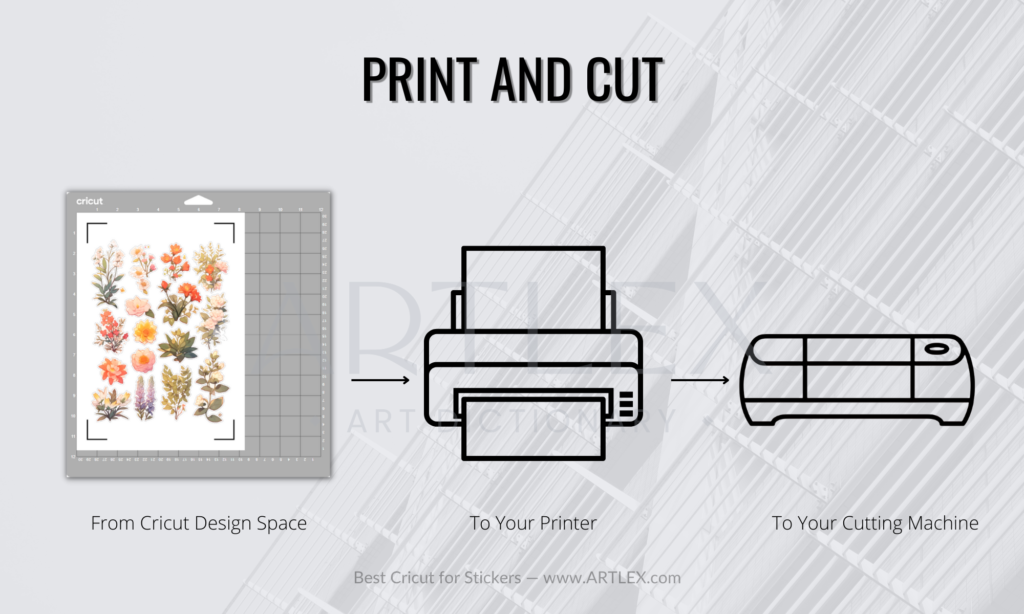
The “Print and Cut” feature from Cricut allows you to send an image directly from the Cricut Design Space program to your printer. When printing, you’ll notice that your image will be surrounded by thick black lines, which are called registration marks. These marks make the cutting process easier and help with the precision of your Cricut machine.
Because of its small cutting size, the Cricut Joy is the only machine that doesn’t have the “Print and Cut” feature. All other Cricut machines do include this feature, however, it’s worth noting that while this feature is quite interesting, it can be somewhat limiting and can lead to material waste, this is because the “Print and Cut” area is smaller than a full sticker sheet size.
Despite this limitation, there are hacks and tricks available on the internet to maximize material usage and avoid wastage, which is essential for anyone starting a business.
Price
Another crucial factor when choosing a Cricut machine for making stickers is the price. The Cricut Joy, being the smallest machine in the line, is the least expensive. However, the limitations of this compact machine might not make it as valuable as a Cricut Explore or Maker.
The Cricut Explore Air 2 is an interesting option, but we must consider that it’s an older model and may present some cutting issues. While Cricut machines are of excellent quality, newer models are always likely to be better than older ones. The Cricut Explore Air 2 has had difficulties cutting flexible materials like felt and foam, something to consider if we plan to use our machine for various projects.
The Cricut Explore 3 is the latest in the Explore line and, just like the Explore 2, it has limitations regarding thick materials. However, this machine is faster, quieter, and more accurate than its predecessor, albeit at a higher cost.
The Cricut Maker is currently the most powerful machine from Cricut available for sale. You can find both the Cricut Maker and the Cricut Maker 3 in the market, with the latter being the latest model developed by Cricut.
The main difference between these two machines is the cutting speed and the maximum longitudinal cutting limit. As the Cricut Maker 3 is compatible with Smart Materials, it has a cutting limit of 12 feet. However, it’s also one of the most expensive machines in the line.
About Sticker Paper
Ah, the world of sticker papers, it’s full of happy choices! If you’re diving into the sticker-making game, there are several types of sticker paper that you can explore. Let’s get started!
Printable Vinyl Sticker Paper: This is a favorite among many creators, as it has a great balance between flexibility and durability. It’s perfect for vibrant, colorful designs and can be used both indoors and outdoors.
Matte Sticker Paper: This type of sticker paper gives your stickers a soft, non-glare finish. It’s ideal for illustrations and designs with a hand-drawn appearance.
Glossy Sticker Paper: If you’re after a bit of shine, glossy sticker paper is your go-to. It lends a bright, shiny finish to your stickers, which makes your colors pop!
Clear Sticker Paper: Want to create stickers with a transparent background? Clear sticker paper will make your designs stand out on any surface. Be careful here since this paper is not compatible with some printers.
Waterproof sticker paper: As the name suggests, this type of sticker paper is designed to withstand moisture. It’s fantastic for stickers that may be exposed to damp conditions or the occasional splash, like stickers for water bottles, outdoor equipment, or even cars. Waterproof sticker paper usually comes in both matte and glossy finishes, giving you options for your designs.
Weatherproof Sticker Paper: This type of sticker paper is made to withstand various weather conditions, such as rain, snow, and sun exposure. Weatherproof sticker paper is great for making stickers for outdoor use like car decals, outdoor signage, and even bumper stickers.
The use you give to your stickers can also influence your decision, for example, if you are…
- Starting a business on a low budget: If you’re starting on a shoestring budget, matte sticker paper is a great option. It’s generally more affordable and still gives your stickers a professional look.
- Starting a vinyl sticker business: For a vinyl sticker business, printable vinyl sticker paper is the way to go. It’s durable, flexible, and perfect for outdoor use. It can handle various weather conditions without fading or peeling, ensuring customer satisfaction.
- Making your own stickers at home: When crafting stickers at home for personal use, you might want to experiment with all types! Matte, glossy, clear – each one will give your designs a unique touch. Grab a sample pack from your favorite sticker brand and test them out! However, if you’re just starting, matte sticker paper is a great choice due to its versatility and cost-effectiveness.
Read the full article and discover all you need to know about sticker paper for Cricut.



