
Cricut machines, especially cricut machines for beginners, have given new opportunity to hobbyists and crafters to express their creativity. What once was capably only by commercial die cutting machines is now available to the every-day crafter.
In this guide we look at what Cricut machine is the best for beginner crafters, let’s begin!
The 5 Best Cricut For Beginners in 2023
- Best Cricut for Beginners Overall – Cricut Explore 3
- Best Discount Cricut for Beginners – Cricut Explore Air 2
- Best Portable Cricut for Beginners – Cricut Joy
- Best Cricut for Small Businesses – Cricut Maker 3
- Best Heat Press for Beginners – Cricut Easy Press
1. Best Cricut For Beginners Overall – Cricut Explore 3
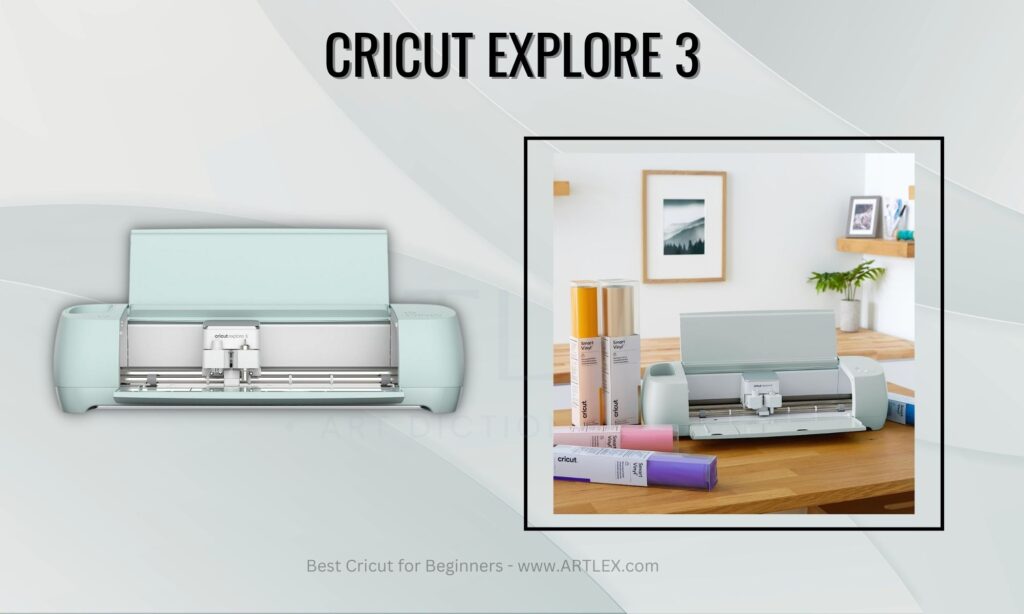
Selection Criteria
- Cutting Size: 12 inches by 24 inches (with mat) and 12 feet (with roll feeder)
- Our Score – 10/10
- Dimensions and weight: 24.5 x 10 x 10.25 inches, 16.12 lb
- Our Score – 9/10
- Variety of Materials: Up to 100 materials
- Our Score – 9/10
- Blades and Accessories: 3 Blades (fine-point, deep-point, bonded fabric) and 3 Accessories (scoring stylus, foil transfer tool, pens and markers)
- Our Score – 8/10
- Price: $299.99
- Our Score – 8/10
About the Cricut Explore 3
The Cricut Explore 3 is the latest addition to the Explore family. It can cut up to 100 different materials, use six different blades and tools and it’s also compatible with smart materials.
It retails for about $299 which is quite high compared to the older Explore machines, however, this new version is faster, quieter, has better Bluetooth connectivity, and most importantly, can cut up to 12 feet large designs without the need for a mat.
Although Cricut Smart Materials are ok the expensive side, there are many tutorials online that show you how to do the same with normal, fairly-priced materials.
This machine is also extremely beginner-friendly, and while it’s not as affordable as older machines, that also ensures Cricut will keep making compatible blades and spare parts and won’t be discontinued any time soon.
Pros
- Faster and quieter than previous generations
- Supports de matless cutting
- Cuts up to 12 feet
Cons
- Doesn’t cut thicker materials
2. Best Discount Cricut for Beginners – Cricut Explore Air 2
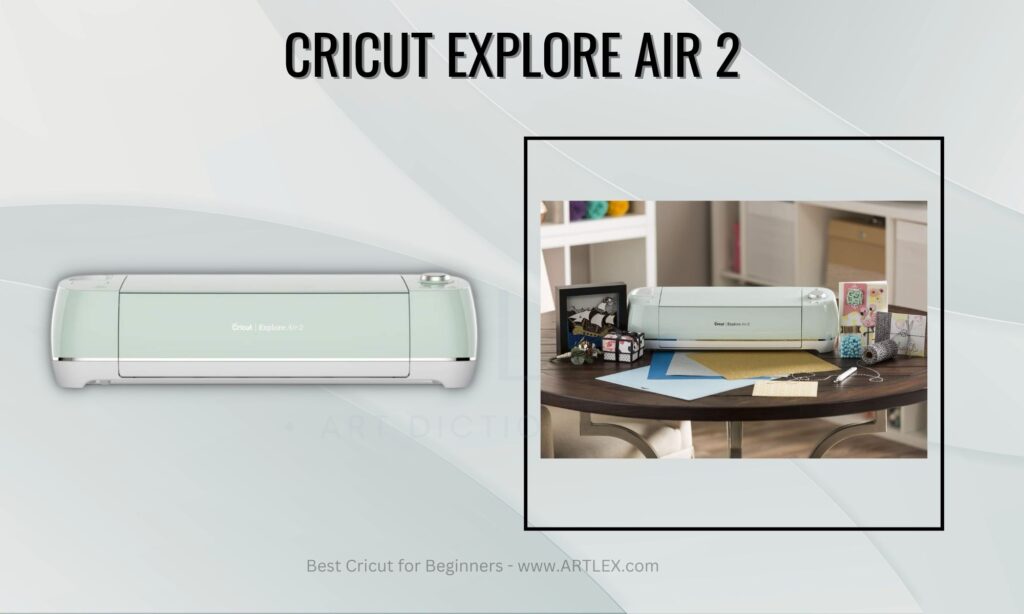
Selection Criteria
- Cutting Size: 12 inches by 24 inches (with mat)
- Our Score – 7/10
- Dimensions and weight: 6.99 x 21.13 x 5.93 inches, 14.2 lb
- Our Score – 9/10
- Variety of Materials: Up to 100 materials
- Our Score – 9/10
- Blades and Accessories: 3 Blades (fine-point, deep-point, bonded fabric) and 3 Accessories (scoring stylus, foil transfer tool, pens, and markers)
- Our Score – 8/10
- Price: $189.99
- Our Score – 8/10
About the Cricut Explore Air 2
The Cricut Explore Air 2 is a great machine, it has about the same capacities as all Cricut machines, however, due to it being older, it has certain limitations that can be overlooked after seeing the price it retails for.
Cricut machines are high-quality, sturdy items that last for more than ten years, hence the low “upgrading rates” we see. It takes quite some time for Cricut to release a new machine due to the excellent quality of the previously released ones, although this machine might be slower and make more noise if you’re on a budget and want a versatile machine with a larger cutting area, then the Cricut Explore Air 2 is for you.
It has Bluetooth connectivity just like the other machines, however, users have reported having issues with Windows devices, so we recommend you use the USB cable instead so your cutting doesn’t stop halfway. This machine is not great for fabric or fabric-like materials, so if you’re getting a Cricut for sewing or quilting, then this one is not for you.
Other than that, the Explore Air 2 is a solid machine that will make any beginner happy, and that won’t break the bank or require a high initial investment.
Pros
- Cuts a high variety of materials
- It’s much cheaper than other machines
Cons
- It’s slower and louder than newer models
- Doesn’t cut without a mat
3. Best Portable Cricut for Beginners – Cricut Joy
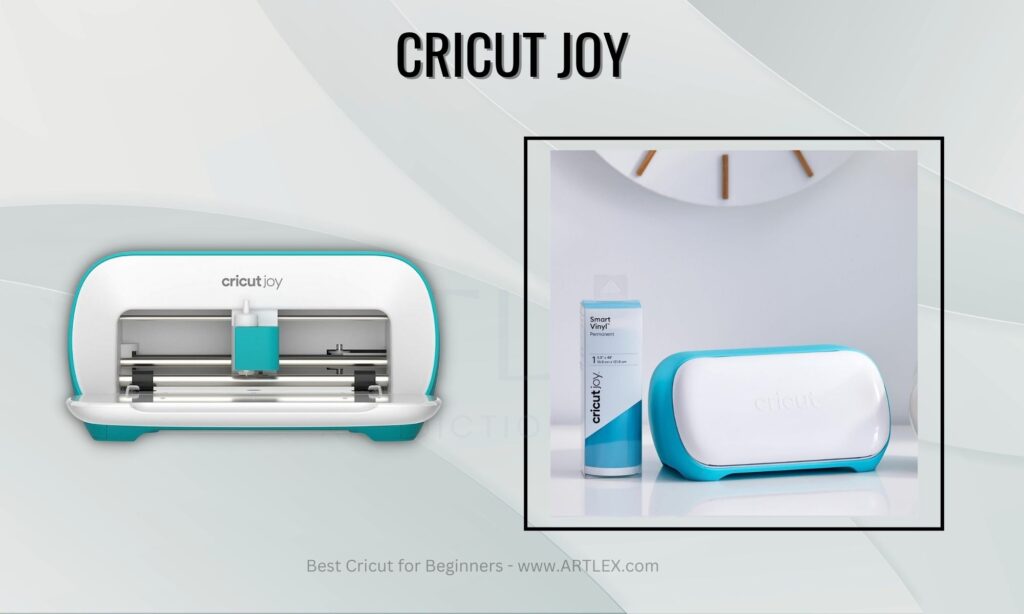
Selection Criteria
- Cutting Size: 4.5 inches by 12 inches (with mat) and 20 feet! (with roll feeder)
- Our Score – 9/10
- Dimensions and weight: 26.25 x 11 x 11.2 inches, 23.3 lb
- Our Score – 9/10
- Variety of Materials: Up to 50 materials
- Our Score – 10/10
- Blades and Accessories: 1 Blade (fine-point) and 2 Accessories (foil transfer tool, pens and markers)
- Our Score – 6/10
- Price: $129.99
- Our Score – 9/10
About the Cricut Joy
The Cricut Joy has been around since 2020 and is the smallest cutting machine that exists in the market. It’s powerful, it’s portable and it’s extremely easy to use. This small cutting machine would’ve made it to the top of our list since it’s perfect for beginners who are new to crafting or for those who just want to “try” cutting machines.
This machine is great for small-scale projects, however since it’s compatible with smart materials, it can cut up to 4 feet long with or without a mat, making it great for those who want to work on larger projects but don’t have the space or for those who travel a lot or work on the go.
It’s not made for sewers or quilters since it doesn’t cut fabric and it’s only compatible with one blade, one foil transfer tool, and Cricut Pens which makes it perfect for scrapbooking, card, and sticker making.
Pros
- Portable and powerful cutting machine
- Matless cutting with smart materials
Cons
- Too small for some
- Only cuts up to 50 materials
4. Best Cricut for Small Businesses – Cricut Maker 3
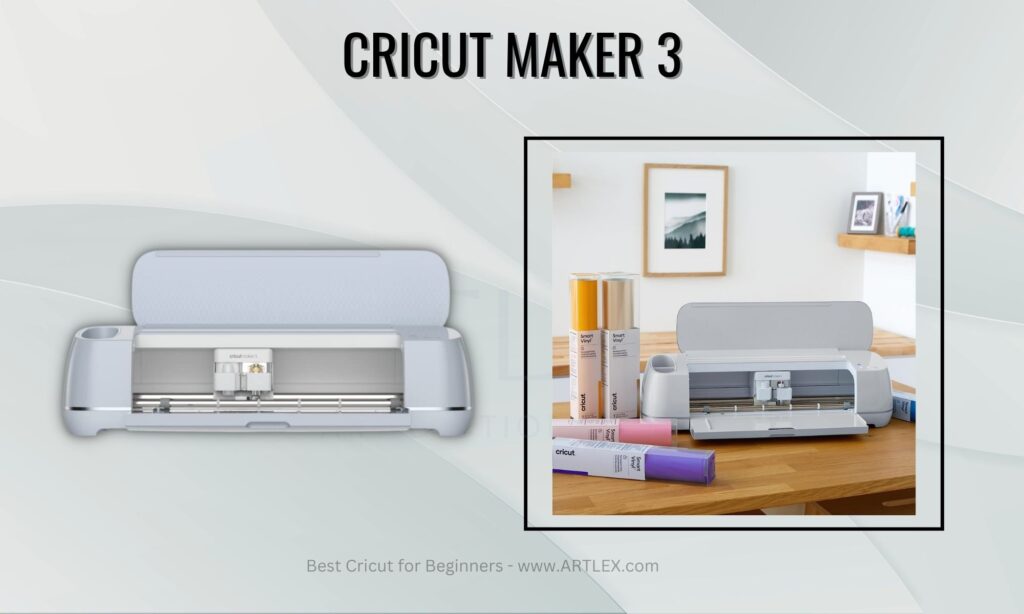
Selection Criteria
- Cutting Size: 12 inches by 24 inches (with mat) and 12 feet (with roll feeder)
- Our Score – 10/10
- Dimensions and weight: 8.5 x 5.5 x 4.25 inches, 3.75 lb
- Our Score – 9/10
- Variety of Materials: Up to +300 materials
- Our Score – 9/10
- Blades and Accessories: 7 Blades and 6 Accessories (check section two)
- Our Score – 10/10
- Price: $399.99
- Our Score – 7/10
About the Cricut Maker 3
The Cricut Maker 3 is the latest Cricut machine, it belongs to the maker family, which makes it great for all your crafting needs. It cuts wood, fabric, paper, cardstock, chipboard, foam, felt, vinyl, and other 300 materials.
This machine is the ultimate crafting assistant, it can cut with or without a mat, and it can also transfer foil, draw, emboss, perforate, and engrave with additional accessories and tools. Since it is compatible with Cricut Smart Materials, it can cut up to 12 feet in length and 11.7 inches in width which makes it perfect for mass production, large projects, and uninterrupted cutting.
This machine is the fastest of all the Cricut machines, the one that makes less noise (perfect for all-night-long cutting sessions), and the one that cuts the most materials, which makes it the perfect choice for small businesses and professional crafters as well as for those who don’t have a budget limit of for those who want to make all kind of projects.
Pros
- Cuts up to 300 materials
- Cuts thicker and heavier materials
- Can cut with or without a mat
- Faster and quieter than other machines
Cons
- It’s on the expensive side
5. Best Cricut Heat Press For Beginners – Easy Press 2 (9″x 9″)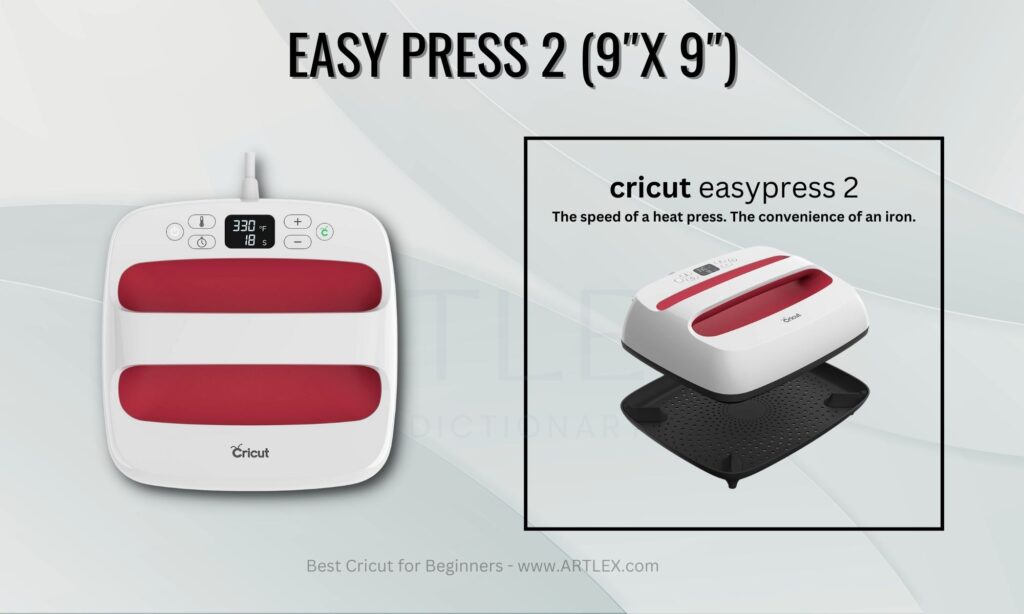
Selection Criteria
- Working Area: 9 inches by 9 inches
- Our Score – 9/10
- Dimensions and weight: 13.07 x 13.98 x 7.36 inches, 8.66 lb
- Our Score – 9/10
- Accessories: Safety base (included), Cricut EasyPress Mat (sold separately)
- Our Score – 9/10
- Price: $115.59
- Our Score – 9/10
About the Cricut Easy Press
The Easy Press 2 is one of the simplest and easiest-to-use heat press machines on the market. It has a very precise temperature control of up to 400°F which makes it perfect for working with multiple materials.
It includes a safety base with your purchase that protects your work surface from heat damage and an auto-shutoff feature that turns off the machine after 10 minutes of inactivity, this is especially important for beginners who are still getting accustomed to the heat and pressure required for heat pressing.
The Easy Press comes in three different sizes, making it versatile enough to work with a range of different projects. The smallest size is perfect for socks, baby clothes, or small accessories, while the largest size is ideal for adult t-shirts or blankets, however, we recommend you get the intermediate size, the 9 x 9 inches one which is perfect for many different projects, easy to transport and to store and also budget-friendly.
Pros
- Uniform temperature and even heating
- Easy to use
- Includes safety base
Cons
- Hard to use on small items
- Not fit for mass production
- No dual voltage
A Short History of Cutting Machines
The history of cutting machines can be traced back to the industrial revolution when the process of cutting materials such as fabric, leather, and paper was transformed from a manual to a mechanical process.
In the early 20th Century manual die-cutting machines were introduced and became popular in the printing and publishing industries; however, they still needed to be operated by skilled workers. In the 1960s the first electronic cutting machines were developed, targeting large manufacturing and production purposes.

It wasn’t until the early 2000s that personal cutting machines began to reach the homes of artists, hobbyists, quilters, and crafters. These machines replaced the already popular die-cut machines and gave a head start to many small businesses and art techniques.
Although there are now several other brands that manufacture cutting machines, Cricut was the pioneer in this area. Their first machine, the Cricut Personal Electronic Cutter, was released in 2006 and quickly gained popularity among crafters for its ease of use and versatility.
Since then, Cricut has continued to innovate and expand its product line to include more advanced machines, as well as software and materials to support a wide range of creative projects, keeping its machines and software extremely beginner-friendly, opening the doors of the crafting world to anyone who wants to try.
How to Use a Cricut Machine
Cricut cutting machines are the easiest machines to use in the market of electronic cutting machines, they are quite simple despite their mechanism looking rather complex. If this is your first time trying or getting an electronic cutting machine, then in order to know what’s best for you, you should probably learn how they work and how to use them before making any purchase decision.
In simple terms, any electronic cutting machine works like a printer, but instead of ink cartridges, you get a blade that is held by a computer-controlled carriage, and instead of the usual printing screen, you get to use Cricut Design Space to add, edit and place your designs.
Cutting mats
You will also need a sticking mat. Crafting materials are not all the same, there are flexible materials (like fabric, felt, and foam), heavy materials (like balsa wood, thick cardstock, chipboard, and tooling leather), and frail materials (like paper, vinyl, thin cardstock, and foil). If placed under a moving blade, the materials would crumble, tear or misalign, so using a mat that has a sticking surface is the best solution for accurate cutting.
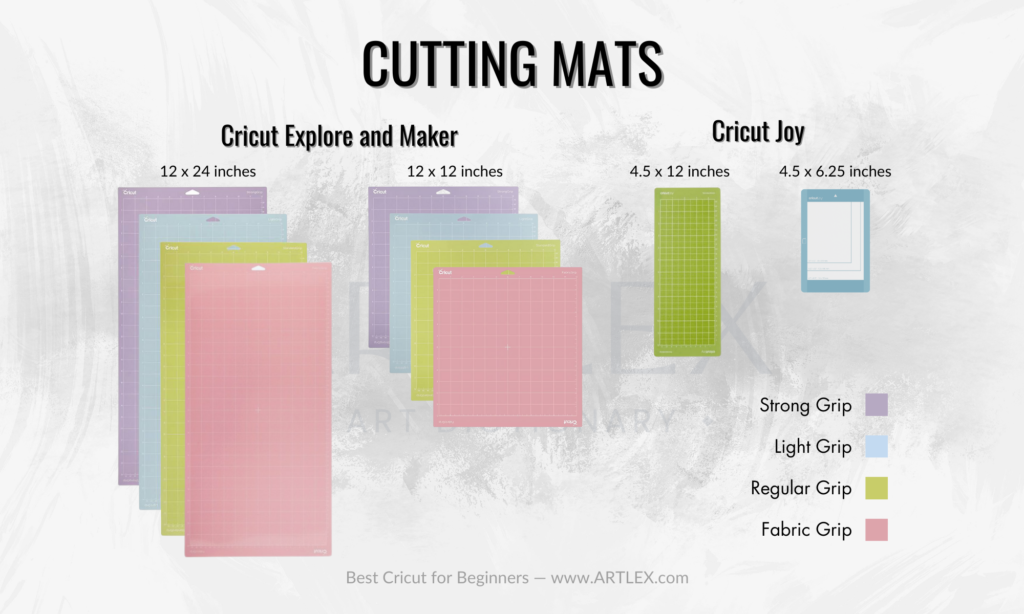
Cricut offers four types of cutting mats, which come in sizes from 12×12 inches and 12×24 inches, except for the ones that are special for the Cricut Joy, you can identify them by color.
Green [Standard grip]: This cutting mat is great for cardstock, vinyl, washi paper, iron-on material, poster board, etc.
Blue [Light Grip]: This cutting mat is great for crepe paper, foil, lighter cardstock, sticker paper, etc.
Pink [Fabric Grip]: This cutting mat is specially made for fabric
Purple [Strong Grip]: This cutting mat is great for leather, balsa wood, chipboard, engraving projects, etc
A few years ago, Cricut released “Smart Materials”, which are specially made to be used without a mat, so that is something to take into consideration. Some of these materials include vinyl, cardstock, iron-on, and sticker paper.

We must let you know that the cutting width for Cricut smart materials is 11.7 inches despite the material width being 13 inches, and they’re kind of expensive compared to other suppliers, so if cutting large designs (up to 12 feet) is something you absolutely need, be prepared to lose material on the sides.
Blades and Tools
To properly cut crafting materials like paper, cardstock, vinyl, and foam, the Cricut machine (except for the Cricut Joy) uses a variety of blades and tools that you can change depending on the material you want to cut. Since the blade can only move from right to left, then the material will be the one moving up and down, hence the need for space in the front and in the back of your machine.
A Cricut machine is capable of cutting different materials, however, the amount and variety of materials you can cut will depend on the Cricut model you have.
There are also tools for certain crafting tasks like engraving, foil transfer, embossing, etc. A Cricut can have up to two housings and you can use multiple tools on each or two tools at the same time with a feature directly from Cricut Design Space.
Cricut Joy Compatible Blades and Tools:
The Cricut Joy has only one tool holder, you can use them for both cutting and fool transfer or drawing.
- Fine Point Blade
- Foil Transfer Tool
- Cricut Joy Pens & Markers
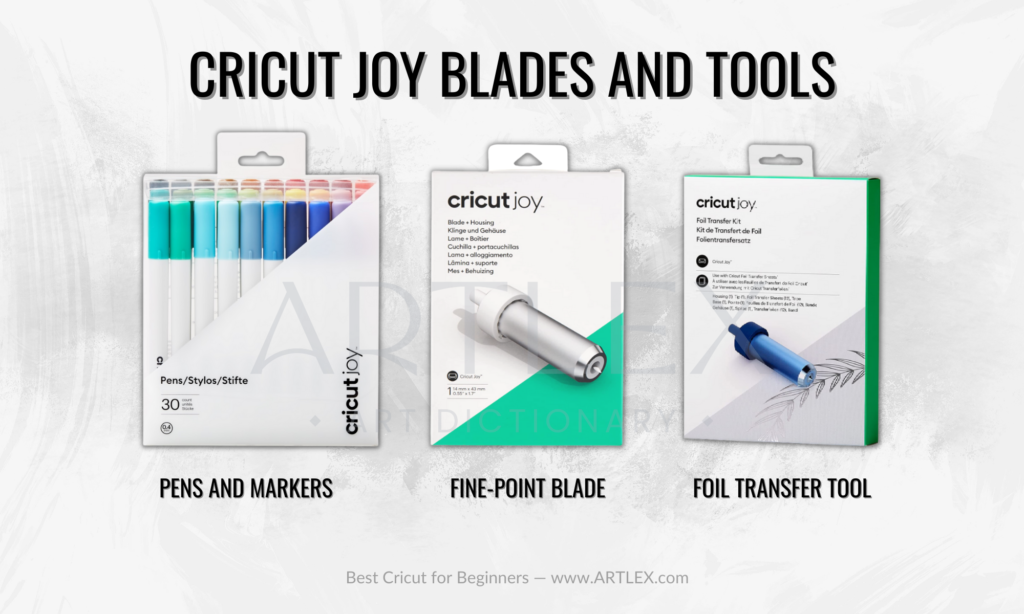
Cricut Explore Compatible Blades and Tools:
The Cricut Explore 3 and Explore Air 2 have two tool holders, labeled A for Accessories and B for Blades. You can use them separately or at the same time and depending on the complexity of your project, you can interchange accessories if you want to.
- Fine Point Blade
- Foil Transfer Tool
- Maker and Explore Pens & Markers
- Deep-Point Blade
- Scoring Stylus
- Bonded-Fabric Blade
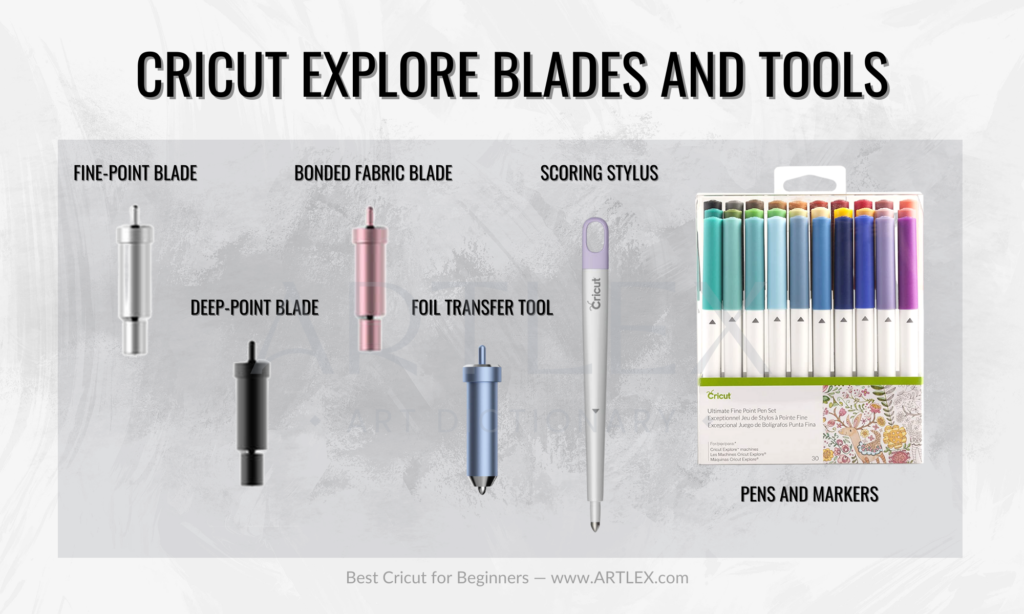
Cricut Maker Compatible Blades and Tools:
The Cricut Maker 3 also has two holders tool holders, also labeled A and B. You can use them separately or at the same time and depending on the complexity of your project, you can interchange accessories if you want to.
- Fine Point Blade
- Foil Transfer Tool
- Cricut Pens & Markers
- Deep-Point Blade
- Scoring Stylus
- Bonded-Fabric Blade
- Scoring Wheels (Single & Double)
- Rotary Blade
- Wavy Blade
- Knife Blade
- Engraving Tip
- Debossing Tip
- Perforation Blade
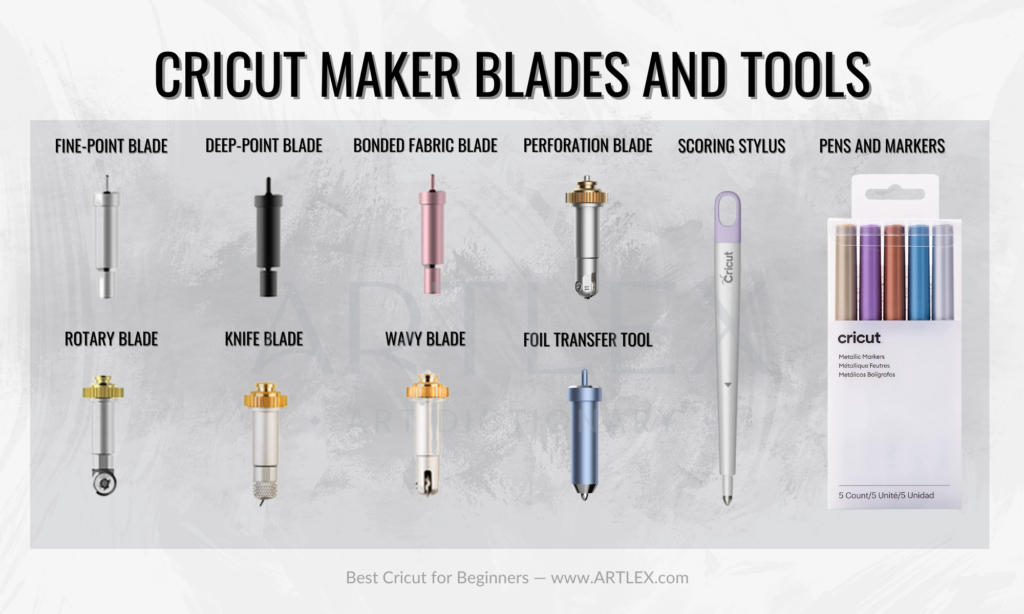
Software
You probably already know this, but in order to use a Cricut machine, you have to download and install the Cricut Design Space Software. This is a fairly easy task to do, it’s free and very intuitive to use, so you won’t have to worry about a steep learning curve like with machines from different brands like Silhouette or Brother.
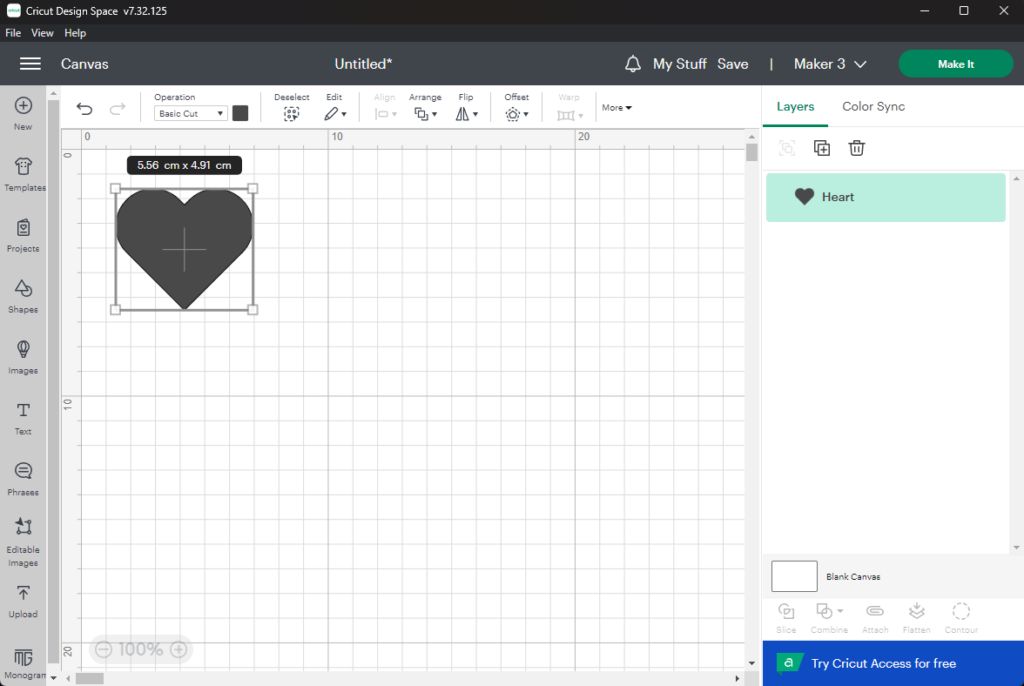
Besides that, there are many tutorials and learning resources that you can use to get the most out of your machine. Due to the high popularity of Cricut, you’ll be able to find both online and in-person workshops, courses, and demonstrations to help you learn all about Cricut Design Space.
You’ll also be able to find an infinity of projects, designs, and ideas for you to make. Although some of them are paid, you can subscribe to Cricut Access for $9.99 per month and be able to have them all for free. These projects will guide you step-by-step, listing all the materials and tools you need which makes them perfect for beginners who are learning how to use their Cricut Machine and its accessories.
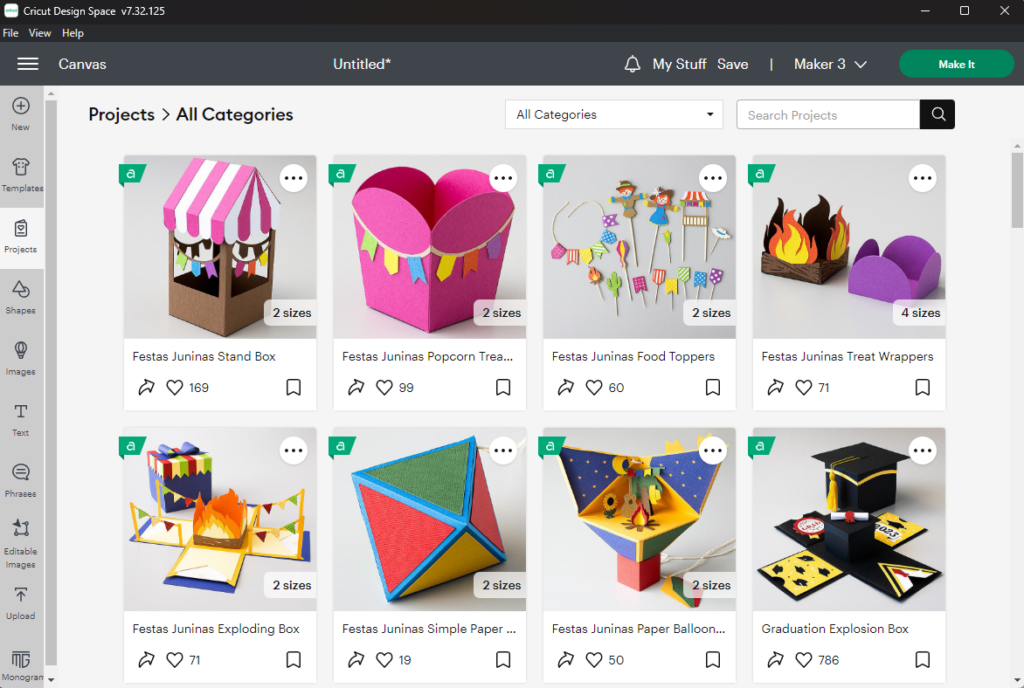
Here are some of the features offered by Cricut Design Space:
Pre-made Templates: Cricut Design Space offers a wide range of pre-made templates that you can customize to fit your needs. These templates can save you a lot of time and effort and are great for beginners who are just starting.
Upload Your Own Images: You can also upload your own images into Cricut Design Space and use them in your projects. This feature allows you to use your own logos, pictures, or any other image that you want to incorporate into your design.
Image Editing Tools: Cricut Design Space has a range of digital tools that you can use to edit and manipulate your images. You can crop, resize, and adjust the colors of your images to fit your design perfectly.
Text Editing Tools: The software also offers a range of text editing tools that allow you to add and edit text in your designs. Cricut has a variety of beautiful fonts for you to use that are not available elsewhere, and you can change the font, size, color, and alignment of your text to make it fit your design.
Print and Cut: Cricut Design Space has a Print and Cut feature that allows you to print your design onto a printable material with your home printer and then cut it out with your Cricut cutting machine. This feature is great for creating custom stickers, labels, and other printable designs.
Layers: Cricut Design Space allows you to create multi-layered designs for more complex projects. You can easily add, delete, and rearrange layers to create the perfect design.
Weld and Slice: Weld and Slice are two powerful tools in Cricut Design Space that allow you to manipulate your images and text. Weld lets you combine two or more images or text elements into one cohesive design, while Slice lets you cut out specific parts of an image or text.
Save and Share: Once you’ve created your design, you can save it to your account and access it anytime. You can also share your design with others and collaborate on projects with friends and family.
Other Cricut Machines
Besides cutting machines, Cricut has other machines specifically made for crafting, like flat heat press machines for clothes, and bags, a curved heat machine for hats and small items, and another press special for mugs and tumblers.
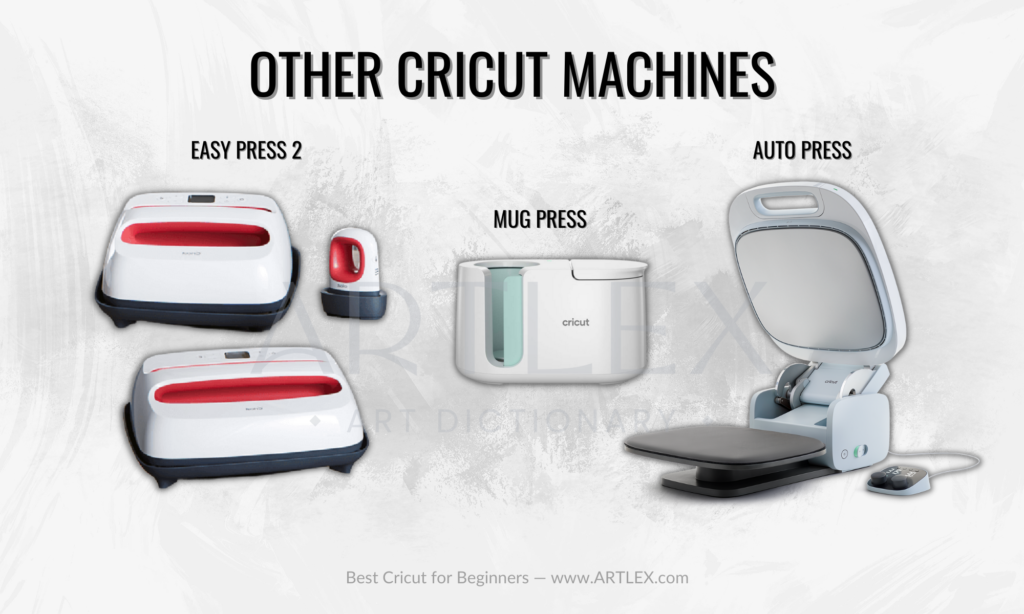
The EasyPress 2 is a versatile heat press that features a digital temperature control that can heat up to 400°F and a timer that can be set up to 60 seconds. It comes in two sizes, 9×9 inches, and 12×10 inches. This heat press is ideal for creating custom t-shirts, tote bags, pillows, etc.
The Cricut Mug Press is specially designed for creating custom mugs. It can make mugs with a diameter of up to 3.5 inches and a height of up to 4.7 inches. It works with both Cricut infusible materials as well as regular sublimation paper.
Cricut EasyPress Mini is a compact, portable heat press perfect for small and intricate heat-transfer projects. It features a precision tip that can reach tight spaces and curved edges. The Mini has a maximum temperature of 400°F and a timer that can be set up to 60 seconds.
The Circut Auto-Press is an advanced version of the Easy press that is made with business and mass production in mind, although similar heat press machines are hard and complex to use, this heat press is surprisingly extremely beginner-friendly.
You can regulate the temperature and time from the device or from the app, you can set it and forget it, even when making projects since it opens automatically once it finishes pressing, so no more burnt projects or accidents. The major downside is the price since it’s quite expensive.
Despite being made to work with Cricut special materials, these machines also work with regular iron-on materials, HTV, and sublimation paper, so if you’re planning on going through the sublimation/heat transfer route of the world of crafting, then maybe you should also consider getting one of these.
How to Find The Best Cricut Machine for Me?
Cutting Size
One of the major factors that will influence your decision when buying a Cricut machine is the cutting size. Cricut machines come in a variety of sizes, ranging from the smaller Joy machine with a 4.5″ x 12″ cutting mat, to the larger Explore and Maker machines with a 12″ x 12 and 12″ x 24″ cutting mat.
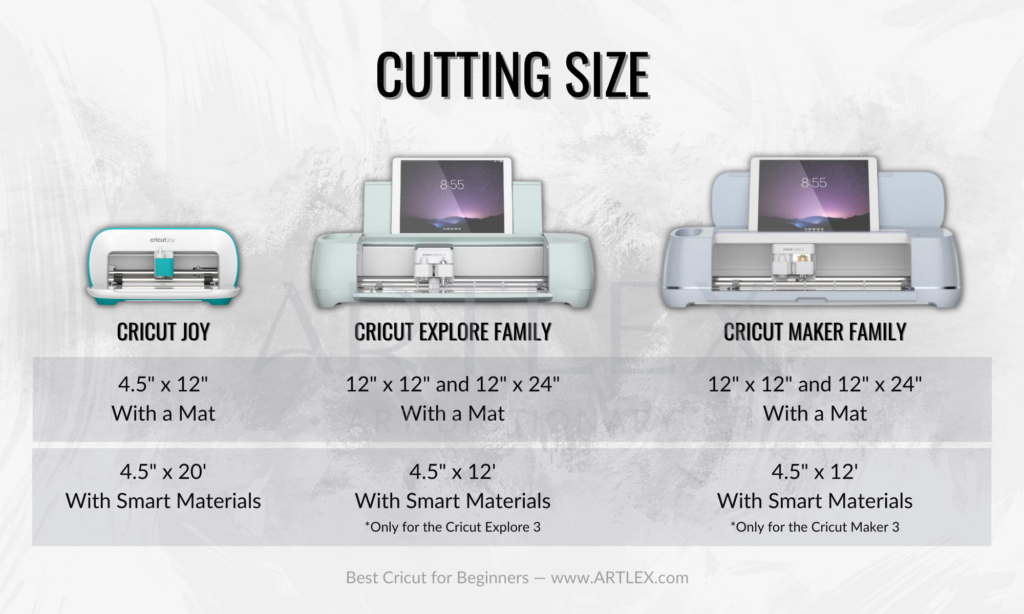
If you plan to work on larger projects or use materials such as vinyl or fabric that come in larger sizes, then a larger cutting size may be more suitable for you. On the other hand, if you only plan to work on small-scale projects, if you want to take your machine with you or have limited space, a smaller machine like the Cricut Joy might be the best for you.
You might’ve also heard about Circut Smart Materials, which are specially designed to work without a mat. The benefit of working with smart materials is not only matless cutting but that the length limit goes from 24″ to up to 12 feet which is perfect for large-scale cutting, long designs, and projects like wall art.
We must let you know that although the length limit increased considerably, the width that you can cut with smart materials is not the full 13″ width but only 11.7″ only.
The Cricut Joy, Explore Air 2, and the Cricut Maker 3 are the only ones compatible with smart materials, so it’s important to note that while a larger cutting size may offer more versatility and allow you to work on bigger projects, it also means a larger machine size and a higher price tag. Therefore, you must consider your specific needs and budget before making a decision.
Variety of Materials
The other difference between Cricut machines that might impact your decision when making a purchase is the variety of materials they can cut. The Cricut Joy can cut up to 50 materials, the Cricut Explore Series can cut up to 100 materials and the Cricut Maker series can cut up to 300 different materials.

While some crafters might prefer having a versatile machine like the Cricut Maker, sometimes having the ability to work with 50 or 100 materials is more than enough. If you’re planning on using your Cricut for stickers, vinyl, and iron-on materials, then going for a Cricut Joy or Cricut Explore might be your best option. If you’re running a business or planning on cutting fabric, felt, wood, or leather, then definitely go for a Maker, however, do consider that the initial investment will always be higher than getting a Cricut Explore or Joy.
Compatible Blades and Accessories
Before choosing between the Cricut cutting machines available, you must first learn about all the tools you might need in order to do all the craft projects you have in mind. In the previous section, we’ve already mentioned them and their compatibility with Cricut machines, however, there is an additional factor you must take into account, their price.
Some machines like the Cricut Joy, include materials and accessories in the box, but machines like the Cricut Maker, will only include one blade and smart materials (that don’t need a cutting mat) so you’ll have to buy the mats and blades separately.

You will also need another set of crafting accessories like a weeding tool, a rubber squeegee, a paper trimmer, a set of tweezers, and a crafting knife. Cricut sells a set of essential tools where all the previously mentioned tools are included, plus a couple more things, however, you might already have some of these tools at home, so make sure you get only what you need and what your budget allows.
Price
Finally, something that probably will affect your decision the most when getting your first Cricut machine is the price. The Cricut Joy being smaller and more limited is much more affordable than the Cricut Explore or Maker, besides it includes all you need to start cutting and it’s portable so you’ll be able to carry it with you easily.
The Cricut Explore Air 2 is a tad more expensive than the Joy and usually the best Cricut for beginners, a cutting mat is included in the box with your purchase and test materials, but nothing else.
The Cricut Explore 3 and the Cricut Maker 3 don’t include anything besides the blade and some smart materials for you to test so you’ll have to buy mats, other blades, and tools to use your Cricut.
Conclusion
So, if you’re just starting out with Cricut and want to get the best one for beginners, there are a few things to consider. First off, you’ll want to think about what kind of projects you want to do. Do you just want to make simple vinyl decals, or do you want to create more intricate designs with multiple layers and materials?
In case you’re looking for something that’s portable, easy to use, and beginner-friendly, I’d recommend checking out the Cricut Joy, which is specifically for quick and easy projects, and it’s also very affordable. Plus, it’s super portable, so you can take it with you wherever you go.
If you’re looking for something a little more versatile, the Cricut Explore Air 2 is a great option. It can handle a wide range of materials, including vinyl, iron-on, cardstock, etc. And since it’s an older model, the price is discounted making it the best budget option.
Finally, if you’re thinking of starting a business, or you’re really serious about getting into crafting, the Cricut Maker is your way to go. It’s way more expensive than the other options, but it’s also the most powerful and versatile machine in the Cricut family. It can cut hundreds of different materials, including fabric, leather, and even wood.
In the end, it all depends on your budget, your skill level, and what kind of projects you want to do, we hope this article gives you a good starting point and helps you make a decision!



