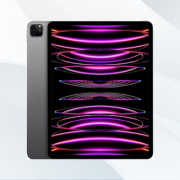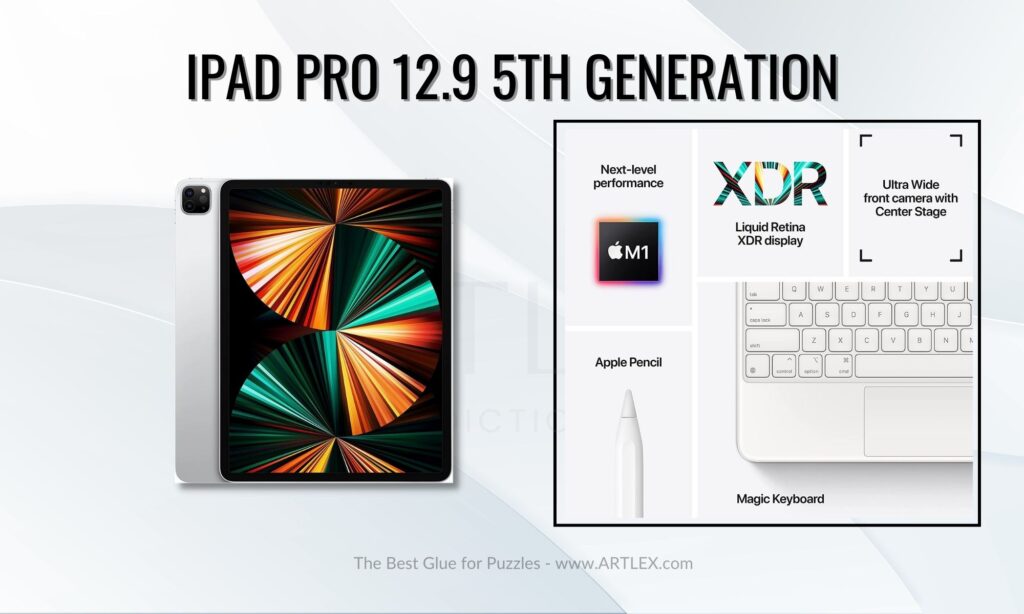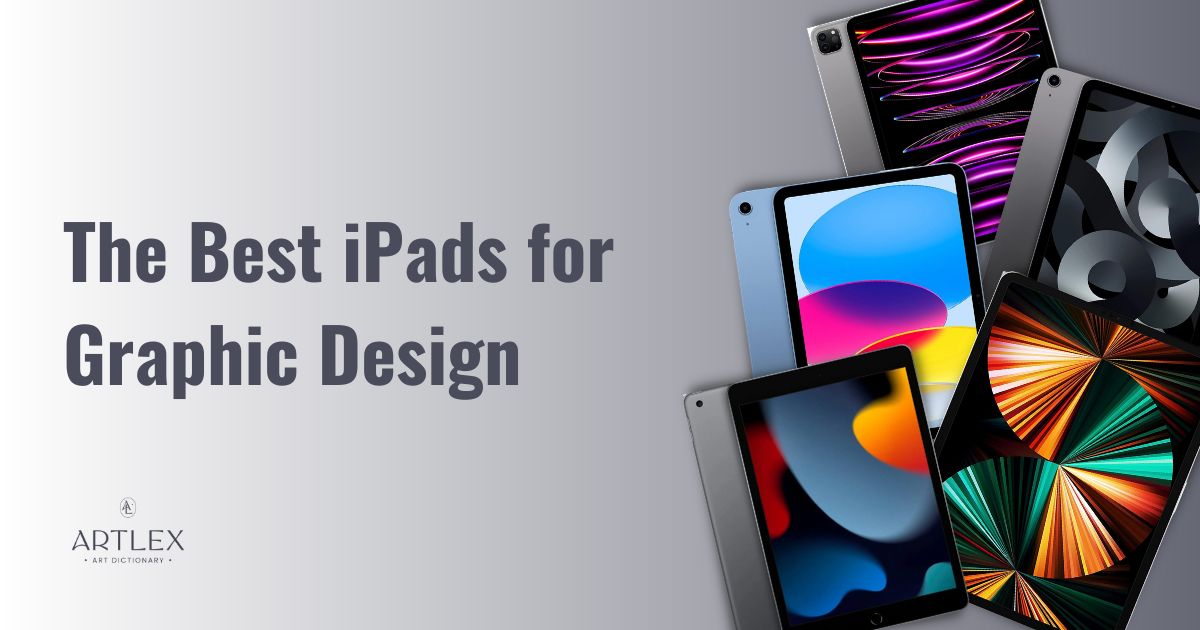
A graphic designer must have a reliable and robust device to create, edit and showcase your work. Graphics tablets have always been the default choice for most graphic designers; however, most graphic tablets and drawing pen displays are big, heavy, and not portable at all, keeping designers tied to their desks and limiting the possibilities for travelers and digital nomads. In the past few years, the iPad has become a popular choice for designers looking for a portable and versatile solution that can keep up with their workflow and the demands of their profession.

With a high-resolution display, support for a pressure-sensitive stylus, and a pretty wide range of both professional and recreational (hobbyist) design apps, the iPad can be an excellent tool for everything from sketching and drawing to 3D modeling, 3D painting, and photo editing.
In this article, we’ll take a closer look at the different iPad models and their features. We’ll consider the pros and cons of each device, so whether you’re a beginner, a graphic design student, or a professional designer, we’ll help you find the perfect iPad to meet your needs and help you take your design work to the next level. So, please stick with us as we guide you through the process of choosing the best Apple iPad for graphic design.
How to Choose The Best iPad for Graphic Design
In order to choose the best iPad for you, there are some factors you need to consider regarding specifications, usability, and expectations about these devices.
Let’s begin learning a bit more about the characteristics and what you should look for when buying an iPad.
Size and Portability:
As a graphic designer, the size of the display you work on affects workflow in a few ways. A larger screen size like the 12.9 inch iPad Pro can be beneficial when working with detailed graphics or layouts, as it has more space to see, edit, interact and showcase your work. It can also be helpful for making sketches, quick drafts, modifications, and presenting your work to clients.
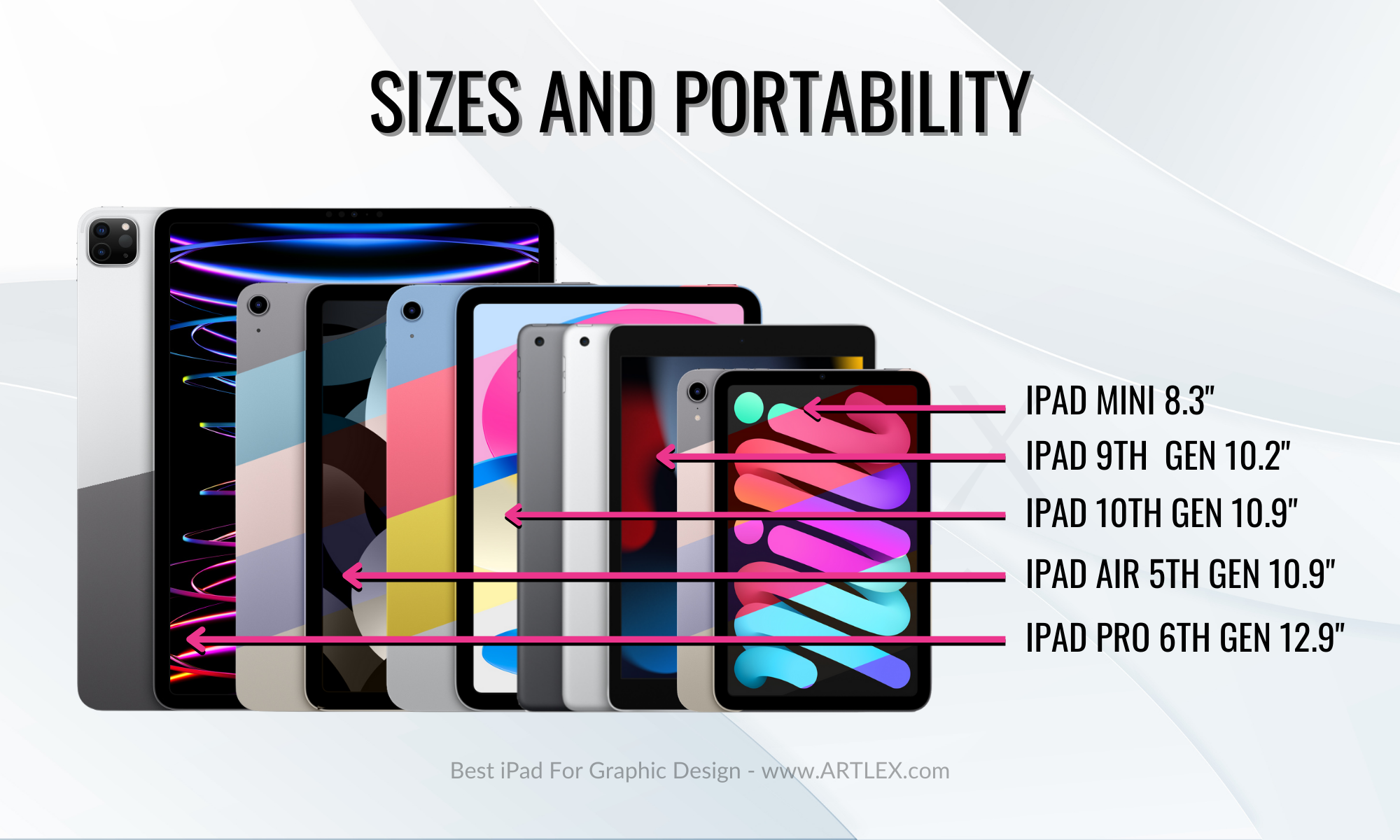
Then we have the 8.3 iPad Mini, and although smaller screen sizes are more portable and easier to carry, they weigh much less, which is very useful if you need to work on the go. We don’t recommend going for this tablet with graphic design uses in mind since it’s very uncomfortable to draw on, it doesn’t have enough screen space for the apps to display correctly, and your hand can end up covering a big chunk of it while working.
Apple doesn’t offer that many sizes to choose from, especially on the latest models since a couple of years ago. The regular iPad, the iPad Air, and the iPad Pro 11 are the same size: the camera, bezels, and inner hardware are the major differentiators. One of the best portable iPad advantages’ is that these tablets are more budget-friendly, as larger iPad models like the iPad Pro 12.9 tend to be more expensive and on the heavier side.
Software Compatibility:

The iPadOS is generally compatible with a wide range of apps, including Illustrator, Affinity Photo, Affinity Designer, Vectornator, and Photoshop, which work on the iPad while offering many of the same features as their desktop versions. However, some advanced features may not be available, or they may work differently. It’s also worth noting that the iPad version of Illustrator and Photoshop may have different system requirements than the desktop version, so it’s important to check the app’s requirements before installing it on your iPad.
Display and Resolution:
Graphic designers and any creative professional, in general, know how important it is to have a proper display with high resolution to see and work in detailed graphics or layouts, as it allows you to see and modify your work more accurately. The resolution of a display refers to the number of pixels it has and is typically measured in pixels per inch (PPI). A higher resolution means the display can show more detailed and sharp images.
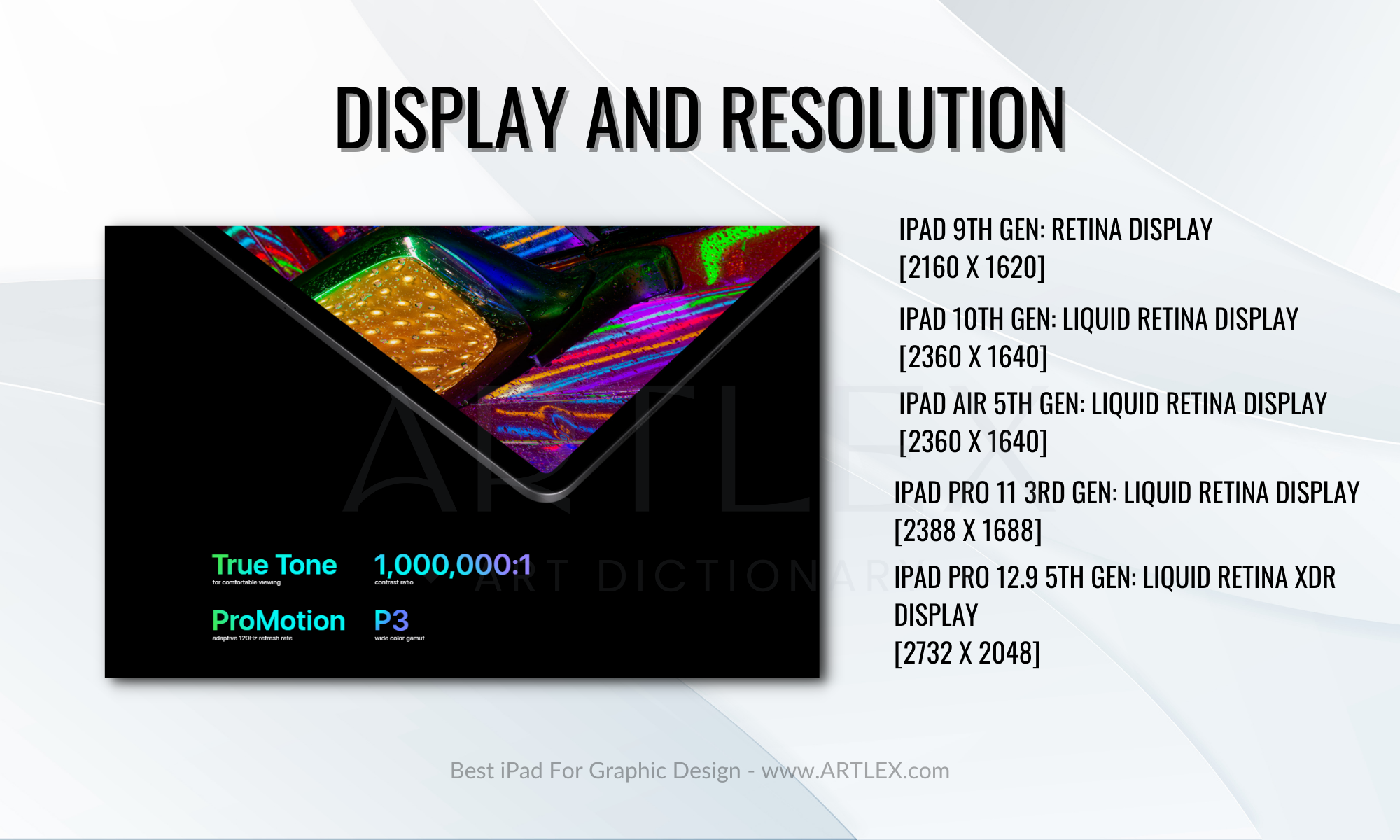
Most Apple displays have the best specs in the market, surpassing most Android Tablets, Laptops, and Monitors regarding resolution, sometimes being even better than professional-grade monitors. Hence, the resolution is not a quality we should worry about. For sure, we still don’t have a 4K UHD OLED Apple Display. However, that also guarantees better background performance, more effective resource management, and longer-lasting battery life.
The type of display is also very important for a graphic designer. Different types of displays, such as LCD, OLED, and AMOLED, offer different levels of contrast, sharpness, and viewing angles. For example, OLED displays are known for their deep black levels and high contrast, which can be useful for editing photos or creating graphics with strong color contrasts.
Most Apple Displays are IPS, better known for their wide viewing angles and good color accuracy. In the iPad and Mac Pro, they use mini LED technology that offers very high contrast levels and wide color gamuts, making them a good option for professional use.
In addition to these display technologies, professional displays are specifically designed for creatives. These displays often offer higher resolution, wider color gamuts, and more color accuracy than consumer-oriented displays, making them a good choice for color grading and retouching tasks. So if your work relies heavily on color accuracy, maybe getting an iPad for these kinds of tasks is not the best choice.
Processor, RAM, and Storage:
Professional design software runs the best in a laptop or desktop computer that fits the software requirements and has a good CPU and GPU, a decent amount of RAM, and enough storage for both the software and the files you might create.
iPad Pro models tend to offer the most powerful processors and are generally well-suited for running Adobe Illustrator and Affinity Design. In particular, the M1 and M2 Chip found in the latest iPad Pro models (2022) provides excellent performance and can easily handle demanding tasks like vector graphics and complex layouts.
That being said, even the regular iPad models can be suitable for running these apps. The 5th Gen iPad Air (M1) and the latest iPad (10th Gen) also offer good performance and can handle most design tasks; however, the limited storage might suppose an issue while running other apps in the background or having many files on your iPad.
On the other side, the 9th and 10th GGen iPad’s RAM does have limitations, especially when multitasking and working on big files. A regular iPad model may be sufficient if you’re primarily using the iPad for basic design tasks like sketching and layout. But if you plan on making real design work, it’s better to go for an Air or Pro Model.
It’s also good to always check the app requirements and limitations before buying an iPad blindly since graphic design apps will always run better on a PC. Nonetheless, apps are constantly updating and improving, so it wouldn’t be rare to have a fully-functioning version app in the future; sadly, that is something we have to keep looking forward to, and that might not happen very soon.
Color Accuracy and Brightness:
Every creative professional, especially professional designers, learns to know the importance of color spaces and color accuracy in their work. A display with high color accuracy will play a key role in your work, but it can also be prejudicial for some professionals.
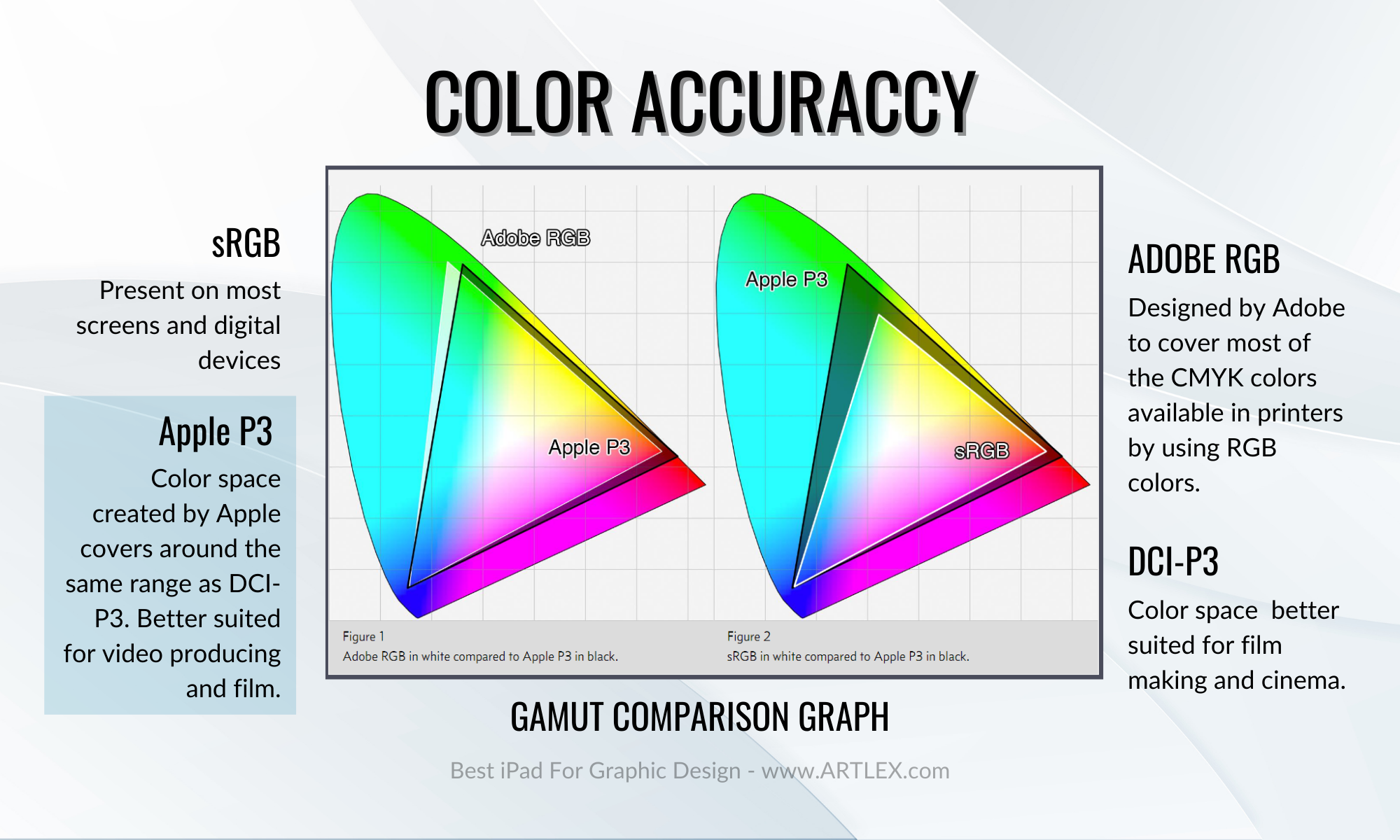
This characteristic affects differently every type of graphic designer. It can cause severe issues with stuff like branding, illustrations, and any print project in general, while it can be beneficial for web design, UI design, and digital infographics.
Apple’s main color space is the “Wide P3,” which is a gamut that represents a more extensive range of colors than is possible with traditional sRGB color space. It’s based on the DCI-P3 gamut we already know and is better suited for video editions, production, and web design. Check this article at www.astramael.com for more technical information. P3 color space is used in a variety of Apple products. It is also used in the film and video industry, as well as other creative fields, while DCI-P3 is oriented only to the film industry, and it’s not widely supported on consumer devices.
Reference Mode
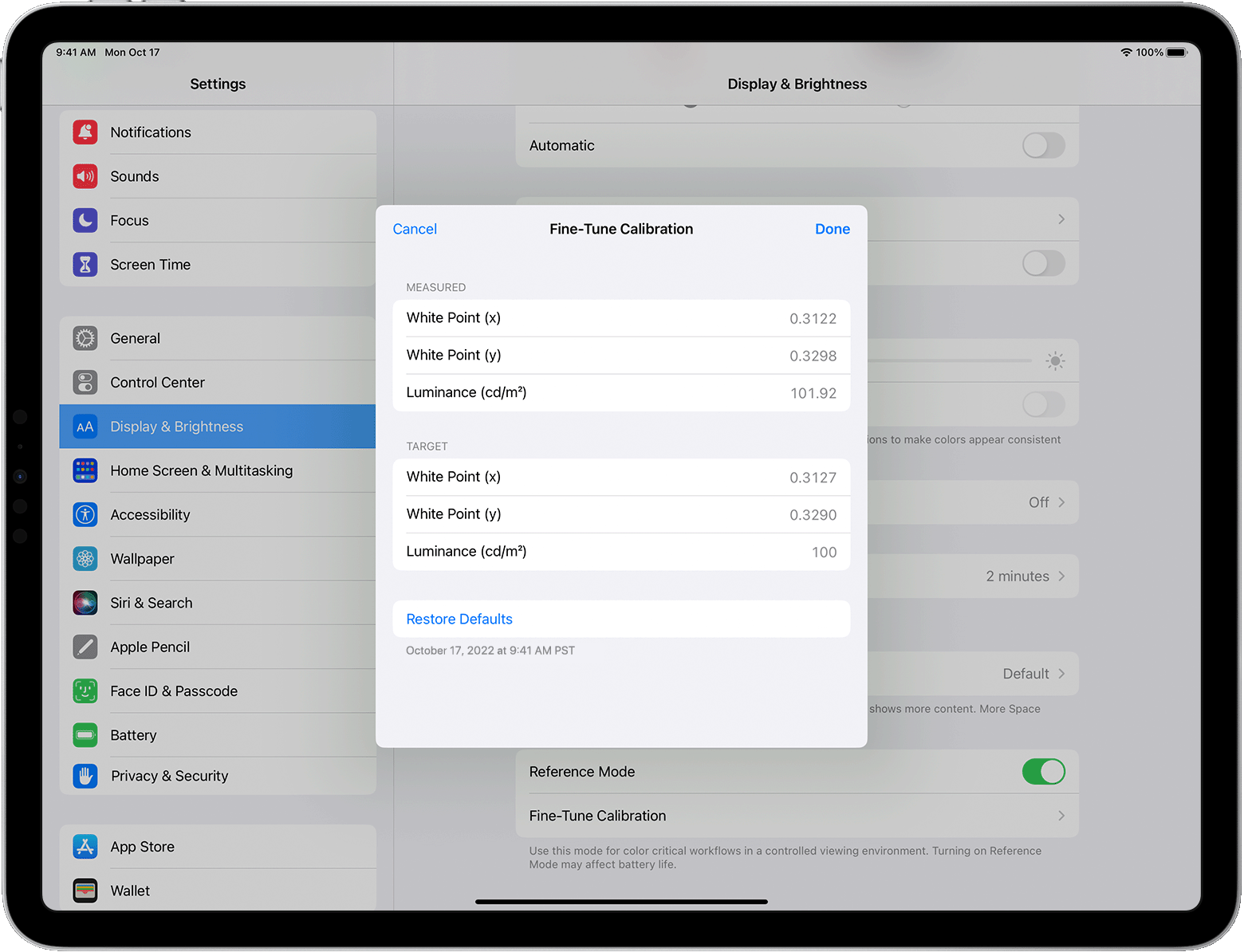
Not so long ago, with the latest iPadOS 16 updates, the M1 and M2 iPad Pro devices featured the “Reference Mode” attribute, a unique configuration that allows you to pretty much calibrate your iPad screen and tailor it to fit different color spaces, the major downside is that Adobe RGB, the most used color space by designers and the one that would help printed designs and CMYK based color spaces the most is not present in the list.
This feature also allows you to use your iPad as a second display with your Mac through sidecar and reference the color display by selecting one of the pre-existent presets like:
- HDTV Video (BT.709)
- NTSC Video (BT.601 SMPTE-C)
- PAL & SECAM Video (BT.601 EBU)
- Internet & Web (sRGB)
- HDR Video (HDR10 BT.2100 PQ, BT.2100 HLG Dolby Vision Profile 8.4, Dolby Vision Profile 5)
Stylus Compatibility:
The Apple Pencil is a stylus designed specifically for the iPad and is popular among artists and designers for its precision and natural feel. Both the first and second generations offer pressure sensitivity. The 2nd generation though, has an improved pressure sensor, which can provide a more natural and responsive drawing experience.
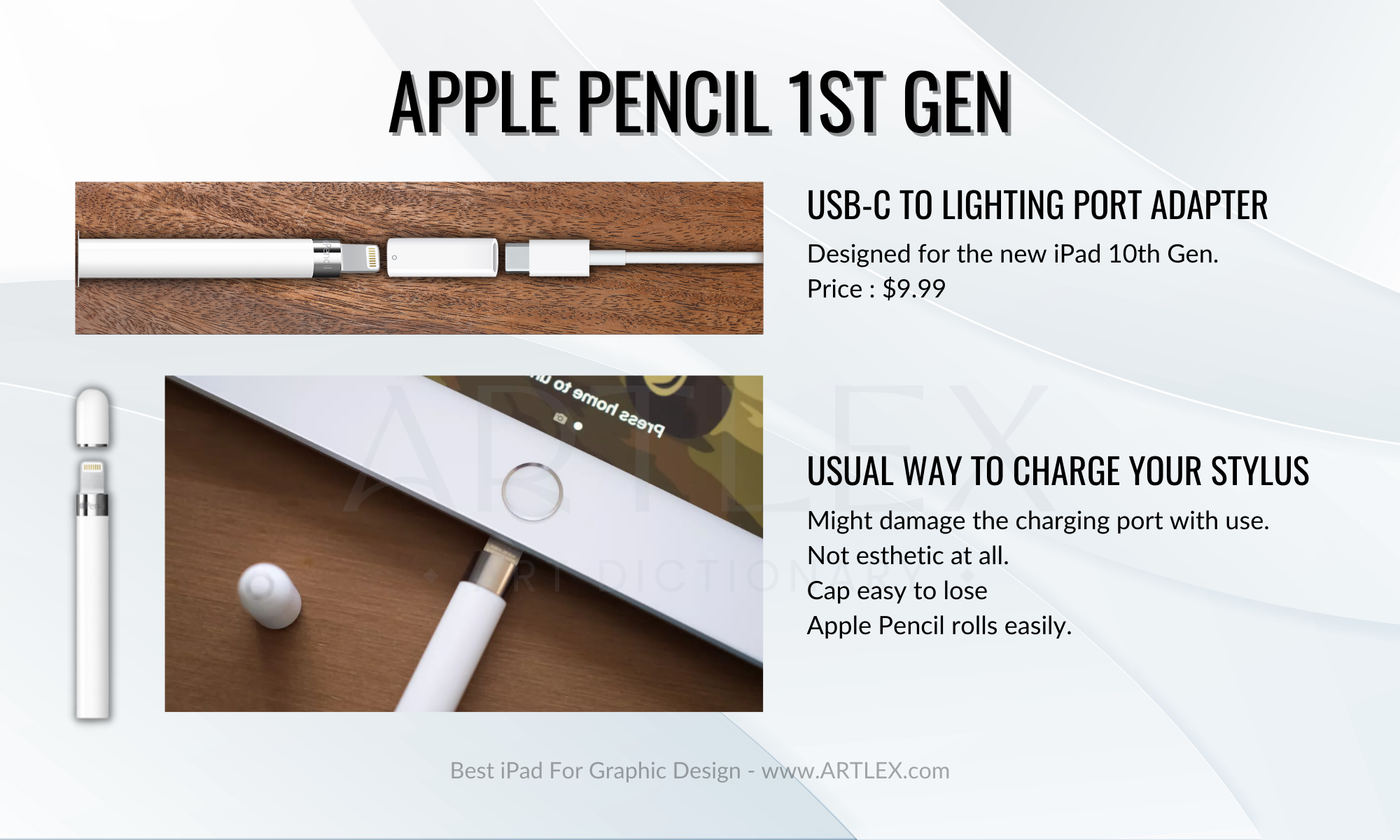
The major differences between these two styluses would be the compatibility and charging mode (magnetic for the 2nd Gen and wired for the 1st Gen), the addition of the double-tap feature on the second generation, and the design that makes it stay in place and not rotate and fall continuously.
Note that Apple recently changed the iPad’s charging ports from lighting to USB-C, so in order to use the 1st gen Apple Pencil with the latest iPad (10th gen) an adapter is needed.
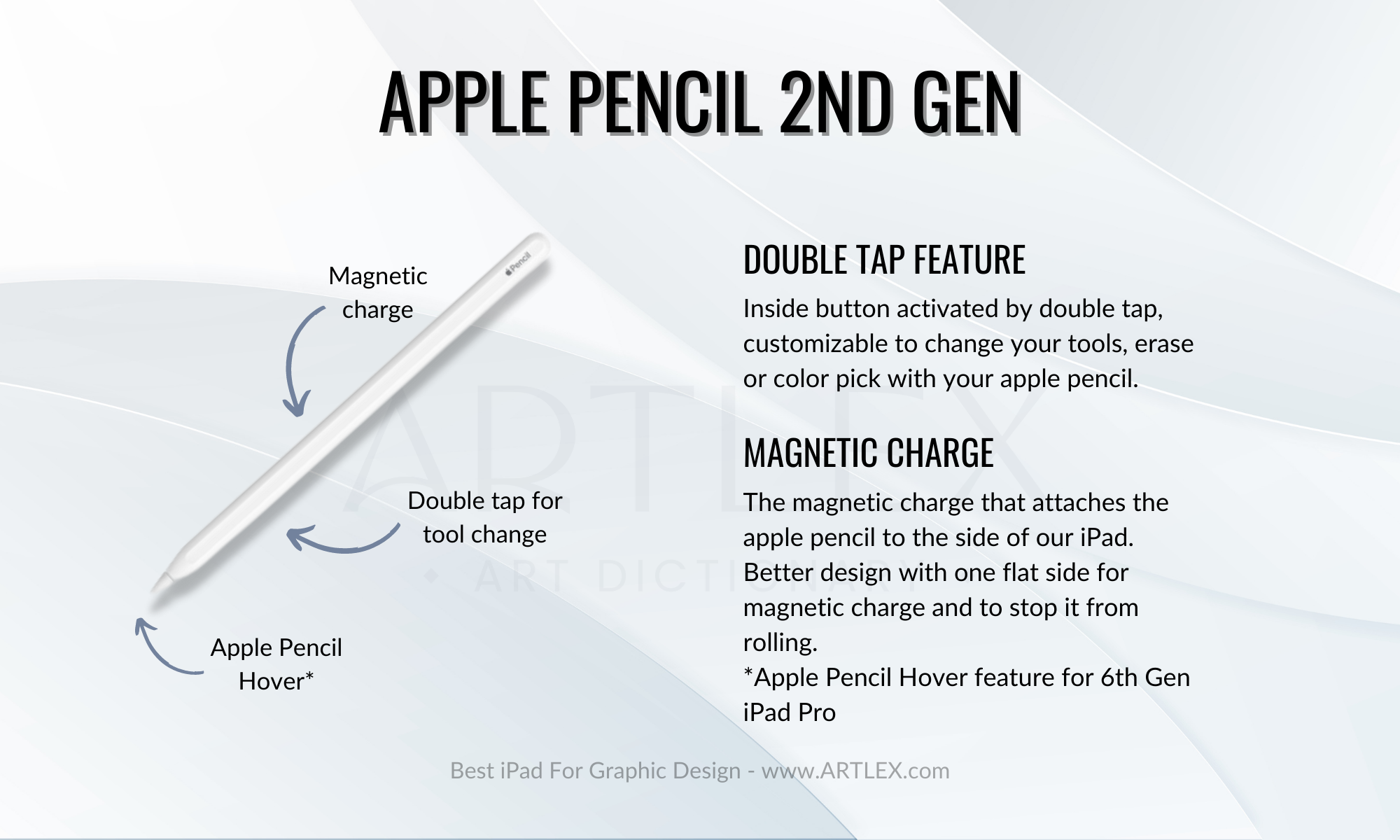
Overall, the Apple Pencil 1 and 2 can be valuable tools for a designer, and which one is better will depend on your specific needs and preferences. If you’re looking for a more precise and natural drawing experience, the Apple Pencil 2 may be a better choice. However, if you’re planning on getting an older iPad model that is incompatible with the 2nd Gen, the Apple Pencil 1st gen may be a more suitable option.
Apple Pencil Hover
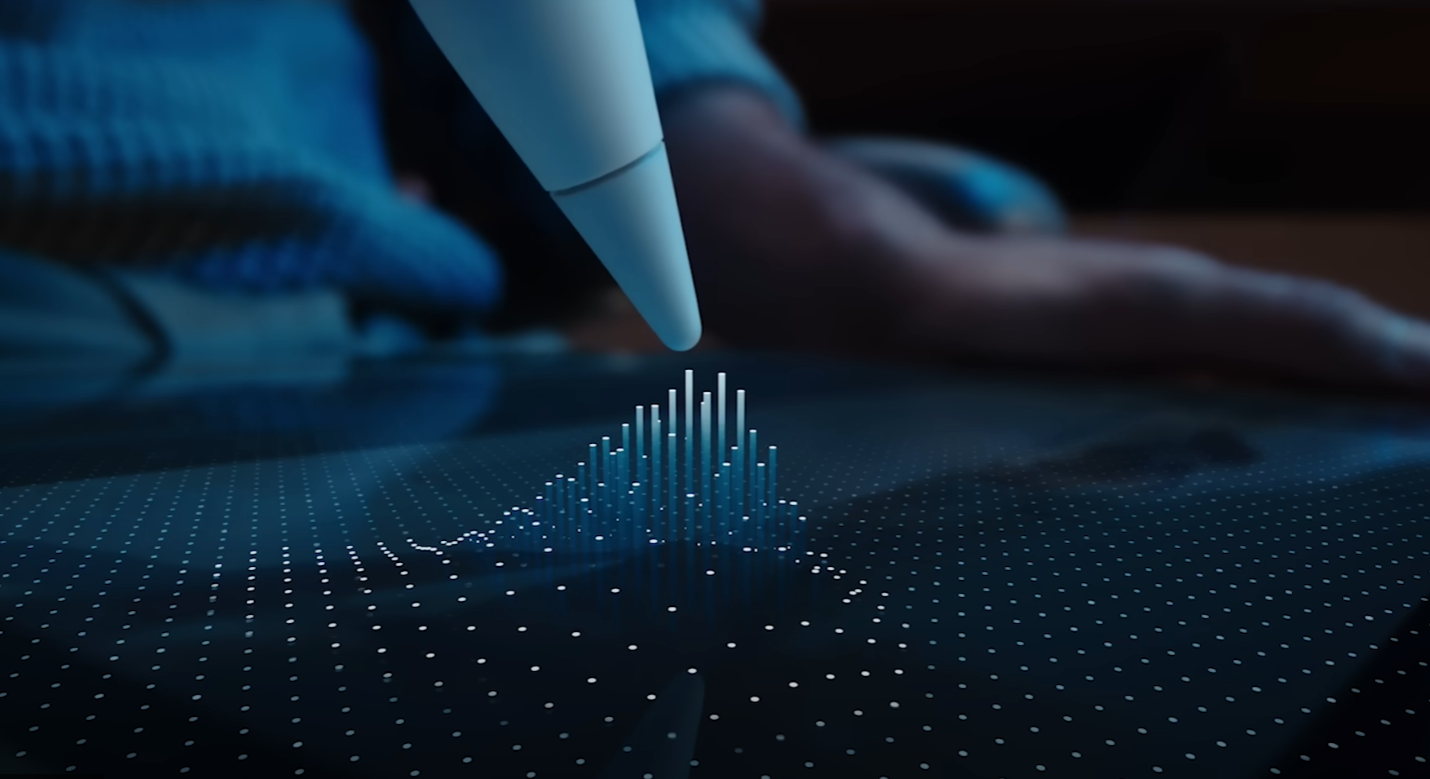
The Apple Pencil hover is a new feature available only for the 6th Gen iPad Pro, in which the iPad screen is able to detect the Stylus up to 12 mm over the display, adding a new level of depth and sensitivity to the stylus and screen, it is most useful for digital illustrators, painters, and artists in general. Most art and design apps are updating their software to benefit from this feature entirely. Although it doesn’t suppose a significant improvement for design and vector apps at the moment, we are sure that this will change with further updates.
Price:
iPads are expensive. Some models are much more than others, so choosing the right iPad will depend not only on your hardware needs but also on your budget limitations, especially when having graphic design and any creative endeavors in mind.
And why is that? Well, in order to make the most out of your device, you’ll need a Stylus which comes at its own cost, be it the first or second-generation Apple Pen. Depending on the iPad you get, you might also need a charging adapter for your Apple Pen.
You will probably need a Smart Keyboard Folio folio or a Magic keyboard to get the most out of your iPad since keyboard shortcuts will come in handy while working, writing emails, browsing the web, etc.
Best Apple iPad for Graphic Design
- Best iPad for Graphic Designers Overall — iPad Pro 12.9 5th Gen
- Best Premium iPad for Designers — iPad Pro 12.9 6th Gen
- Best Portable iPad — iPad 9th Gen
- Best iPad for Beginners and Students — iPad 10th Gen
- Best Price-Value iPad — iPad Air 5th Gen
1. Best iPad for Graphic Designers Overall — iPad Pro 12.9 5th Generation
Selection Criteria:
- Size and Portability: 12.9″, 1.5 lb. Very portable, yet a bit heavy
- Our score: 9/10
- Display and Resolution: Liquid Retina XDR Display, 2732 x 2048 px
- Our score: 10/10
- Processor and RAM: M1 Chip, from 8GB to 16GB of RAM
- Our score: 10/10
- Storage: 128GB, 256GB, 512GB, 1TB, 2TB
- Our score: 10/10
- Color Accuracy and Brightness: Wide P3, 130% sRGB Coverage. From 600 to 1600 nits HDR and XDR.
- Our score: 10/10
- Stylus Compatibility: Second Gen Apple Pencil [without Apple Pencil Hover], sold apart.
- Our score: 9/10
- Price: From $879 to $1599
- Our score: 9/10
About the iPad Pro 12.9 5th Gen
The 12.9 inch iPad Pro 5th gen is a high-end Apple tablet computer that is designed for professional users, including graphic designers.
It offers a number of features that can be useful for graphic design, including a high-resolution display, a fast M1 chip processor that allows you to work quickly and efficiently without experiencing lag or slowdowns, a range of storage options up to 2TB, which can be especially helpful if you work with large or high-resolution images or files, as it allows you to keep all of your work on your iPad without having to worry about running out of space, and connectivity options, like WiFi 6 and cellular data.
This is one of the best-quality drawing iPad, staying short of the best due to the Apple Pencil hover function’s lack, but making it to the top of our list due to the current price and the fact that aside from the hover function, there is not that much of a difference between this model and the latest.
Pros:
- Fantastic device and characteristics for a lower price
- One of the best tablets on the market
Cons:
- It might still be too expensive
- Apple pencil hover is not available for this version
2. Best Premium iPad for Design — iPad Pro 12.9 6th Gen
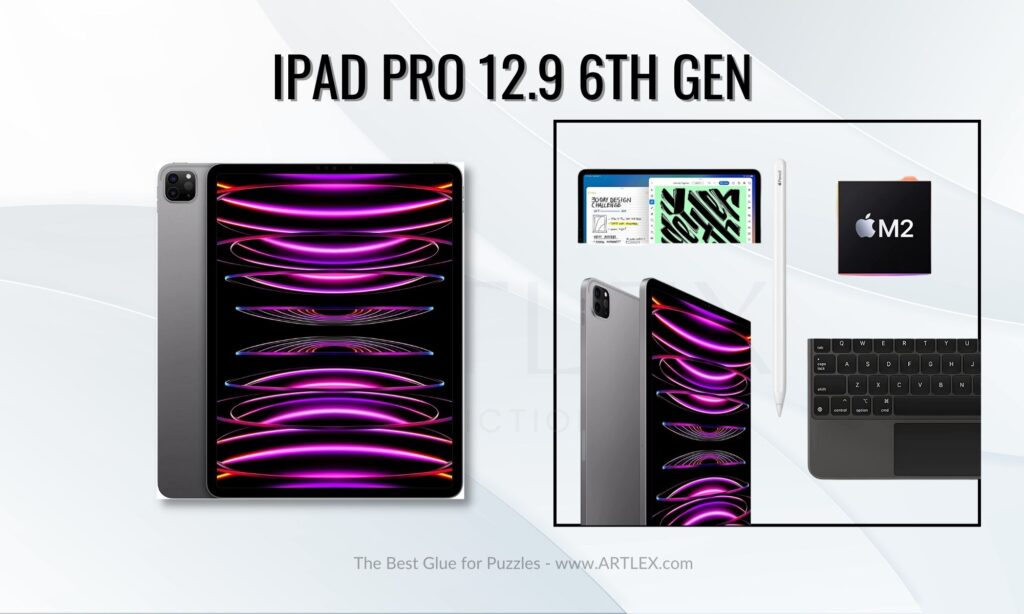
Selection Criteria:
- Size and Portability: 12.9″, 1.5 lb. Very portable, a bit heavy
- Our score: 9/10
- Display and Resolution: Liquid Retina XDR Display, 2732 x 2048 px
- Our score: 10/10
- Processor and RAM: M2 Chip, from 8GB to 16GB of RAM
- Our score: 10/10
- Storage: 128GB, 256GB, 512GB, 1TB, 2TB
- Our score: 10/10
- Color Accuracy and Brightness: Wide P3, 130% sRGB Coverage. From 600 to 1600 nits.
- Our score: 10/10
- Stylus Compatibility: Second Gen Apple Pencil [with Apple Pencil hover] sold apart.
- Our score: 10/10
- Price: From $1099 to $2399
- Our score: 7/10
About the iPad Pro 12.9 6th Gen
The 6th gen iPad Pro is currently the best professional iPad on the market, for those who don’t have an issue with the price, of course.
This iPad version comes with the best Apple processor yet, the M2 chip, which guarantees up to 35% better and faster graphics performance. It also has the Apple Pencil hover feature, a brand-new characteristic that will have a permanent change in how creatives do their work.
Further than that, there isn’t that much of a change from the latest model, nor an increase in the release price, so if you’re upgrading from the 3rd or 4th gen, this iPad might be worth it. However, you can always get the M1 version for a discounted price now that the M2 version is out.
Pros:
- Much faster processor and graphics with the M2 chip
- Apple Pencil Hover feature
Cons:
- It is really expensive
- Not that much of a difference between the last version.
3. Best Portable iPad — iPad 9th Gen

Selection Criteria:
- Size and Portability: 9.2″, 1.07 lb. Very portable, a bit heavy
- Our score:9/10
- Display and Resolution: Non-Laminated Retina Display, 2160 x 1620 px
- Our score: 8/10
- Processor and RAM: A13 Bionic Chip, from 3GB of RAM
- Our score: 6/10
- Storage: 64GB, 256GB
- Our score: 7/10
- Color Accuracy and Brightness: 100% sRGB Coverage. From 500 nits.
- Our score: 7/10
- Stylus Compatibility: First Gen Apple Pencil, sold apart.
- Our score: 7/10
- Price: From $329 to $609
- Our score: 8/10
About the iPad 9th Gen
The iPad 9th gen was released in 2020. It is part of the iPad line, designed for general use; it has a 10.2-inch Retina display. The A12 Bionic chip, a high-end processor with fast performance and low power consumption, powers it.
The iPad 9th gen supports WiFi and has a cellular option that allows you to connect to the internet using a cellular data plan. It also has a Lightning port for connecting to accessories like the 1st gen Apple Pen and charging. It also has a Touch ID fingerprint sensor, as well as support for the Smart Keyboard. Its size makes it the most portable iPad for graphic design without compromising comfort and screen space.
Overall, the iPad 9th gen is a versatile and affordable tablet, falling almost into the category of a “budget iPad,” and it’s suitable for various tasks, including browsing the web, checking email, watching videos, and more. While it may not be as powerful as the iPad Pro models, it can still be useful for basic photo editing or design tasks.
Pros:
- It’s very portable and a great entry-level iPad
- It is also very affordable
Cons:
- It might not have enough RAM for major design tasks
- The design is not the best
4. Best iPad for Beginners and Students — iPad 10th Gen
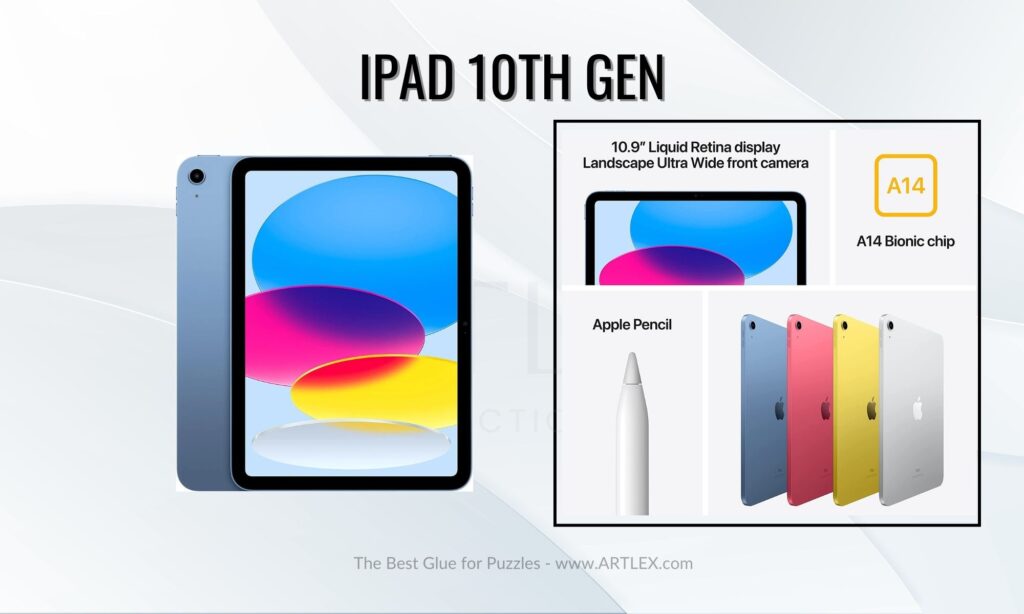
Selection Criteria:
- Size and Portability: 10.9″, 1.06 lb. Very portable
- Our score: 9/10
- Display and Resolution: Non-Laminated Liquid Retina Display, 2360 x 1640 px
- Our score: 7/10
- Processor and RAM: A14 Bionic Chip, 4GB of RAM
- Our score: 7/10
- Storage: 64GB, 256GB
- Our score: 8/10
- Color Accuracy and Brightness: 100% sRGB Coverage. 500 nits.
- Our score: 7/10
- Stylus Compatibility: First Gen Apple Pencil, sold apart.
- Our score: 8/10
- Price: From $449 to $779
- Our score: 7/10
About the iPad 10th Gen
The 2022 iPad 10th gen presented the most changes and upgrades of all the iPad models, with a brand new design, more colors, larger screen size, a more powerful processor with the A14 Bionic Chip, more RAM, an improved neural engine, and a brand new keyboard folio compatible only with this iPad model.
Although the 3.5mm earphone jack was removed, you can now connect other displays and accessories with the new USB-C port (it doesn’t offer thunderbolt 4.0 connectivity like the Pro Models). We also got a better camera now located on the long edge with better framing and audio quality.
The major downside for creatives and design professionals would be the Apple pencil’s weird compatibility, and we don’t mean it doesn’t work on this iPad but that now you need a charging adapter (USB-C to Lightning port) to connect and charge your stylus since the iPad 10 is not compatible with the 2nd Gen Apple Pencil.
Pros:
- Enhanced performance and design for a lower price
- More RAM and processing power
- High battery life
Cons:
- Only compatible with the 1st gen Apple Pen
- It might be better suited for more basic design tasks
5. Best Price-Value iPad — iPad Air 5th Gen

Selection Criteria:
- Size and Portability: 1o.9″, 1.5 lb. Very portable, a bit heavy
- Our score: 9/10
- Display and Resolution: Liquid Retina Display, 2360 x 1640 px
- Our score: 10/10
- Processor and RAM: M1 Chip, from 8GB to 16GB of RAM
- Our score: 9/10
- Storage: 64GB, 256GB
- Our score: 8/10
- Color Accuracy and Brightness: DCI-P3, 130% sRGB Coverage. 500 nits.
- Our score: 10/10
- Stylus Compatibility: Second Gen Apple Pencil [without Apple Pencil hover] sold apart.
- Our score: 9/10
- Price: From $599 to $899
- Our score: 7/10
About the iPad Air 5th Gen
This iPad might be the wisest choice if you’re looking for a professional device, yet you’re a bit short on budget. It has a 10.9-inch Liquid Retina display with a resolution of 2360 x 1640 pixels, a bit smaller than the Pro 11 version yet perfectly suitable for detailed design work and illustration.
Powered by the M1 chip, which is based on the same chip architecture as the Macs and Pro iPad models, well suited for running design software and handling large files, as it allows you to work quickly and efficiently without experiencing lag or slowdowns.
The iPad Air 5th gen supports WiFi 6 and features a USB-C port without the thunderbolt 4.0 connectivity like the Pro models. However, that is not the most significant impediment, given we have a powerful and versatile table that offers a balance of performance and affordability, making it a good option for designers who are looking for a device that can handle their design work without breaking the bank.
Pros:
- Amazing tablet for an affordable price
- Apple Pencil 2 and magic keyboard support
- M1 Chip and 8GB of RAM
Cons:
- None
Conclusion
It can be challenging to determine which iPad is the best option for graphic design, as different models offer different features and capabilities, and the right choice will depend on your specific needs and budget.
A fast processor is essential for running design software and handling large files, so you’ll want to look for an iPad with a powerful processor, like the M2, M1 chip, or the A14 Bionic chip if you work with large or high-resolution files, an iPad with plenty of storage is a must, as 256GB or 512GB would be enough. If you plan to use your iPad for capturing reference images or creating original content, you’ll also want to look for an iPad with high-quality cameras.
Overall, the iPad Pro and iPad Air lines offer graphic design professionals the most powerful and feature-rich options. If you’re looking for the best performance and are willing to pay a premium price, the iPad Pro is a good choice.
Suppose you’re looking for a more affordable option with good performance; in that case, the iPad Air may be a better fit, but if you’re a student or a beginner, then consider the iPad 9th or 10th gen as they are much more affordable, portable, and great for multitasking, note-taking and won’t hurt your pockets as much as the other models.